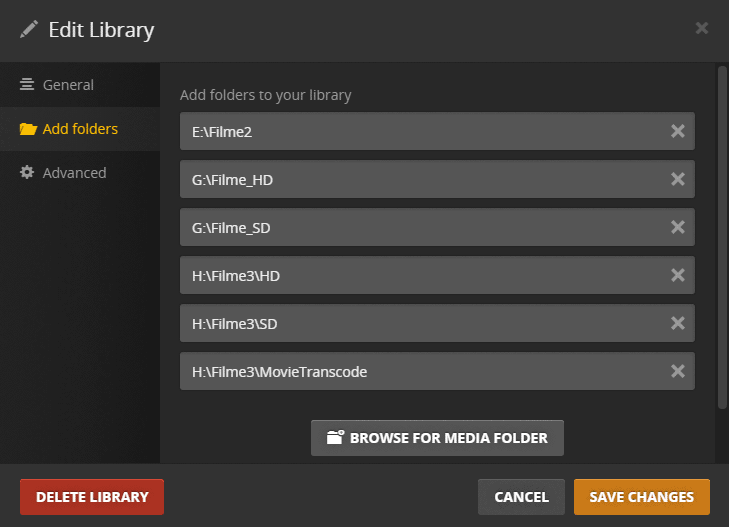I have, just in the past couple days started experiencing media showing up in doubles. I tried emptying trash, and it successfully empties, but the media still shows the multiple files icon. I go to info, and it shows the exact same file name twice. However, in the media folder on the drive, there is only one file.
I am perplexed. What could cause this?
Have you added several folders to your movie library, and if so is one of those folders completely empty or non-existant?
Thanks for the reply! No, I have no empty folders. I was pretty sure when you asked, but I double checked to be sure. And the issue started around the same time for both movies and TV as you can see in the picture, and the TV folders are not empty either.
If I manually delete one, it deletes them both. So I seem to be stuck. I can’t even manually fix this.
Try the Plex Dance
I have over 500 TV shows, and over 2500 movies. Is there an easy way to do the dance without moving them?
Like, could I remove the folders from the library and then do the steps?
Yes, you can certainly do that.
Or rename the folder temporarily and put an (almost) empty one in its place.
(‘Almost’ because it must contain at least one file.)
Before I read your reply, I tried just taking the media out, letting it mark it as missing, but instead of emptying trash, I put it back again, and it cleaned it up without duplicate entries. Also, new media is coming in without double entries, so not sure what kind of systematic fart it must have had, but it was temporary. And I am very glad I didn’t do the entire plex dance, because I really hate having older content marked as brand new inside plex.
Thanks for your help in this!
-Jake
Okay, so that did fix it, and for a while no more double entries were coming in. But it’s been doing it again, and I have tried rebooting to see if that made a difference and it doesn’t now.
I have tried the entire dance this past weekend, and it took a very long time to do, and naturally, it cleaned up the double entries, but not an hour after doing that and rebooting, it grabbed a few more episodes and double entered them, so I am at a loss.
[deleted]
Ballers S04E01 is the latest episode to double enter
Say, are you adding your movies individually to the ‘Add Folders’ tab?
Your logs imply this.
The library should only point to J:\Movies
Plex will dive down into every subfolder underneath this on its own.
No, the foldering is handled by Radarr. When a new movie is added in Radarr, it creates a subfolder in J:\Movies and the movie goes in there after it completes in SabNZB.
this is my library structure:
Also, I have new logs, so diregard the previous link. A new movie just completed and is double entered. Might make it easier to decipher?
The title is “Like Father - 2018”
New Logs
So it is Radarr which triggers those library scans?
I have a hunch this plays a role somehow.
Could you disable those Radarr-triggered library scans for a while and only update your library manually?
Let’s see if this incites a change of behaviour.
Radarr creates the folder and moves the media into it, and marks it as completed (inside Radarr), so other scans are done on Radarr’s part. When the media is added, Plex is set up for partial library scan when changes are detected, so that new adds are added right away. I’ve just always had it this way, but I can try turning that off.
But keep in mind, this is happening on Sonarr as well on TV shows.
This topic was automatically closed 90 days after the last reply. New replies are no longer allowed.