Haven’t had any issues with Prefer HD. Really impressed and happy with the implementation! Just got some more feedback & issues about DVR, maybe not all are possible but just what I’d like to see if possible 
Not necessary, but useful if possible, in the DVR Settings - show how many tuners are in use, not only just by Plex E.G. 1 in use elsewhere, 1 in use, 1 in use, 2 in use elsewhere.
Have an icon on the recording tile to say it’s replacing a partial recording. Then a description after clicking the upcoming recording saying it’ll replace the original partial recording.
Plex Web – sometimes shows the same timeslot if two recordings are exactly the same on the same day.
Show Series & Episode on Plex Web DVR Schedule like on iOS, if there’s enough screen space. 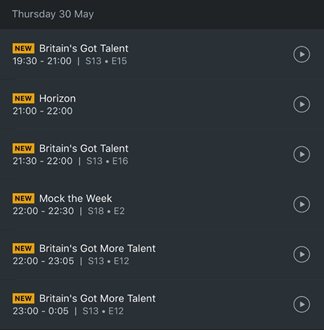
If DVR Devices have different amounts of channels enabled, maybe show underneath them all, which devices are missing enabled channels found on another DVR device.
Would help find out if Plex just hasn’t enabled that channel, happened to me before - even had channel/guide data in the drop down for the disabled channels. May have been after a re-tune of a tuner and a new channel was found after setting up DVR - not entirely sure though. Also, could help the user decide whether a certain tuner device needs to be re-tuned if a channel isn’t available on a certain device!
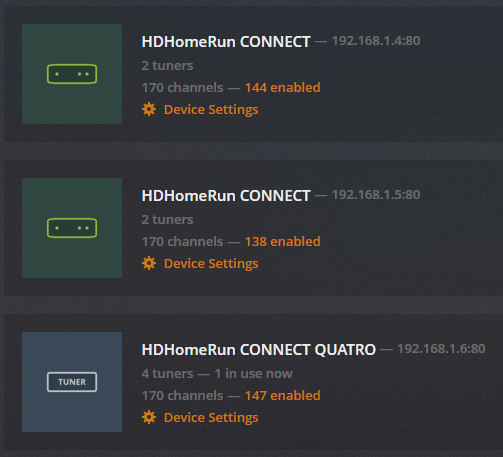
DVR Device/Tuner Priority list (maybe a sort able order on the DVR settings page – I’ve got a newer HDHomeRun that I’d prefer everything to prioritise using over other older devices I have. Mainly as it has 4 tuners, and one of the other two isn’t always reliable at times.
An option to disable LiveTV time shift so the server simply acts as a relay so loading a channel doesn’t take so long!
Something odd going on with Time Shift and Plex Media Player.
Recording in progress, client starts Live Channel viewing on same channel – possible to use only 1 tuner?
Sometimes recordings are scheduled, then disappear
Overall, I’m very impressed with the progress that’s been made to Plex DVR! Really impressed with it at the moment! 
