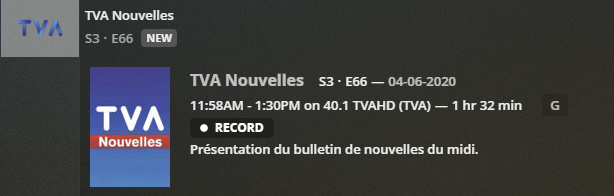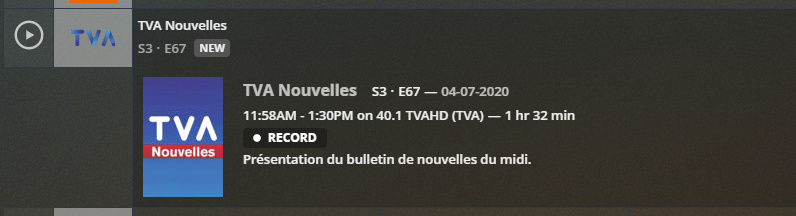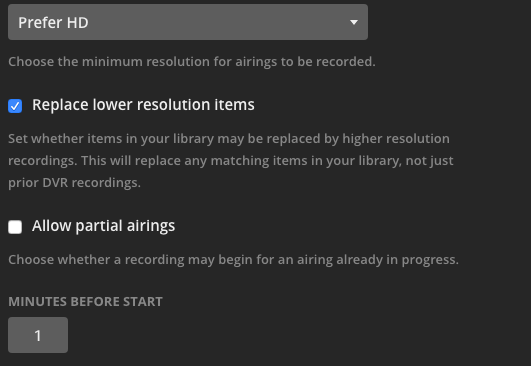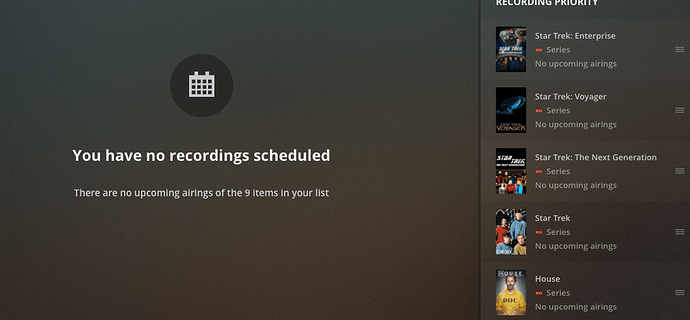Sorry I did not pick these logs up at the time.
On the 11th - the day you say there was an issue, I can see some schedule entries were dropped because a specific time was required
There are log entries like these
Apr 11, 2020 10:47:07.866 [0x7f31cf7fe700] DEBUG - DVR:NewSchedule: We require the airing to start at 00:00:00, skipping.
Apr 11, 2020 10:47:07.866 [0x7f31cf7fe700] DEBUG - DVR:NewSchedule: We require the airing to start at 00:00:00, skipping.
Apr 11, 2020 10:47:07.866 [0x7f31cf7fe700] DEBUG - DVR:NewSchedule: We require the airing to start at 00:00:00, skipping.
Apr 11, 2020 10:47:07.866 [0x7f31cf7fe700] DEBUG - DVR:NewSchedule: We require the airing to start at 00:00:00, skipping.
Apr 11, 2020 10:47:07.866 [0x7f31cf7fe700] DEBUG - DVR:NewSchedule: We require the airing to start at 00:00:00, skipping.
Apr 11, 2020 10:47:07.866 [0x7f31cf7fe700] DEBUG - DVR:NewSchedule: We require the airing to start at 00:00:00, skipping.
Apr 11, 2020 10:47:07.866 [0x7f31cf7fe700] DEBUG - DVR:NewSchedule: We require the airing to start at 00:00:00, skipping.
Apr 11, 2020 10:47:07.866 [0x7f31cf7fe700] DEBUG - DVR:NewSchedule: We require the airing to start at 00:00:00, skipping.
I also do see some scheduled recordings
| Airing |
At |
| TVA Nouvelles - E30 - 04-11-2020 |
2020-04-11 12:00:00 |
| TVA Nouvelles - E29 - 04-11-2020 -2 |
2020-04-11 18:00:00 |
| Le Téléjournal avec Pascale Nadeau - E104 - 04-11-2020 -2 |
2020-04-11 22:00:00 |
| TVA Nouvelles - E102 - 04-11-2020 |
2020-04-11 23:36:00 |
| TVA Nouvelles - E51 - 04-12-2020 |
2020-04-12 04:52:00 |
| TVA Nouvelles - E52 - 04-12-2020 -2 |
2020-04-12 12:00:00 |
| TVA Nouvelles - E50 - 04-12-2020 -3 |
2020-04-12 18:00:00 |
| TVA Nouvelles - E49 - 04-12-2020 -4 |
2020-04-12 22:00:00 |
| TVA Nouvelles - E90 - 04-13-2020 |
2020-04-13 04:00:00 |
| TVA Nouvelles - E71 - 04-13-2020 |
2020-04-13 11:58:00 |
| TVA Nouvelles - E174 - 04-13-2020 |
2020-04-13 17:58:00 |
| TVA Nouvelles - E77 - 04-13-2020 |
2020-04-13 22:00:00 |
| TVA Nouvelles - E91 - 04-14-2020 |
2020-04-14 04:15:00 |
| TVA Nouvelles - E72 - 04-14-2020 |
2020-04-14 11:58:00 |
| TVA Nouvelles - E176 - 04-14-2020 |
2020-04-14 16:58:00 |
| TVA Nouvelles - E175 - 04-14-2020 -2 |
2020-04-14 17:58:00 |
| TVA Nouvelles - E78 - 04-14-2020 |
2020-04-14 22:00:00 |
| TVA Nouvelles - TVA Nouvelles |
2020-04-15 11:58:00 |
| TVA Nouvelles - TVA Nouvelles |
2020-04-15 16:58:00 |
| TVA Nouvelles - TVA Nouvelles |
2020-04-15 17:58:00 |
| TVA Nouvelles - TVA Nouvelles |
2020-04-15 22:00:00 |
| TVA Nouvelles - TVA Nouvelles |
2020-04-16 11:58:00 |
| TVA Nouvelles - TVA Nouvelles |
2020-04-16 16:58:00 |
| TVA Nouvelles - TVA Nouvelles |
2020-04-16 17:58:00 |
| TVA Nouvelles - TVA Nouvelles |
2020-04-16 22:00:00 |
| TVA Nouvelles - TVA Nouvelles |
2020-04-17 11:58:00 |
| TVA Nouvelles - TVA Nouvelles |
2020-04-17 16:58:00 |
| TVA Nouvelles - TVA Nouvelles |
2020-04-17 17:58:00 |
| TVA Nouvelles - TVA Nouvelles |
2020-04-17 22:00:00 |
| TVA Nouvelles - TVA Nouvelles |
2020-04-18 04:15:00 |
| TVA Nouvelles - TVA Nouvelles |
2020-04-18 12:00:00 |
| TVA Nouvelles - TVA Nouvelles |
2020-04-18 18:00:00 |
| TVA Nouvelles - TVA Nouvelles |
2020-04-19 00:00:00 |
| TVA Nouvelles - TVA Nouvelles |
2020-04-19 04:45:00 |
| TVA Nouvelles - TVA Nouvelles |
2020-04-19 12:00:00 |
| TVA Nouvelles - TVA Nouvelles |
2020-04-19 18:00:00 |
| TVA Nouvelles - TVA Nouvelles |
2020-04-19 22:00:00 |
| TVA Nouvelles - TVA Nouvelles |
2020-04-20 04:00:00 |
| TVA Nouvelles - TVA Nouvelles |
2020-04-20 11:58:00 |
| TVA Nouvelles - TVA Nouvelles |
2020-04-20 16:58:00 |
| TVA Nouvelles - TVA Nouvelles |
2020-04-20 17:58:00 |
| TVA Nouvelles - TVA Nouvelles |
2020-04-20 22:00:00 |
| TVA Nouvelles - TVA Nouvelles |
2020-04-21 04:45:00 |
| TVA Nouvelles - TVA Nouvelles |
2020-04-21 11:58:00 |
| TVA Nouvelles - TVA Nouvelles |
2020-04-21 16:58:00 |
| TVA Nouvelles - TVA Nouvelles |
2020-04-21 17:58:00 |
| Le Téléjournal avec Pascale Nadeau - E103 - 04-11-2020 -2 |
2020-04-11 22:00:00 |
| Découverte - E29 - Épisode 3305 |
2020-04-12 18:30:00 |
| Le Téléjournal avec Pascale Nadeau - E105 - 04-12-2020 -2 |
2020-04-12 22:18:00 |
| Si on s |
2020-04-13 19:30:00 |
| Le Téléjournal - E69 - 04-13-2020 |
2020-04-13 22:00:00 |
| Si on s |
2020-04-14 19:30:00 |
| Le Téléjournal - E70 - 04-14-2020 |
2020-04-14 22:00:00 |
| Si on s |
2020-04-15 19:30:00 |
| Impossible Engineering - Halley VI Research Stations |
2020-04-15 19:00:00 |
| Le Téléjournal - E71 - 04-15-2020 |
2020-04-15 22:00:00 |
| Infoman - E14 - Émission no 555 |
2020-04-16 19:30:00 |
| Le Téléjournal - E72 - 04-16-2020 |
2020-04-16 22:00:00 |
| Le Téléjournal - Le Téléjournal |
2020-04-17 22:00:00 |
| Le Téléjournal avec Pascale Nadeau - Le Téléjournal avec Pascale Nadeau |
2020-04-18 22:00:00 |
| Découverte - Découverte assemblage |
2020-04-19 18:30:00 |
| Le Téléjournal avec Pascale Nadeau - Le Téléjournal avec Pascale Nadeau |
2020-04-19 22:18:00 |
| Si on s |
2020-04-20 19:30:00 |
| Le Téléjournal - Le Téléjournal |
2020-04-20 22:00:00 |
| Si on s |
2020-04-21 19:30:00 |
| Le Téléjournal - Le Téléjournal |
2020-04-21 22:00:00 |
| Si on s |
2020-04-22 19:30:00 |
| Impossible Engineering - The Panama Canal Redevelopment |
2020-04-22 19:00:00 |
| Le Téléjournal - Le Téléjournal |
2020-04-22 22:00:00 |
| Infoman - E15 - Infoman |
2020-04-23 19:30:00 |
So would need to know when providing logs details of which series do not show as upcoming
So please let me know if this is happening still when not restricting airings for the schedule and when providing logs specify which ones are failing to show up
Also may help with the investigation if you provide a zip of the xml responses to the following requests that you can do in a browser on the server
http://192.168.1.4:32400/media/subscriptions?includeGrabs=1&X-Plex-Token=xxxx
http://192.168.1.4:32400/media/subscriptions/scheduled?X-Plex-Token=xxxx
http://192.168.1.4:32400/media/subscriptions?X-Plex-Token=xxxx
You will need to put the server token in each of the requests replacing the xxxx
See
https://support.plex.tv/articles/204059436-finding-an-authentication-token-x-plex-token/