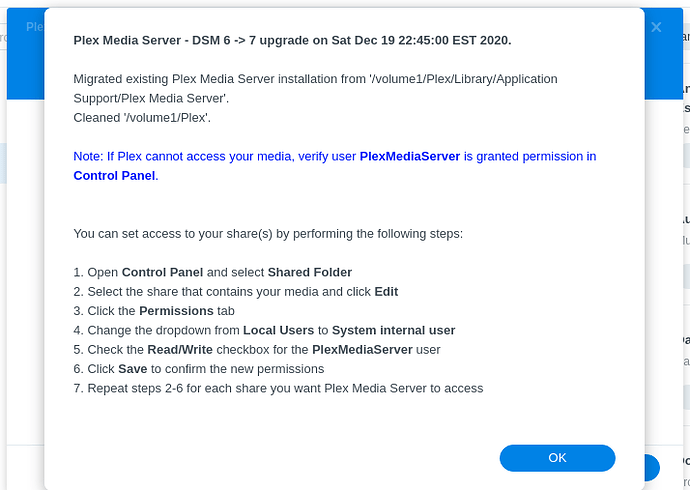Server Version#: 4.57.4
Scanning movie or shows does not reveal any movies or shows. I added permissions of r/w for entire folders structure for the Plex user account and even added Everyone as a test. Still get none back.
What do I do now? Is support available from Plex?
Check the server/scanner logs to see if there are errors when scanning that folder.
There are FAQs and info pinned in category. Topics tagged server-synology
I see the following in the plex media scanner log file (should i look anywhere else?) but like I said, I did have perms for plex and everyone so this error makes no sense.
Jun 19, 2021 13:46:00.530 [0x7fbe8d60a808] DEBUG - Scanning TV Shows using en(Plex Series Scanner) with 0 current media items and 1 section locations in the database.
Jun 19, 2021 13:46:00.601 [0x7fbe8d60a808] DEBUG - Performing a scan with ‘Plex Series Scanner’ (language: en virtual: 0).
Jun 19, 2021 13:46:00.601 [0x7fbe8d60a808] DEBUG - * Scanning /volume1/Dropbox/Plex/Shows
Jun 19, 2021 13:46:00.601 [0x7fbe8d60a808] ERROR - Couldn’t check for the existence of file “/volume1/Dropbox/Plex/Shows”: boost::filesystem::status: Permission denied: “/volume1/Dropbox/Plex/Shows”
Jun 19, 2021 13:46:00.601 [0x7fbe8d60a808] DEBUG - * Marking media not available in /volume1/Dropbox/Plex/Shows
Synology NAS model?
DSM version?
Please verify the installed version of Plex Media Server, PMS. 4.57.4 is the version of the web interface, Plex Web. The PMS version is in Settings → Server_Name → General (just scroll down a bit and you’ll see it).
These support documents contain helpful information:
Installation & Setup of Plex Media Server on Synology
Synology FAQ (DSM 5 & 6) - Questions, Answers, and a few How-To’s
DSM 6: The version of Plex Media Server in the Synology Package Center, 1.18.5, is a year out of date. For best results, download the current version from plex.tv/download and perform a manual installation. See the Installation & Setup Guide and FAQ for instructions.
Make sure you follow Plex organization and naming requirements for your media. See Plex Docs → Your Media for details.
Plex is especially picky with TV Shows. Follow the guidelines explicitly for best results.
Plex does not support mixing TV Shows and Movies in the same library. They must be separate.
DSM 6: Not that you have, but do not put any media in the /volume1/plex shared folder. This will cause problems with Plex. Unfortunately, there are several YouTube videos that say otherwise, leading people to make this mistake.
A naming / organization example. The files can be in most any location except those mentioned in the setup and faq. The important part is to keep media types separate and follow Plex naming requirements.
/media
../movies <-- Movie library points here. Exact folder name unimportant.
..../Avatar (2009) <-- movie_name (year)
....../Avatar (2009).ext <-- movie_name (year).ext (ext = mkv/mp4/etc)
../tvshows <-- TV Library points here. Exact folder name unimportant.
..../Band of Brothers <-- show name
....../Season 01 <--"Season" must be in English. Use two digits for season number.
......../Band of Brothers - s01e01.ext <-- "s01e01" is the important part. Read docs.
If I may augment here?
As stated here:
Which includes information about what changed.
It also provides the updated instructions for Plex on DSM 7.
After each package installation on DSM 7, you are presented with THIS popup message which must actively be dismissed.
This text is printed in each of the 8 supported languages
I would also add that you had better actively follow the instructions in that pop-up! 
My NAS originally had DSM 6 on it, and it took a while for me to figure out the permissions when I set it up so that Plex could see the media files. Then - since I’m not doing this every day - I promptly forgot what I’d done.
In the meantime, my NAS upgraded to DSM 7 and I had no issues.
But then, I upgraded my router. My IP address changed, and it’s taken several days to get all my networked equipment back running again. Then I discovered Plex had thrown a hissy fit over it, too, and couldn’t see my files on the NAS.
It also had a server update at the same time, and I saw that pop up but dismissed it thinking I just had to fiddle with the permissions.
I simply could not get Plex to recognise my shared folder locations.
Then I uninstalled Plex completely on the NAS, reinstalled it - and this time screen grabbed the pop up text, and followed it.
The absolute key detail is that part about changing Local Users to System Internal User in the dropdown, and granting PlexMediaServer the relevant privilege.
It worked immediately after that.
So “R.T.F.M.” really works? 
 LOL
LOL
(Steps #3 & #4 above)
This topic was automatically closed 90 days after the last reply. New replies are no longer allowed.