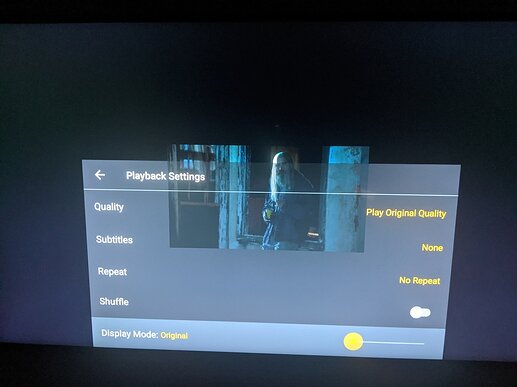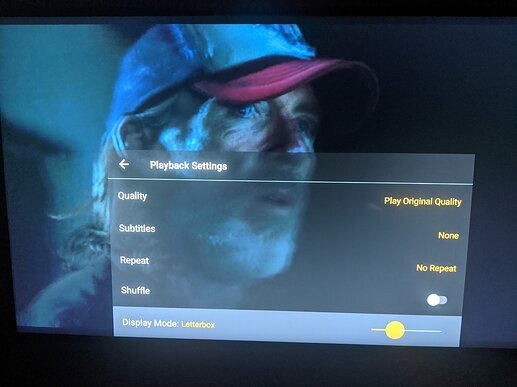This week, suddenly, our PLEX is playing all movies and TV shows (shared from our friends collection- who does use a remote server to download their downloads to PLEX) in a much smaller box with our larger TV screen. The Amazon Fire other streaming services and Etc. fit perfectly to our TV screen, so it has to be my roommate messed it up some how, she is not as good with PLEX as I am, but uses it more than I do. I have tried to find a way to fix it through PLEX settings, Play smaller videos at original quality is off, Home Streaming is at maximum, Remote Streaming is at maximum & through Amazon Fire settings made it at maximum, but cannot find anything that fixes it.
the PLEX Player version is: 7.28.0.15501
I do not know what other needed information I shoul give here, just ask (not expert, so a lot details on what) for other information you need and I try to answer.
- While playing something press down to bring up the on screen controller.
- on the controller move right to select the settings menu the three vertical dots
- in the settings select Playback Settings
- In playback settings scroll down to Display Mode
- Change the Display mode slider (by moving left/right) to Letterbox.
(this will be applied to all playbacks not just the current)
Though other settigns may look fine for the individual file you are playing, Letterbox will size the video so the sides of video (usually left/right) touch the sides of screen without distorting. the way the image was intended to be displayed.
I’m willing to bet your roommate changed it to “original” which plays at he origial pixel dimensions of file which are probably smaller than the pixel dimensions of your TV. a 720p or 1080p file will be tiny in the center of a 4k screen for example if Original is selected.
“Original with a 720p file on a 4k display”
“letterbox”
Thanks a lot for your reply. It worked
This just happened to me too, but there is no display setting option anymore.
It’s in the same place as described in my post above.
Well at least on Roku it’s not, but it looks like it fixed itself. After the movie intro it resized automatically to fit the screen.
Thanks for the reply anyway.
This topic was automatically closed 90 days after the last reply. New replies are no longer allowed.