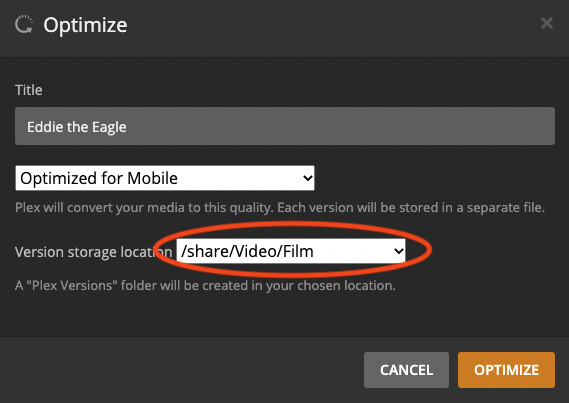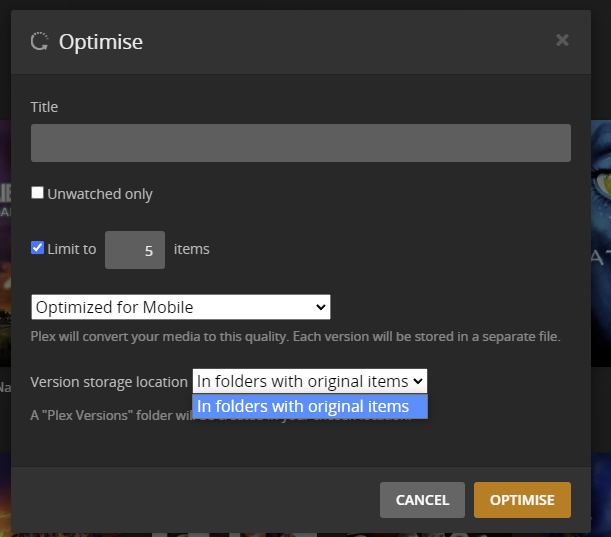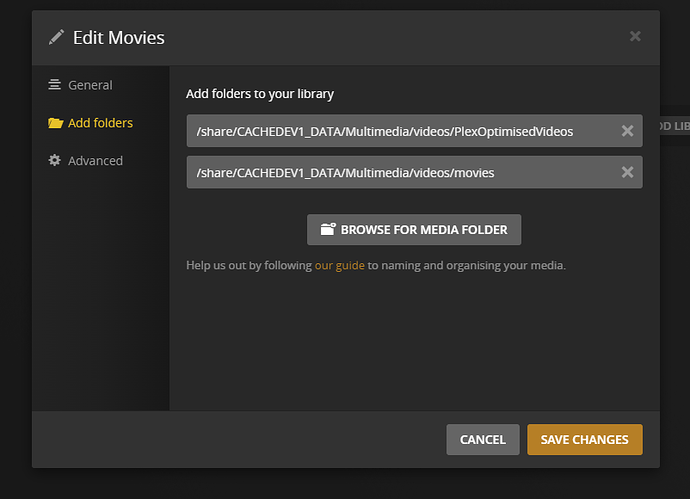Server Version#: 1.28.2.6151
Player Version#: 4.87.2
First, finding how to even set up optimisations for a Library is stupidly difficult. It is only available in one place for the Library. The three dots on the Library page. IT should be available in the hamburger menu for each Library. It should be available when CREATING the library. It should be available when MANAGING the library.
But then, it is impossible to change the location of the Optimised files.
Even looking at this article:
It simply doesn’t work. Of course that was 3 years ago, so who knows what may work now.
The main reason I want to move the location is that Plex DOESN’T ignore the Optimised Versions folder when showing the folders in a Library. Its just there, front and center.
For those of us who use some Libraries with the folder structure, it needs to NOT be visible.
OR, be able to change the location of the optimised versions.
Personally, changing the Optimised versions location is a bit better option, because it lets me put all those files in one place. Which can be deleted if necessary, without losing the original files.
I am highly frustrated here. Clearly Plex hasn’t tested that functionality with newer versions of the Server or Web interface. I bought (quite a few years ago) and continue to buy the Plex Season Pass because Plex was such a useful application. It was great. It let us import video files, and have matching happen on databases. And I could watch movies and TV shows, and videos.
That’s actually all I want. But with the adding of more functionality, bugs are falling through the cracks. The functionality beyond dealing with my own video files, I don’t need or want. But I can ignore it. (I wish I could just turn it off so it doesn’t appear in any menus on the client side at all.)
The help for Plex is of very little help.
https://support.plex.tv/articles/213095317-creating-optimized-versions/
The page on optimised versions says you have to create a folder and add it to the library?
Well, I did and that has had no effect. The folder does not show up in the drop down for setting the optimised versions location.
The page also makes no mention that you have to be in a Movies view (for Movies) not a Folders view to even get the hamburger menu.
Plex, you have fallen prey to the insidious siren call of “Add all the features we can think of! Damn the bugs!”. This is what large faceless companies are doing. Using users as their QA departments. Please don’t do that.