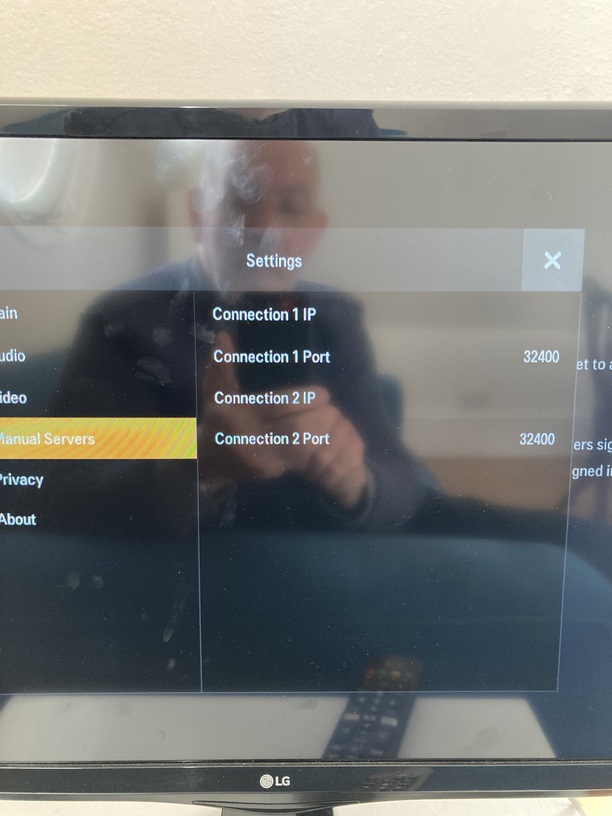Hi All.
I am looking for help and advise with regards to Plex on a LG 28TN515S 28" Smart LED TV.
TV Details
Model No: 28TN515S
Product Code: 28TN515S-PZ.AEKRLUP
Manufactured: October 2020
webOS TV Version: 4.7.2-5091001 (goldilocks2-gulaga)
PLEX SETTINGS: ABOUT
Plex for LG: 3.13.28
webOS: 4.7.0
LG APP STORE: PLEX
Version: 2.2.0
Updated 17/03/2020
I’ve just brought the LG 28TN515S for my daughter and have been trying to setup plex.
Each time I load the Plex app I am greeted by “Plex is not reachable.”, there are four selectable options “Retry”, “Go Home”, “Sign in”, and “Open Settings”.
Retry just seems to restart the Plex app, and I am back to where I started, with it showing “Plex is not reachable.”
Go Home does not seem to do anything.
Sign in once again does not seem to do anything.
Open Settings will let me adjust a few settings, or manualy enter the plex server ip, no matter what setting is change or if I add the plex server ip, nothing seems to happen, and after pressing retry, and checking the settings they have all gone back to the default, and the manual plex server ip is now blank again.
Other stream apps such as YouTube, Netflix, etc, are working just fine.
So far I have tried the following:
Checked for TV firmware/software updates.
Uninstalled / Reinstalled plex app from the LG app store.
Tried WiFi connection.
Tried Lan connection.
Tried disabling IPv6.
Tried manual DNS server.
Tried factory reset of TV.
If anyone has any other ideas of what to try I would be most grateful.
If you require any pictures of the issues, please let me know.
Thanks for your time.
Best Regards.