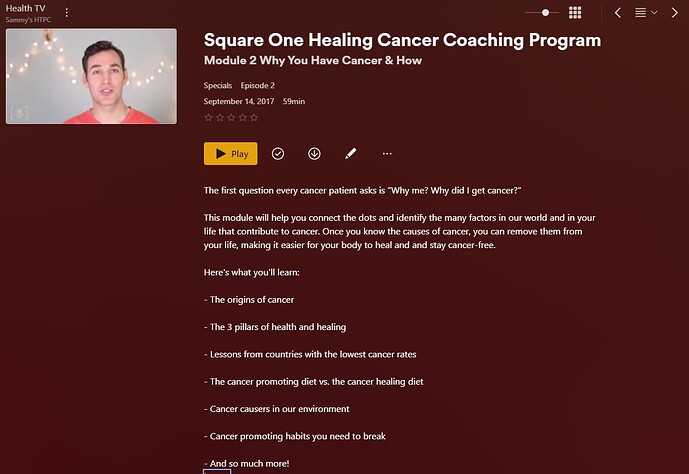i checked and it says that it is up to date with Version 1.41.3.9292. Looking at Plex Media Server.log, I see warnings about a missing plug in. Checking the folder "C:\Program Files\Plex\Plex Media Server\Resources", there are no files starting with “Plug-ins”.
I did a Library Scan again and still the same with same errors in the scan log for every folder in Health TV.
Here is the end part of the PMS log file…
> Dec 15, 2024 11:32:17.184 [13744] DEBUG - [HttpClient/HCl#ca26] HTTP simulating 408 after curl timeout
> Dec 15, 2024 11:32:17.184 [27656] DEBUG - SSDP departed after not being seen for 24.755487 seconds: 192.168.1.77 (Bathroom TV)
> Dec 15, 2024 11:32:17.184 [27656] DEBUG - SSDP departed after not being seen for 23.201423 seconds: 192.168.1.92 (SammysCloud)
> Dec 15, 2024 11:32:17.185 [27656] DEBUG - SSDP departed after not being seen for 25.024759 seconds: 192.168.1.94 (AMC055117EE210232C)
> Dec 15, 2024 11:32:17.185 [27656] DEBUG - SSDP departed after not being seen for 25.024759 seconds: 192.168.1.104 (Wink Hub 2)
> Dec 15, 2024 11:32:17.185 [27656] DEBUG - SSDP departed after not being seen for 23.193030 seconds: 192.168.1.125 (HDHomeRun DMS 104F1753)
> Dec 15, 2024 11:32:17.185 [27656] DEBUG - SSDP departed after not being seen for 23.657193 seconds: 192.168.1.181 (SHUTTLEXPC: Sammy:)
> Dec 15, 2024 11:32:17.185 [27656] DEBUG - SSDP departed after not being seen for 20.351973 seconds: 192.168.1.236 (Roku 3)
> Dec 15, 2024 11:32:17.185 [13892] DEBUG - [NSB/SSDP] Parsing SSDP schema for http://192.168.1.94:80/upnp_device_desc.xml
> Dec 15, 2024 11:32:17.185 [24276] DEBUG - DVR:Device: Discovering and refreshing devices with identifier tv.plex.grabbers.hdhomerun
> Dec 15, 2024 11:32:17.192 [13744] DEBUG - [HttpClient/HCl#ca27] HTTP/1.1 (0.0s) 200 response from GET http://192.168.1.94:80/upnp_device_desc.xml
> Dec 15, 2024 11:32:17.192 [13892] DEBUG - [NSB/SSDP] found 1 SSDP devices via http://192.168.1.94:80/upnp_device_desc.xml
> Dec 15, 2024 11:32:17.192 [13892] DEBUG - [NSB/SSDP] SSDP arrived: 192.168.1.94 (AMC055117EE210232C)
> Dec 15, 2024 11:32:17.192 [24276] DEBUG - Grabber: HDHomerun discovered 0 compatible devices.
> Dec 15, 2024 11:32:17.192 [24276] DEBUG - DVR:Device: Testing grabber HDHomerun device device://tv.plex.grabbers.hdhomerun/104F1753 at http://192.168.1.125:80
> Dec 15, 2024 11:32:17.192 [24276] DEBUG - DVR:Device: Device device://tv.plex.grabbers.hdhomerun/104F1753 was already known, refreshing database info
> Dec 15, 2024 11:32:17.192 [24276] DEBUG - [HCl#ca28] HTTP requesting GET http://192.168.1.125:80/discover.json
> Dec 15, 2024 11:32:17.193 [13892] DEBUG - [NSB/SSDP] Parsing SSDP schema for https://192.168.1.104:8888
> Dec 15, 2024 11:32:17.200 [13744] DEBUG - [HttpClient/HCl#ca29] HTTP/1.1 (0.0s) 200 response from GET https://192.168.1.104:8888 (reused)
> Dec 15, 2024 11:32:17.201 [13892] DEBUG - [NSB/SSDP] found 1 SSDP devices via https://192.168.1.104:8888
> Dec 15, 2024 11:32:17.201 [13892] DEBUG - [NSB/SSDP] SSDP arrived: 192.168.1.104 (Wink Hub 2)
> Dec 15, 2024 11:32:17.201 [13892] DEBUG - [NSB/SSDP] Parsing SSDP schema for http://192.168.1.125:80/dms/device.xml
> Dec 15, 2024 11:32:17.215 [13744] DEBUG - [HttpClient/HCl#ca28] HTTP/1.1 (0.0s) 200 response from GET http://192.168.1.125:80/discover.json
> Dec 15, 2024 11:32:17.215 [24276] DEBUG - [HCl#ca2b] HTTP requesting GET http://192.168.1.125:80/lineup_status.json
> Dec 15, 2024 11:32:17.218 [13744] DEBUG - [HttpClient/HCl#ca2a] HTTP/1.1 (0.0s) 200 response from GET http://192.168.1.125:80/dms/device.xml
> Dec 15, 2024 11:32:17.218 [13892] DEBUG - [NSB/SSDP] found 1 SSDP devices via http://192.168.1.125:80/dms/device.xml
> Dec 15, 2024 11:32:17.218 [13892] DEBUG - [NSB/SSDP] SSDP arrived: 192.168.1.125 (HDHomeRun DMS 104F1753)
> Dec 15, 2024 11:32:17.219 [13892] DEBUG - [NSB/SSDP] Parsing SSDP schema for http://192.168.1.77:8008/ssdp/device-desc.xml
> Dec 15, 2024 11:32:17.245 [13744] DEBUG - [HttpClient/HCl#ca2c] HTTP/1.1 (0.0s) 200 response from GET http://192.168.1.77:8008/ssdp/device-desc.xml (reused)
> Dec 15, 2024 11:32:17.245 [13892] DEBUG - [NSB/SSDP] found 1 SSDP devices via http://192.168.1.77:8008/ssdp/device-desc.xml
> Dec 15, 2024 11:32:17.245 [13892] DEBUG - [NSB/SSDP] SSDP arrived: 192.168.1.77 (Bathroom TV)
> Dec 15, 2024 11:32:17.245 [13892] DEBUG - [NSB/SSDP] Parsing SSDP schema for http://192.168.1.236:8060/
> Dec 15, 2024 11:32:17.246 [13744] DEBUG - [HttpClient/HCl#ca2b] HTTP/1.1 (0.0s) 200 response from GET http://192.168.1.125:80/lineup_status.json
> Dec 15, 2024 11:32:17.281 [24276] DEBUG - DVR:Device: Device was alive, refreshed device://tv.plex.grabbers.hdhomerun/104F1753.
> Dec 15, 2024 11:32:17.282 [24192] DEBUG - [NSB/SSDP] DVR:Device: Discovering and refreshing devices with identifier tv.plex.grabbers.hdhomerun
> Dec 15, 2024 11:32:17.325 [13744] DEBUG - [HttpClient/HCl#ca2d] HTTP/1.1 (0.1s) 200 response from GET http://192.168.1.236:8060/
> Dec 15, 2024 11:32:17.325 [13892] DEBUG - [NSB/SSDP] found 1 SSDP devices via http://192.168.1.236:8060/
> Dec 15, 2024 11:32:17.325 [13892] DEBUG - [NSB/SSDP] SSDP arrived: 192.168.1.236 (Roku 3)
> Dec 15, 2024 11:32:17.325 [24192] DEBUG - [NSB/SSDP] Grabber: HDHomerun discovered a model HDHR4-2US.
> Dec 15, 2024 11:32:17.325 [13892] DEBUG - [NSB/SSDP] Parsing SSDP schema for http://192.168.1.92:49153/nasdevice.xml
> Dec 15, 2024 11:32:17.325 [24192] DEBUG - [NSB/SSDP/HCl#ca2e] HTTP requesting GET http://192.168.1.125:80/discover.json
> Dec 15, 2024 11:32:17.344 [13744] DEBUG - [HttpClient/HCl#ca2f] HTTP/1.1 (0.0s) 200 response from GET http://192.168.1.92:49153/nasdevice.xml
> Dec 15, 2024 11:32:17.344 [13892] DEBUG - [NSB/SSDP] found 1 SSDP devices via http://192.168.1.92:49153/nasdevice.xml
> Dec 15, 2024 11:32:17.344 [13892] DEBUG - [NSB/SSDP] SSDP arrived: 192.168.1.92 (SammysCloud)
> Dec 15, 2024 11:32:17.344 [13892] DEBUG - [NSB/SSDP] Parsing SSDP schema for http://192.168.1.181:2869/upnphost/udhisapi.dll?content=uuid:ee551751-c3c4-41b8-aaca-22e1e0fbb1a2
> Dec 15, 2024 11:32:17.345 [13744] DEBUG - [HttpClient/HCl#ca2e] HTTP/1.1 (0.0s) 200 response from GET http://192.168.1.125:80/discover.json
> Dec 15, 2024 11:32:17.345 [24192] DEBUG - [NSB/SSDP/HCl#ca31] HTTP requesting GET http://192.168.1.125:80/lineup_status.json
> Dec 15, 2024 11:32:17.368 [13744] DEBUG - [HttpClient/HCl#ca30] HTTP/1.1 (0.0s) 200 response from GET http://192.168.1.181:2869/upnphost/udhisapi.dll?content=uuid:ee551751-c3c4-41b8-aaca-22e1e0fbb1a2 (reused)
> Dec 15, 2024 11:32:17.368 [13892] DEBUG - [NSB/SSDP] found 1 SSDP devices via http://192.168.1.181:2869/upnphost/udhisapi.dll?content=uuid:ee551751-c3c4-41b8-aaca-22e1e0fbb1a2
> Dec 15, 2024 11:32:17.368 [13892] DEBUG - [NSB/SSDP] SSDP arrived: 192.168.1.181 (SHUTTLEXPC: Sammy:)
> Dec 15, 2024 11:32:17.383 [13744] DEBUG - [HttpClient/HCl#ca31] HTTP/1.1 (0.0s) 200 response from GET http://192.168.1.125:80/lineup_status.json
> Dec 15, 2024 11:32:17.419 [24192] DEBUG - [NSB/SSDP] Grabber: HDHomerun discovered 1 compatible devices.
> Dec 15, 2024 11:32:17.419 [24192] DEBUG - [NSB/SSDP] DVR:Device: Testing grabber HDHomerun device device://tv.plex.grabbers.hdhomerun/104F1753 at http://192.168.1.125:80
> Dec 15, 2024 11:32:17.419 [24192] DEBUG - [NSB/SSDP] DVR:Device: Device device://tv.plex.grabbers.hdhomerun/104F1753 was already known, refreshing database info
> Dec 15, 2024 11:32:17.419 [24192] DEBUG - [NSB/SSDP/HCl#ca32] HTTP requesting GET http://192.168.1.125:80/discover.json
> Dec 15, 2024 11:32:17.449 [13744] DEBUG - [HttpClient/HCl#ca32] HTTP/1.1 (0.0s) 200 response from GET http://192.168.1.125:80/discover.json
> Dec 15, 2024 11:32:17.449 [24192] DEBUG - [NSB/SSDP/HCl#ca33] HTTP requesting GET http://192.168.1.125:80/lineup_status.json
> Dec 15, 2024 11:32:17.490 [13744] DEBUG - [HttpClient/HCl#ca33] HTTP/1.1 (0.0s) 200 response from GET http://192.168.1.125:80/lineup_status.json
> Dec 15, 2024 11:32:17.528 [24192] DEBUG - [NSB/SSDP] DVR:Device: Device was alive, refreshed device://tv.plex.grabbers.hdhomerun/104F1753.
> Dec 15, 2024 11:32:18.311 [13828] WARN - Warning: ex: boost::filesystem::last_write_time: The system cannot find the file specified [system:2]: "C:\Program Files\Plex\Plex Media Server\Resources\Plug-ins-bc7397402", couldn't check file: "C:\Program Files\Plex\Plex Media Server\Resources\Plug-ins-bc7397402"
> Dec 15, 2024 11:32:20.320 [13828] WARN - Warning: ex: boost::filesystem::last_write_time: The system cannot find the file specified [system:2]: "C:\Program Files\Plex\Plex Media Server\Resources\Plug-ins-bc7397402", couldn't check file: "C:\Program Files\Plex\Plex Media Server\Resources\Plug-ins-bc7397402"
> Dec 15, 2024 11:32:22.324 [13828] WARN - Warning: ex: boost::filesystem::last_write_time: The system cannot find the file specified [system:2]: "C:\Program Files\Plex\Plex Media Server\Resources\Plug-ins-bc7397402", couldn't check file: "C:\Program Files\Plex\Plex Media Server\Resources\Plug-ins-bc7397402"
> Dec 15, 2024 11:32:24.326 [13828] WARN - Warning: ex: boost::filesystem::last_write_time: The system cannot find the file specified [system:2]: "C:\Program Files\Plex\Plex Media Server\Resources\Plug-ins-bc7397402", couldn't check file: "C:\Program Files\Plex\Plex Media Server\Resources\Plug-ins-bc7397402"
> Dec 15, 2024 11:32:26.331 [13828] WARN - Warning: ex: boost::filesystem::last_write_time: The system cannot find the file specified [system:2]: "C:\Program Files\Plex\Plex Media Server\Resources\Plug-ins-bc7397402", couldn't check file: "C:\Program Files\Plex\Plex Media Server\Resources\Plug-ins-bc7397402"
> Dec 15, 2024 11:32:28.338 [13828] WARN - Warning: ex: boost::filesystem::last_write_time: The system cannot find the file specified [system:2]: "C:\Program Files\Plex\Plex Media Server\Resources\Plug-ins-bc7397402", couldn't check file: "C:\Program Files\Plex\Plex Media Server\Resources\Plug-ins-bc7397402"
> Dec 15, 2024 11:32:30.341 [13828] WARN - Warning: ex: boost::filesystem::last_write_time: The system cannot find the file specified [system:2]: "C:\Program Files\Plex\Plex Media Server\Resources\Plug-ins-bc7397402", couldn't check file: "C:\Program Files\Plex\Plex Media Server\Resources\Plug-ins-bc7397402"
> Dec 15, 2024 11:32:32.350 [13828] WARN - Warning: ex: boost::filesystem::last_write_time: The system cannot find the file specified [system:2]: "C:\Program Files\Plex\Plex Media Server\Resources\Plug-ins-bc7397402", couldn't check file: "C:\Program Files\Plex\Plex Media Server\Resources\Plug-ins-bc7397402"
> Dec 15, 2024 11:32:34.351 [13828] WARN - Warning: ex: boost::filesystem::last_write_time: The system cannot find the file specified [system:2]: "C:\Program Files\Plex\Plex Media Server\Resources\Plug-ins-bc7397402", couldn't check file: "C:\Program Files\Plex\Plex Media Server\Resources\Plug-ins-bc7397402"
> Dec 15, 2024 11:32:36.355 [13828] WARN - Warning: ex: boost::filesystem::last_write_time: The system cannot find the file specified [system:2]: "C:\Program Files\Plex\Plex Media Server\Resources\Plug-ins-bc7397402", couldn't check file: "C:\Program Files\Plex\Plex Media Server\Resources\Plug-ins-bc7397402"
> Dec 15, 2024 11:32:38.358 [13828] WARN - Warning: ex: boost::filesystem::last_write_time: The system cannot find the file specified [system:2]: "C:\Program Files\Plex\Plex Media Server\Resources\Plug-ins-bc7397402", couldn't check file: "C:\Program Files\Plex\Plex Media Server\Resources\Plug-ins-bc7397402"
> Dec 15, 2024 11:32:40.363 [13828] WARN - Warning: ex: boost::filesystem::last_write_time: The system cannot find the file specified [system:2]: "C:\Program Files\Plex\Plex Media Server\Resources\Plug-ins-bc7397402", couldn't check file: "C:\Program Files\Plex\Plex Media Server\Resources\Plug-ins-bc7397402"
> Dec 15, 2024 11:32:42.341 [25552] DEBUG - Request: [127.0.0.1:53708 (Loopback)] GET / (10 live) #31050 GZIP Signed-in Token (nanowiz) (ASUS-8700K)
> Dec 15, 2024 11:32:42.342 [13728] DEBUG - Completed: [127.0.0.1:53708] 200 GET / (10 live) #31050 GZIP 0ms 5102 bytes (pipelined: 1)
> Dec 15, 2024 11:32:42.352 [25552] DEBUG - Request: [127.0.0.1:53708 (Loopback)] GET /library/onDeck (10 live) #31093 GZIP Signed-in Token (nanowiz) (ASUS-8700K)
> Dec 15, 2024 11:32:42.353 [28548] DEBUG - Request: [127.0.0.1:53709 (Loopback)] GET /library/recentlyAdded (11 live) #31092 GZIP Signed-in Token (nanowiz) (ASUS-8700K)
> Dec 15, 2024 11:32:42.370 [13828] WARN - Warning: ex: boost::filesystem::last_write_time: The system cannot find the file specified [system:2]: "C:\Program Files\Plex\Plex Media Server\Resources\Plug-ins-bc7397402", couldn't check file: "C:\Program Files\Plex\Plex Media Server\Resources\Plug-ins-bc7397402"
> Dec 15, 2024 11:32:42.387 [13728] DEBUG - Completed: [127.0.0.1:53708] 200 GET /library/onDeck (11 live) #31093 GZIP 35ms 16491 bytes (pipelined: 2)
> Dec 15, 2024 11:32:42.397 [28548] DEBUG - [Req#31092] It took 78.125000 ms to retrieve 0 items.
> Dec 15, 2024 11:32:42.449 [25552] DEBUG - Request: [192.168.1.234:53712 (Subnet)] GET / (12 live) #31094 TLS GZIP Signed-in Token (nanowiz) (ASUS-8700K)
> Dec 15, 2024 11:32:42.450 [13724] DEBUG - Completed: [192.168.1.234:53712] 200 GET / (12 live) #31094 TLS GZIP 0ms 5102 bytes (pipelined: 1)
> Dec 15, 2024 11:32:42.520 [25552] DEBUG - Request: [192.168.1.254:32400 (Subnet)] GET / (13 live) #31096 TLS GZIP Signed-in Token (nanowiz) (ASUS-8700K)
> Dec 15, 2024 11:32:42.521 [13728] DEBUG - Completed: [192.168.1.254:32400] 200 GET / (13 live) #31096 TLS GZIP 0ms 5102 bytes (pipelined: 1)
> Dec 15, 2024 11:32:42.537 [28548] DEBUG - [Req#31092] It took 62.500000 ms to retrieve 0 items.
> Dec 15, 2024 11:32:42.596 [13728] DEBUG - Completed: [127.0.0.1:53709] 200 GET /library/recentlyAdded (13 live) #31092 GZIP 242ms 15144 bytes (pipelined: 1)
> Dec 15, 2024 11:32:44.373 [13828] WARN - Warning: ex: boost::filesystem::last_write_time: The system cannot find the file specified [system:2]: "C:\Program Files\Plex\Plex Media Server\Resources\Plug-ins-bc7397402", couldn't check file: "C:\Program Files\Plex\Plex Media Server\Resources\Plug-ins-bc7397402"