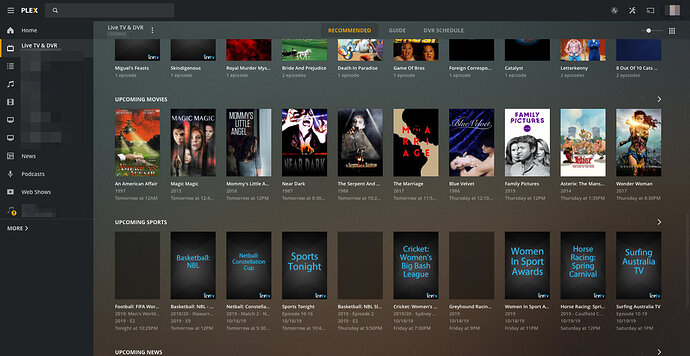Plex no longer supplies guide data for Australia as our new EPG provider (which we changed to in July) does not supply data for Australia. Initially they had indicated they would, but circumstances changed, and they stopped providing it. As for future support, that really depends on EPG providers giving us data for Australia.
One of the ramifications of going with a provider who only supports some of the paid-up PlexPass users you were previously supporting, is that the Upcoming Movies and Upcoming Sports sections on the Live TV & DVR home screen no longer work.
I really feel like you’ve just dropped the Aussies here without much consideration. Was it a cost cutting thing?
The reasons why are outside of my scope of work, however, I’m also in Australia, and definitely get Upcoming Movies and Upcoming Sports with my IceTV guide ![]()
As the EPG service was previously included as a PlexPass user, I did not want to have to pay extra for an EPG. I understand there is a cost associated with using IceTV. I am using the freEPG.tv service. Perhaps that is why.
This really is a pain. I used to rave about Plex to everyone…
My personal experience was that the previous guide was not terrible, but also nowhere near as good as IceTV. I’d been using Live TV & DVR with Plex using the IceTV guide long before I was an employee.
I’m using the latest version of PMS, and I live in US west. It doesn’t accept my postal code.
Any nearby postal code I enter will not work: the spinner spins and then disappears, and the Continue button stays disabled.
We had some maintenance that finished about 2 hours ago - during the maintenance period, no post codes were accepted. Can you try again now and if it persists, let me know the zip code
@sa2000 I’ve tried to check the line up availability via the website. I live in the United Kingdom and East Anglia. It doesn’t accept my post code, it goes onto a blank area where it displays a spinning disc. On the area titled “Channel Lookup” are attempting to perform the look up. It errors out unfortunately:-
“Could not get information at this time. Please try again later.”
I have been trying since mid-day (00:00 GMT) today all through to this evening. All failing with the above error.
Please correct this, today if possible or as soon as possible!!
Try the first three characters of your postcode
After most recent update my live TV is no longer working with my HD Homerun. I have tried to set it up again, but i am running into the same problem as others on this thread. I am able to detect the device at setup, but can not enter the postal code for the guide. Is there a fix for this? I live in the western US. Any help would be appreciated.
Your post code is now in the system and will return this lineup
"Broadcast TV - Canada Kitchener OTA Broadcast"
Is this still an issue - may be it was at the time of the maintenance period mentioned above here Live TV and DVR Wont go past Postal code and language - #27 by sa2000
If still an issue let me see a screenshot and send me your post code by private message
If this is an issue still, please send me your post code by private message. If I cannot replicate, I will need server logs
I am having exactly the same issues. My HDHomeRun CONNECT Quatro device has been unplugged for a few months, but I was setting it up today, and ran into problems with Plex. I followed the suggestion to delete my device from Plex and set it up again, but - like many others - I am stuck at the postcode.
United Kingdom - postcode PE6 gets me nowhere.
This was working fine in May; HDHomeRun device is running fine with its own client.
That is only true for users who have kept their server on old unsupported versions for Live TV and DVR
You are on 1.14.1.5488-cc260c476
The minimum version required as from 1st July being 1.16.1
See Plex Media Server - #270 by emilybersin
I am also having problems enter zip code and i cant even use xmltv file says file is missing. 85037
Yes and the answer to your problem is in the post just above your post. In your case you are running 1.13.5.5332-21ab172de and the minimum level for the server - as from 1st July 2019 being 1.16.1
Ah, that’s odd. I am running Plex on a Terramaster NAS. According to the Applications page of the NAS, the latest version they have is 1.18.2.2041. But the only options they have there are “Send (icon) to desktop” and “Uninstall”. By which I had assumed that I had 1.18.2.2041 installed.
But you are right, I am actually on 1.14.1.5488. But the the NAS offers no way to upgrade. Even uninstalling Plex completely, and then installing again (where it says 1.18.2.2041) still only gives me 1.14.1.5488.
I am baffled, and kind of stuck.
I will try and find the current position
We will be in touch with TerraMaster soon and we can raise this with them, In the meantime, I suggest you approach them and let them know what is happening when you select 1.18.2.2041