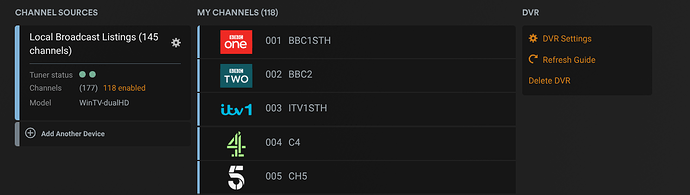Server Version#: 1.41.7.9823[smb] (Shield-only)
Player Version#: various (see below)
Tuner Make/Model: HDHomeRun Dual
Guide/Lineup name: local TV.
Using XMLTV?: No.
Channel number/Name: Any.
In the last week of May 2025, we started seeing a frequent error while live streaming local TV from the Plex Media Server on our Shield Pro 2019:
“An error occurred while attempting to play this video. Please check your connection and try again.”
Didn’t matter which channel. It would start up OK, and play for between 5-30 or so minutes before taking the error.
Didn’t matter which streaming player, Roku, Android TV, phone app, the error would happen.
All of our Rokus and the Shield are on Ethernet, but those and the wifi devices running Plex (phone and Chromecast with Google TV) took the same error.
Noted that the PMS version active on Shield, 1.41.7.9823(smb), had been updated on May 24, which tallied with the onset of the error.
Looked at the Plex Server logs. The reason for the message appeared to be that the Plex software thought that the HDHomeRun tuner was not responding, so it was taken offline.
You could still start the channel again and it would work for awhile, but stop with the error message.
I set up the Emby live TV feature on a Win11 PC making no changes in the network or devices. It was able to play normally using the same HDHomeRun tuner with no errors on several players.
That eliminated the HDHomeRun being the problem.
Then I set up PMS (version 1.41.7.9823 for 64-bit, no “smb”) on yet another PC (Win10), and live TV again worked without error.
This strongly suggests that the PMS software version running on the Shield is the problem. The “smb” version says it is only for the Shield.
Crossposted on the Nvidia forum. I have logs if someone wants to see them.