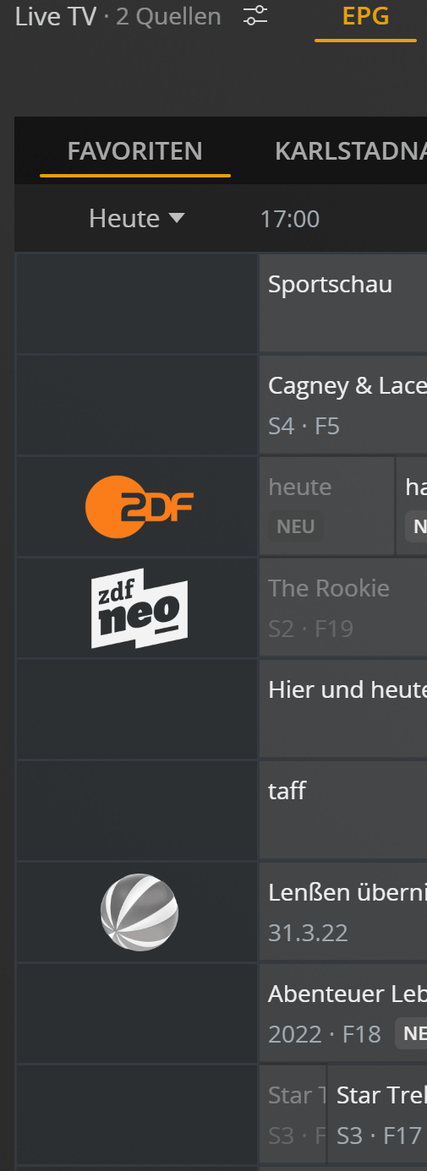See attached, thank you. - GA
Plex Media Server Logs_2022-07-12_21-42-45.zip (5.9 MB)
Thank you for reporting this
This has now been referred to Gracenote
Are the logs relating to this recording?
NOVA (1974) - S48E24 - Alaskan Dinosaurs.ts
which was Jul 12, 2022 21:00
Although the episode number may be wrong here, I would expect us to have preserved that EPG metadata after the recording and for this to remain as S48 E24
If it did change, then it is possible the show itself Nova was previously matched with thetvdb and that would override any origin:dvr setting and we would try to match new recordings with thetvdb
To break the link for these recordings, one would need to unmatch at the show level and delete the recording schedule for the series and re-create it
You can try creating a new TV Recording library and test with a series and delete any existing schedule and create one afresh to record into the new test library
Let me know if you provided the logs for a different recording than the one I looked at
That one recorded to disk yesterday as “NOVA (1974) - S48E24 - Alaskan Dinosaurs.ts”. TVDB lists that “Alaskan Dinosaurs” is S48E21.
PBS shows that episode to be S48E21: NOVA: Season 48 Episodes | PBS
On disk I also have an “NOVA (1974) - S48E21 - Alaskan Dinosaurs.ts”, recorded in February, that is also showing up in Plex as that same named episode, as episode 21.
Per TVDB, there is no S48E24, so my guess is that Plex picked up on the episode name and correlated the title.
So here’s the ongoing issue: if I left that file on disk as-is, and if there actually were an S48E24 in the future, Plex would skip recording it as it already sees an S48E24. My only recourse now would be to delete the E24 one from disk manually, and hope that the guide listings were accurate in the future.
This has happened in the past, and what brought this problem to my attention. For example, earlier this year I missed recording “S49E08 Why Ships Crash” because Plex had written to disk an S49E08, yet it was actually another title. And that’s too bad, because I wanted to see that episode…I’m guessing the station had it listed as S49E08.
So what we have here is competing station listings, requiring me to regularly prune through written file names and future listings to ensure I get what I’m expecting. I don’t see this as a Plex problem “per se”, I think this system is working as designed… - GA
Hello There,
since a few days the Logos are missing just in the Favorites.
The numbers are only seen on hover.
no Logo and no number is bad when scrolling through hundreds of channels
Is there a setting to force Plex to record all episodes of a show, even if those episodes may already exist? Especially if I can do it with only specific shows, such as PBS’ Nova and American Experience (the ones I’m having the most issues with).
I’d rather have to manually prune duplicate copies of episodes, versus risking missing a discrete episode because of poor station guides.
Thanks!
Here’s another.
7/13 9PM EDT, Plex recorded Nova. It’s on disk as “NOVA (1974) - S49E10 - Ultimate Space Telescope.ts” however Plex is showing it as “Season 49 Episode 10·Predicting My MS”. TVDB shows S49E10 as “Telescope”. I opened the .ts file using VLC and it’s definitely “Telescope”.
- Stumped in CT…
I’ve noticed the same with the missing logos for just the Favourites view. Removing an affected channel from the favourites and re-adding it appears to fix the missing logo temporarily but it seems to disappear again after a while.
I’m afraid that would violate Plex DVR’s Prime Directive – Never, ever record anything that looks like it might be something you already have.
This has been a constant problem for sports programs and shows like Saturday Night Live for 4 years now. Unfortunately, the only way to get a duplicate copy to record is to remove the original copy from the library before the recording takes place. Of course, this defeats your goal of trying to avoid missing episodes due to incorrect EPG info.
I figure that by 2030, Plex will finally understand that if customers want their DVR to record something, maybe they should do it.
There is the Replace lower resolution items under Advanced settings for a show but a) That only helps if your original recording is SD and the broadcasting show is HD and b) It simply doesn’t work - not in the 4 years that I have been a Plex customer!
I just tried Favourites on iPhone using Plex for iOS 8.6 and Android Mobile using Plex for Android 9.5.0 and I have logos for the channels i selected as favorites
Could you tell me which Plex clients you are losing logos on for favorites and client app log together with screenshot and time may help find the issue
I only tested with 4 channels
ups, yes, it’s just plex web. ( 4.86.1)
but when i remove the Favorites and add them back, the logos are back…

but i have to re-order everything…
EDIT: It’s not browser (cache) related. The same result in Chrome, Edge and Chrome mobile.
EDIT 2: Should be between 12:36-12:45
Plex Media Server Logs_2022-07-20_12-45-27.zip (538,0 KB)
The logos and list of favorite channels are stored on our EPG backend systems. It is not clear to me how this would only arise on Plex Web. Did you see logos for favorites on other Plex client apps at the time of the issue?
I would need full network logging in the browser (F12 and Preserve Log set) to see what Plex Web is getting back from our EPG backend systems together with info on which channel numbers / names have missing logo an screenshot
You would need to send such diagnostics to me by Private Message as network logging would have security tokens in the saved .har file
@sa2000 For what its worth I have the same issue in the Web app and also the Windows app (which I assume just loads the same UI).
I also had the issue one of my firesticks, but after logging out and back in again that has gone away. Currently my Roku is also experiencing the issue, but not as many logos are missing as the web app. ![]()
I now have network logging from @Olli
There is an issue with Favorites logos if a logo for a channel gets changed - we are not updating the data stored for the favorites
I am investigating this and will be referring to it the development teams
The issue with not updating favourite channels details has now been referred to the Plex Web development team. Similar fixes may also be required for other client apps
Cheers for the update. Sounds good.
Any Update on this?
posted it back at the end of may, still not fixed
Hi, I am missing several channels from the Local Broadcast Listings EPG, That I cannot enable due to no corresponding channel or the channel does not match the EPG.
This is confusing to me as the HDHomeRun Software Correctly lists these channels and their respective guides, however Plex does not. I Would very much like the option to enable these channels without an associated EPG channel, as that would at least let me see them.
MISSING CHANNELS
22.1 Cozi TV
22.2 Grit
22.3 Mystery
22.4 GetTV
22.5 Decades
22.6 CTV
22.7 Weather
39.8 Radio
44.2 QVC
44.3 HSN2
44.4 QVC2
44.5 QVC3
44.6 DABLINCORRECT CHANNELS
32.4 Grio, EPG lists as “Nuestra Vision (WCSNLD4)” matches “theGrio (WGCTCD5)”
32.6 AVoice, EPG lists as “Prime TV Network (WCSNLD6)”
32.8 AVoice, EPG lists as “Independent (WCSNLD8)”
32.11 Nuestra, EPG lists as “NewsNet (WCSND11)” is actually “Nuestra Vision (WCSNLD4)”
32.12 GEB, EPG lists as “Right Now TV (WCSND12)”My Location:
USA
Zip is 43035
Columbus, OH RegionUsing version 1.26.2.5797
In fact: There are now even more channels missing
20.1 WOUB-HD
20.2 Classic
20.3 World
20.4 Create
20.5 Ohio
20.6 Kids
20.7 VoiceCo
29.2 RTV
29.3 REVN
29.4 Action
29.5 Family
29.6 Revival
@sa2000 updating you
Gracenote updated one channel to epg (in green)
the orange are still not listed.
all in yellow are new from that need to be added. pass along to them
Thank you for your post - I must have missed your original post - thank you for re-posting
I have referred the following to gracenote for columbus, ohio OTA
Missing channels: 22.x WCBZ-CD
22-1 18.10 480i (w) DD2.0 COZI TV COZI TV
22-2 18.4 480i (w) DD2.0 Grit Grit
22-3 18.6 480i (w) DD2.0 Mystery ION Mystery
22-4 18.8 480i DD2.0 GetTV GetTV
22-5 18.2 480i (w) DD2.0 SAP Audio Icon Decades Decades
22-6 18.12 480i (w) DD2.0 NewsNet Local "CTV"
22-7 18.14 480i (w) DD2.0 Weather AccuWeather
22-8 18.16 480i (w) DD2.0 CTV NewsNet
Missing channels - most of 44.x W17EB-D channels
44-2 17.4 480i DD2.0 QVC QVC
44-3 17.5 480i DD2.0 HSN2 HSN2
44-4 17.6 480i DD2.0 QVC2 QVC2
44-5 17.7 480i DD2.0 QVC3 QVC3
44-6 17.8 480i DD2.0 DABL Dabl
44-7 17.9 480i DD2.0 ITK QVC in the Kitchen
Missing channels 29.x WOOH-LD
29-1 29.2 720p DD2.0 HRTLND Heartland
29-2 29.4 480i DD2.0 RTV Retro TV
29-3 29.6 480i DD2.0 REVN Rev'n
29-4 29.8 480i DD2.0 Action Action Channel
29-5 29.10 480i DD2.0 Family The Family Channel
29-6 29.12 1080i DD2.0 Revival Revival TV Network
Incorrect channels for some of the 32.x WCSN-LD channels
These appear to be wrong
32.4 WCSNLD4 prgSvcId=79537 affiliate set to "Nuestra Vision" - should be "The Grio "
32.6 WCSNLD6 prgSvcId=83372 affiliate set to "Prime TV Network" - should be "WBN America"
32.8 WCSNLD8 prgSvcId=90851 affiliate set to "Independent" - should be "America's Voice "
32.9 WCSNLD9 prgSvcId=112851 affiliate set to "QVC" - should be "QVC2 "
32.10 WCSND10 prgSvcId=118607 affiliate set to "Independent" - should be "WBN America"
32.11 WCSND11 prgSvcId=112853 affiliate set to "NewsNet" - should be "NuestraVisión "
32.12 WCSND12 prgSvcId=112855 affiliate set to "Right Now TV" - should be "GEB Network "
I have not been able to see references to 20.x on rabbitears.info for Columbus, Ohio
Also i could not find references to 39.8 Radio
But I have asked Gracenote to check these as well