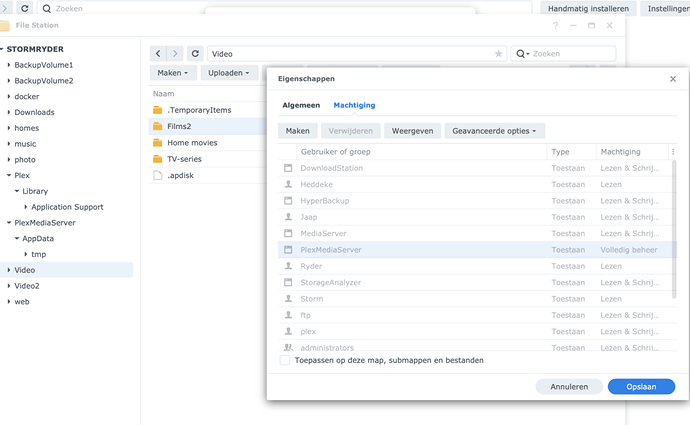Server Version#: 1.32.6.7371
Player Version#: 4.108.0
<If providing server logs please do NOT turn on verbose logging, only debug logging should be enabled>
I have run into some trouble when I just updated DSM 6 to DSM 7.
I was unaware of the steps to take before doing this, so now my Plex setup is broken.
I have seen others with similar problems in this thread and post:
The problem user noyse seems to have experienced is similar to mine.
I dit the following (which I now know is wrong, but unfortunately I can not turn back the time.
DSM 6 before upgrading
In DSM 6 I had Plex server in de Plex folder (volume1/Plex)
My movies and series were located in separate folders like (volume1/movies)
Upgrading to DSM 7
I upgraded to DSM 7 (DS415+)
When I started DSM 7 I saw multiple messages from different apps, I think I did choose ‘repair’ when I this was prompted in Package Center for Plex (not sure).
I upgraded Plex Media Server with the version that is available in the Package Center.
After installing I was asked to continu as Normal or Claim the Server. I collected a token and claimed the server. After that I got a message that no connection could be made to Plex (so I could not even see my Plex whatsoever.
Setting permissions
After that I found the posts about setting the permissions for the new user Plexmediaserver. I did this for all folders (volume1/Plex, volume1/movies, etc.). I gave Admin/Read/Write.
I restarted Plex but this did not change a thing.
Installing Plex Media Server from Plex.tv
After that I found out that I had to uninstall the Plex version from the Package Center (the first option, only uninstalling so no erasing) and after that installed the most recent version from Plex.tv (64bit intel).
During installation I was asked again to continue as Normal or Claim the server. I am not sure any more what I choose. I did not get any messages about migration or anything, just that installation was successful.
After this I could see Plex again but the libraries (Movies, Series, Home Movies) were visible, but not available.
I then made the mistake (another one :)) by going to ‘Authorized devices’ and saw 2 servers. One with DSM 6 and one with DSM 7, both were offline. Which seemed strange because the DSM 7 one was running. I then deleted the permission for the server with DSM 6.
The libraries (Movies, etc.) then disappeared from my Plex server. And now it seems I have a complete new installation.
I can add the folders as new libraries, but this will take forever to rearrange and get the correct metadata and subs again.
I can still see the volume1/Plex folder and it still has all the folders inside with metadata etc.
Migration never started??
To me it seems as if the migration never started and like I said; you helped noyse with something similar. But in the post there seemed to have been a command which you edited out later (I guess).
Can anyone help me with getting my old libraries back again?