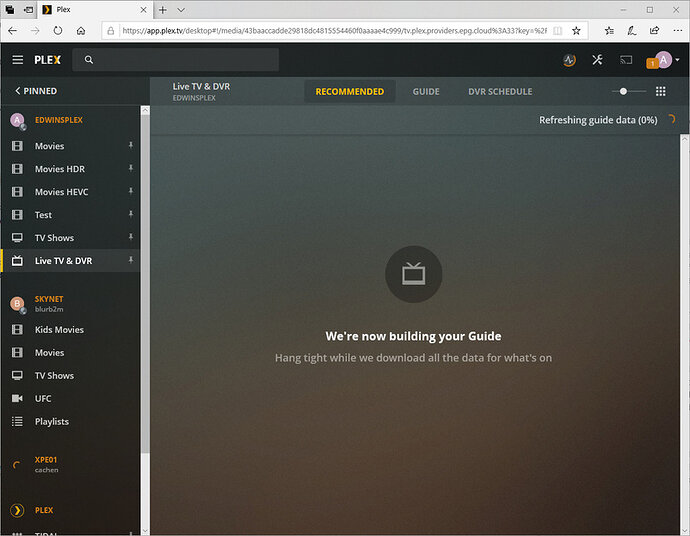Thanks for the feedback. Your original form submission did not say what they should be. Tried the link you provided Verizon Fios TV Guide, Channel Lineup and Listing | Official Fios® Guide which does not actually show what 1498 and 1499 and downloading the pdf https://www.verizon.com/about/sites/default/files/clu/8899-CVAA-CLU-Guide.pdf shows a block shows “Pay Per View/Subscription sports 1000–1499”
On the web page there is a “Use the Fios channel lineup tool” link . Entering your zip code and area gives choice of packages. I found 1498 and 1499 listed in Ultimate HD list which I presume is the total set of channels
I will pass these details on
Hi - This has been corrected and the changes are already in place in our data. Please go throufg setup again using the “Verizon FiOS Washington Metro” lineup
I have some further feedback from our provider.
They do not receive any program schedules for these channels. They will be reaching out to Verizon to request the schedules
@airedwin I am sorry that it was not possible to deal with your post and feedback in time
We now understand from Verizon that these 2 channels were temporary 4K channels to cover the Womens World Cup in France which ran between 7th June and 7th July.
The channels no longer have any programming and will now be removed
You should be able to see now 8 of these 10 channels in the Broadcast TV Alliance OTA Broadcast lineup. I have requested looking into the overlaps and 2 specific channels from your list that are currently not in the Alliance lineup
8.1 WJW FOX
25.1 WVIZ-HD
Channels 8.x and 25,x are being added to the Broadcast TV Alliance OTA Broadcast lineup. These should become visible within 24-48 hours
I’ve filled out the form just now for the same issue. Would it be possible the end user could make manually make changes to the lineup instead of relying on a preloaded list for the lineup?
Is the guide service down? My guide is loading channels but stuck at 0%. I’m getting really frustrated with this service. Today was the first night of NFL football and I can’t watch…
If it is truely stuck at 0% and not just slow updating, then I would like to see server logs with debug logging enabled when this happens - after waiting a few minutes. I have come across cases where it was updating but the Plex Web screen was not getting the periodic events to update the percentage number- but that was a refresh done remotely through WAN and may be some firewall issue blocking the async events
For logs, see
https://support.plex.tv/articles/201643703-reporting-issues-with-plex-media-server/
https://support.plex.tv/articles/200250417-plex-media-server-log-files/
Plex Media Server Logs_2019-09-06_14-19-55.zip (3.5 MB)
logs attached
Thank you
There appears a corrupt db file for the EPG
Sep 05, 2019 23:34:10.546 [0x14f026de5700] ERROR - SQLITE3:(nil), 11, database corruption at line 65066 of [bf8c1b2b7a]
Sep 05, 2019 23:34:10.546 [0x14f026de5700] ERROR - SQLITE3:(nil), 11, statement aborts at 15: [select tags.id as 'tags_id', tags.parent_id as 'tags_parent_id', tags.metadata_item_id as 'tags_metadata_item_id', tags.tag as 'tags_tag', tags.tag_type as 'tags_tag_type', tags.tag_va
Sep 05, 2019 23:34:10.547 [0x14f026de5700] ERROR - Thread: Uncaught exception running async task which was spawned by thread 0x14f025fbe700: sqlite3_statement_backend::loadOne: database disk image is malformed
Could you shut down Plex Media Server and then delete these files
/config/Library/Application Support/Plex Media Server/Plug-in Support/Databases/tv.plex.providers.epg.cloud-14799eaa-3744-4260-8f43-98101add0310.db
/config/Library/Application Support/Plex Media Server/Plug-in Support/Databases/tv.plex.providers.epg.cloud-14799eaa-3744-4260-8f43-98101add0310.db-wal
/config/Library/Application Support/Plex Media Server/Plug-in Support/Databases/tv.plex.providers.epg.cloud-14799eaa-3744-4260-8f43-98101add0310.db-shm
and then relaunch Plex Media Server and see if you can go through setup again
Is this area on an internal drive ?
/config/Library/Application Support
sqlite3 databases get easily corrupted if it is on a network resource
Curious about number of channels - how many channels do you have?
It is not on a network resource. I have 500+ channels.
my database is corrupt again and I have to rebuild, again I am unable to watch tv, there really needs to be an option where i can just tune to a channel without using the guide, the guide is also crap on the Samsung tv app, I have to pick through a list of shows and there are no categories or channels
now I can’t recreate my DVR, I can’t get past this screen, why is it so freaking difficult to watch TV
would need server logs to see what errors are being logged and why the post code check for available lineups is hanging
The new windows and mac Plex desktop app allows you to play a channel
You would still need to go through setup though to select the lineup and get the channels
I have yet to have this working. I am so fed up.
Plex Media Server Logs_2019-09-20_18-37-40.zip (2.1 MB)Thanks for getting the logs and screenshot.
Appears to be database corruption on the main Plex Media Server database
Looking back now into the previous set of logs, there were actually corruptions in both databases, the main database and the EPG database.
The latest logs show when we tune the channel we try to access the database and fail
Sep 20, 2019 18:35:24.514 [0x154ce71f8700] DEBUG - Request: [166.170.xxx.xxx:29312 (WAN)] POST /livetv/dvrs/35/channels/570/tune (40 live) TLS GZIP Signed-in Token (airedwin)
Sep 20, 2019 18:35:24.515 [0x154ce71f8700] DEBUG - DVR:Subscription: Starting a new rolling subscription for session wancdqj5qcf5it3t7fk0arco channel 570.
...
Sep 20, 2019 18:35:24.770 [0x154ce79fc700] DEBUG - Activity: registered new activity 9882e19b-d5c5-4e35-bb7e-62a9566c9e68 - Recording
Sep 20, 2019 18:35:24.770 [0x154ce79fc700] DEBUG - DVR:Grabber: HDHomerun starting a media grab on device device://tv.plex.grabbers.hdhomerun/131CEDFC (Silicondust HDHomeRun PRIME, supported) tuner 1.
Sep 20, 2019 18:35:24.770 [0x154ce79fc700] DEBUG - DVR:Grabber: Creating custom segmented recorder for grab for channel 570
...
Sep 20, 2019 18:35:24.823 [0x154ce79fc700] DEBUG - Starting a transcode session 50b8be4e-34d3-41e6-8770-3aa445a3725c at offset -1.0 (state=3)
Sep 20, 2019 18:35:24.823 [0x154ce79fc700] DEBUG - Streaming Resource: Added session 0x154c6c0011e0:50b8be4e-34d3-41e6-8770-3aa445a3725c
...
Sep 20, 2019 18:35:25.781 [0x154ce79fc700] DEBUG - Added new metadata item (Live Session wancdqj5qcf5it3t7fk0arco) with ID 4435
Sep 20, 2019 18:35:25.781 [0x154ce79fc700] DEBUG - Updating metadata item (save) (Live Session wancdqj5qcf5it3t7fk0arco) with ID 4435
Sep 20, 2019 18:35:25.815 [0x154ce79fc700] ERROR - SQLITE3:(nil), 11, database corruption at line 65066 of [bf8c1b2b7a]
Sep 20, 2019 18:35:25.815 [0x154ce79fc700] ERROR - SQLITE3:(nil), 11, statement aborts at 85: [insert into media_items (library_section_id,section_location_id,metadata_item_id,type_id,width,height,size,duration,bitrate,container,video_codec,audio_codec,display_aspect_ratio,frame
Sep 20, 2019 18:35:25.815 [0x154ce79fc700] ERROR - Thread: Uncaught exception running async task which was spawned by thread 0x154ce71f8700: sqlite3_statement_backend::loadOne: database disk image is malformed
Looking back in the old logs - I can now see evidence of the database corruption
Sep 05, 2019 02:02:07.047 [0x14ce699ec700] DEBUG - Running migrations. (EPG 0)
Sep 05, 2019 02:02:07.047 [0x14ce699ec700] DEBUG - Database optimization: Optimizing database. Starting by capturing all sessions.
Sep 05, 2019 02:02:07.047 [0x14ce699ec700] DEBUG - Running database fix-ups.
Sep 05, 2019 02:02:07.144 [0x14ce699ec700] ERROR - SQLITE3:(nil), 11, database corruption at line 65066 of [bf8c1b2b7a]
Sep 05, 2019 02:02:07.144 [0x14ce699ec700] ERROR - SQLITE3:(nil), 11, statement aborts at 33: [delete from tags where tags.tag_type != ? and tags.tag_type != ? and tags.id in (select tags.id from tags left join taggings on taggings.tag_id=tags.id group by tags.id having count(ta
Sep 05, 2019 02:02:07.144 [0x14ce699ec700] ERROR - Exception inside transaction (inside=1) (../Library/DatabaseFixups.cpp:207): sqlite3_statement_backend::loadOne: database disk image is malformed
Sep 05, 2019 02:02:07.144 [0x14ce699ec700] ERROR - Fixup 41DatabaseFixupsDeleteUnusedTagsAndTaggings threw an exception: sqlite3_statement_backend::loadOne: database disk image is malformed
The main database is here
/config/Library/Application Support/Plex Media Server/Plug-in Support/Databases/com.plexapp.plugins.library.db
Please see these support articles to see if repair is possible and if not, if you have a recent backup from scheduled tasks backups
https://support.plex.tv/articles/201100678-repair-a-corrupt-database/
https://support.plex.tv/articles/202485658-restore-a-database-backed-up-via-scheduled-tasks/