Does it make a difference if you’re using http or https?
Https has let me in, no sign of any My Cloud media though,
but you can see the server settings again?
I take it the media and libraries are gone. When disabling the PMS through the WD MyCloud’s package center, this will pretty much remove all of your setup.
From https://support.plex.tv/articles/115003310834-western-digital-my-cloud-home/
Warning! : If you later choose to Disable the Plex service, that will also remove all installation data. Your media will remain, but all information about your library setup, watched status, etc. will be removed.
I’m possibly doing something painfully obvious wrong but when I select “Your Media” I just get the following:
Add your media to Plex
Organize, beautify, stream, and share your personal collection of movies, TV, music, and photos anywhere, on all your devices. To get started, download our free Plex Media Server software on the device where you store your media.
I can access my account setting but I can’t seem to get to the server settings (unless they’ve moved and I’m just looking in the wrong place)
Did you at some point run this server with a different Plex Account than the one you’re logged in with?
The point that you see the Plex web app opening it via the local IP address shows that the server itself is running. If you cannot see the server settings while you’re locally connected, this implies that the server is already associated to a different account (could also be some artifact from a previous install).
Before going down that tunnel… what happens if you restart/reboot the WD MyCloud and try to access Plex through the local ip address again (as above)?
Ah a good old fashioned reboot made a bit of progress, I can now access the config but unfortunately it’s not letting me claim the server,
mind sharing how it won’t let you claim the server (e.g. how far you get, what you see when you get stuck, any error messages…)?
It gave me the option to claim, when I clicked on it nothing happened. I’ve just followed the config link from My Cloud again but this time it’s just taking me to the Plex Home Screen (URL: https://app.plex.tv/desktop), again no sign of any My Cloud media
- You accessed the Plex Media Server through its local IP?
- You can navigate to
Settings>[Server Name]>General? - There’s a section like this at the top of that setting page, offering you to claim the server (vs. a picture of your account with a message like “Server is signed in as …” and a Sign-Out button)?
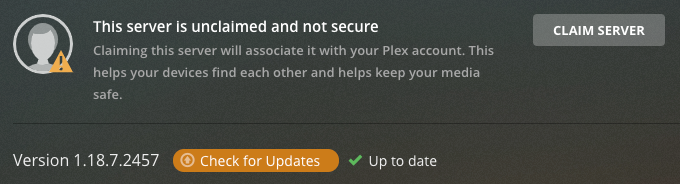
- What happens if you click on
Claim Server?
If you get to that last step and it’s giving you an error message… what message is that?
In that case it appears the server is locked / connected to a different user account?!
Give this support article a read and see if you can follow the instructions:
Unfortunately that hasn’t made any difference, I’m running it on Windows. I’ve cleared the registry as it advises and logged back in but it was just the same,
If your Plex Media Server is running on the WD MyCloud – that’s where you need to get rid of those extra settings. You’ll only find those in your Windows Registry if that windows machine is where you actually run your Plex Media Server.
The WD MyCloud is a Linux based system… that that section of the instructions will apply to your setup.
The data folder where you can find the should be
/mnt/HD/HD_a2/plex_conf/Plex Media Server/
There you should find the preferences.xml file with those settings.
I’m not sure if you can access this folder from within the MyCloud user interface. You might need to enable SSH on that NAS so you can connect e.g. with Putty or another SSH client and access/modify the file through that.
A post was split to a new topic: Restore deleted folder on WD My Cloud
This topic was automatically closed 90 days after the last reply. New replies are no longer allowed.

