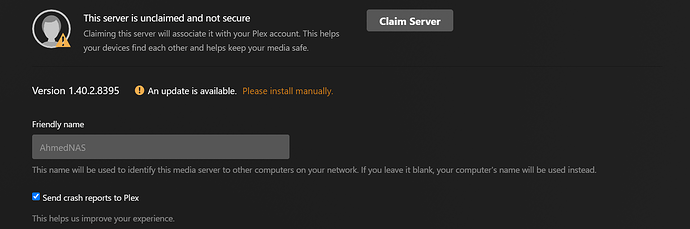Server Version#: 1.40.0.7998-7000
Player Version#: Can’t access media server to check this
Running on: Synology NAS DS220+
Recently I noticed I couldn’t access my media server on my Android phone. My libraries had the yellow triangle with an exclamation mark and said my NAS is currently not available.
A few days later I checked again on my Android tablet, which has the same issue. The problem couldn’t be my NAS since I use it as a cloud server for work and I use it daily to upload and download files.
I decided to check the NAS web app on my laptop and there I was greeted with the “You do not have permission to access this server” and a link that redirected me to this guide:
https://support.plex.tv/articles/204281528-why-am-i-locked-out-of-server-settings-and-how-do-i-get-in/
So naturally I followed the instructions here, located the Preferences.xml file on my NAS, made a backup of it, and deleted the lines the article suggested.
I reopened the Plex web app via my NAS and noticed my servers were gone. So I tried logging out (from both web app and media server) and then in again. But nothing… So I decided to restore the backed-up Preferences.xml file to undo everything. But that didn’t do a thing. My media library was gone. Only a tiny portion of the content I’ve watched is still there in my watch history, but it suggests watching them from subscriptions instead of accessing my own file.
I’ve spent so much time managing my library to my liking and everything being gone is devastating to me.
I checked my Android phone and tablet and the libraries are still there with the yellow triangle and no access. I tried the Plex TV app, where I usually watch my media and it has no access either. Looking up the issue online didn’t give me anything similar to what I’m experiencing.
If someone knows the cause and solution to this issue it would be very much appreciated!
EDIT: It seems my libraries did not just disappear. I can still see them if I look at the left hand bar, click ‘more’ and there they are. I still can’t access them though.
EDIT 2: Now I can’t even find my server or library at all, the ‘more’ option disappeared entirely.