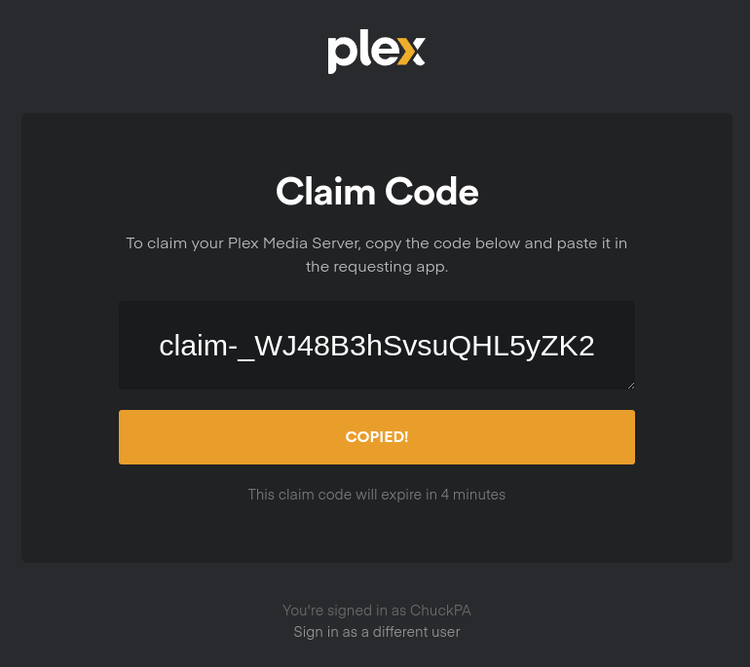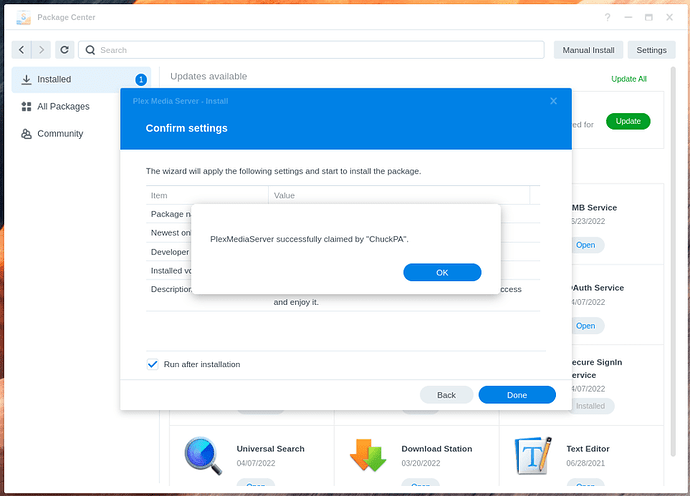FAQ 31: Reset / Reclaim PMS on DSM 7 (Not Authorized - Locked Out)
-
Uninstall the app - Use the first radio button (KEEP) option.
-
Reinstall the same, or newer, SPK (package) version.
-
Select the “Install using Plex Claim Token” button
-
Click the ‘Get Plex Claim Token’ blue hyperlink
-
In the tab which opens, COPY the token it gives you
-
Return to the installation page. You only have 5 minutes. Be prompt.
-
PASTE the token in the box on that page.
-
Click NEXT NEXT DONE
Now let it install and get updated credentials for your server.
(Getting new credentials takes a little longer than normal install – 10-15 seconds)
If networking is correct, it will complete and show ‘Claimed by: YourPlexUsername’
You may now open the server normally.