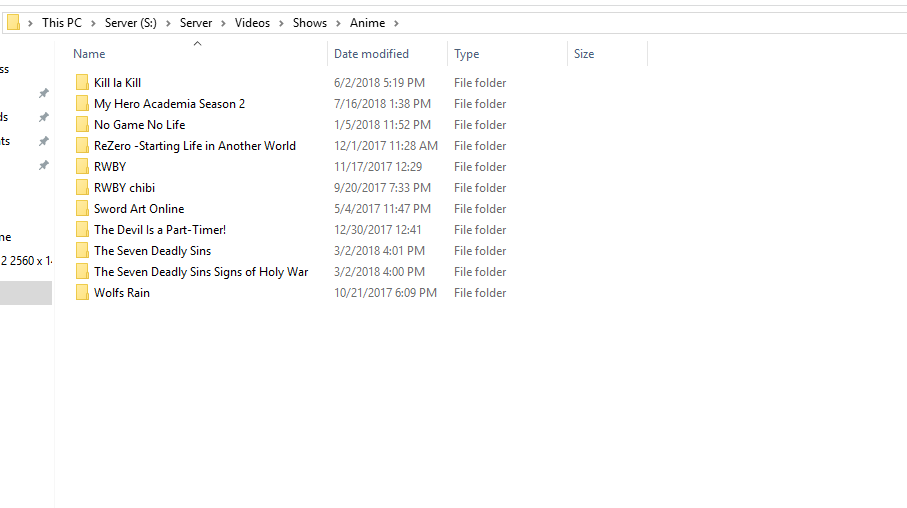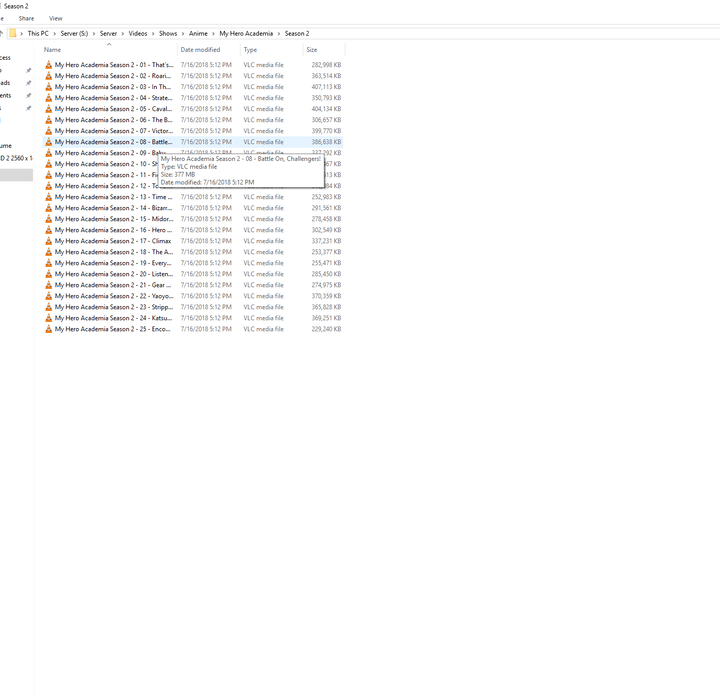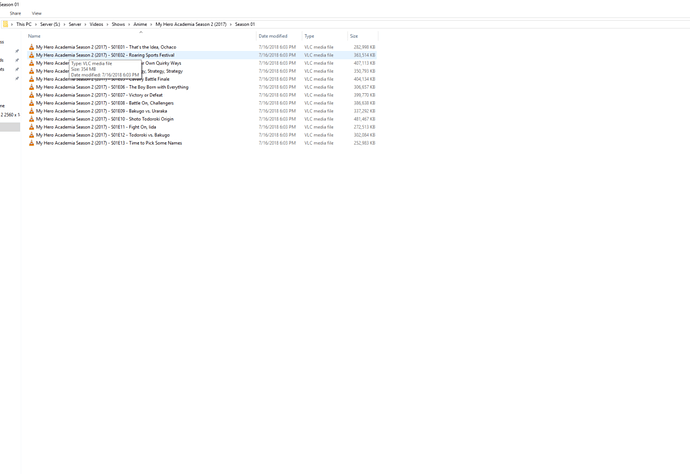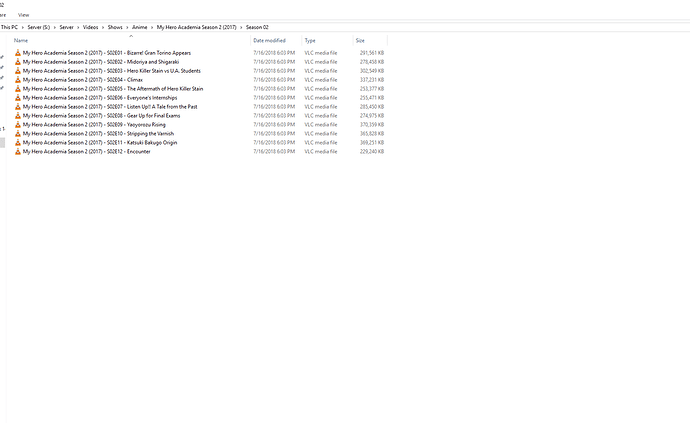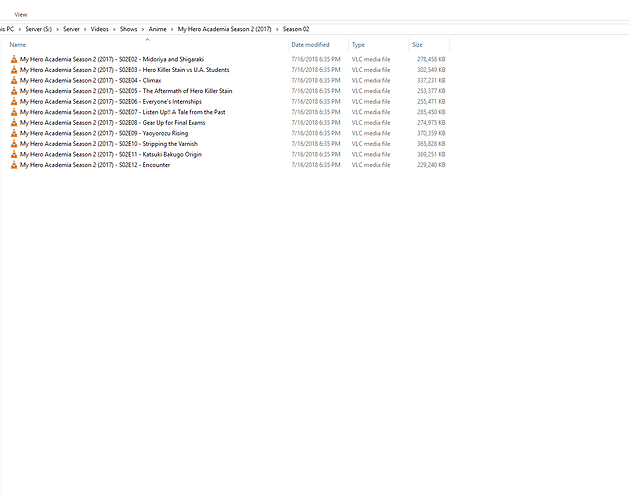I am having an issue with my library showing numbers for episodes but no descriptions or episode names. I’ve tried the “Plex Dance” and had no luck whatsoever. Any help would be greatly appreciated. Thank you
How are your files named?
Which tv show is it?
If it’s Anime, please take a look at these threads
Unfortunately, your Windows is hiding filename extensions, so I cannot see what type of files you have.
If you have .mp4/.m4v:
Go to
- Settings - Server - Agents - Shows - TheTVDB
In there, grab the line ‘Local Media Assets’ with your mouse and drag it downwards, so it ends up being at the bottom of the stack of active agents.
Repeat the same under
- Settings - Server - Agents - Shows - TheMovieDatabase
- Settings - Server - Agents - Movies - Plex Movie
- Settings - Server - Agents - Movies - TheMovieDatabase
Afterwards, ‘Refresh Metadata’ of this show.
side note: you are still using Kodi-style filenames. While they will work in 95% of all cases, when you have difficulty with ‘matching’ media, go full Plex-compliant:
https://support.plex.tv/articles/200220687-naming-series-season-based-tv-shows/
The files are mkv also I have adjusted the file type and one anime changed but names changed to dates. I use filebot for naming btw is there a plex format that it can take? Attached new screenshots of name change.
The Hero Academia issue is certainly caused by a wrong folder structure.
The TVDB doesn’t treat new seasons as separate shows.
Show me your folder structure please and tell which of the folders the Plex library has been pointed to.
Yes, this is half-right.
You have created separate folders for new seasons of the same show. That is not going to work. (The Seven Deadly Sins)
Please look them up at TheTVDB
https://www.thetvdb.com/series/the-seven-deadly-sins
The full structure looks like that:
Anime /
My Little Hero Academia /
Season 02 /
My Little Hero Academia - s02e01 - optional episode title.mkv
My Little Hero Academia - s02e02.mkv
My Little Hero Academia - s02e03.mkv
...
I deleted the library and renamed my hero academia with file bots season finder and it changed the format now all shows seem fine… any idea what caused this whole folder to mess up? I have attached changes thank you so much my goal is to understand what actually fixed this and why the format is different now on my hero academia than the other shows yet all still work now.
Now the file names are even worse!
This will not work for long. As you add more and more shows and seasons to your library it will break eventually.
Stick to the naming schema I detailed above.
After mismatches and file renamings, you might have to perform the Plex Dance
Deleting and recreating the library achieves the same, but of course it is not a good solution.
Yikes is there a way I can have the correct format with filebot, sorry I made it worse. I have no idea how to correct this on a larger scale
In Filebot, use this for tv shows: it creates the full folder structure automatically.
(it also takes care of external subtitle files and inserts now always the release year of the show, that’s why it is a bit longer)
D:/TV Shows/{n} ({y})/{episode.special ? 'Specials' : 'Season '+s.pad(2)}/{n} ({y}) - {episode.special ? 's00e'+special.pad(2) : s00e00} - {t.replaceAll(/[`´‘’ʻ]/, /'/).replaceAll(/[!?.]+$/).replacePart(', Part $1')}{'.'+lang}
Adapt the beginning to your own system, so they land in the right location automatically.
It seems to have separated the show into two different seasons and separated episodes. I have attached below images
There is no show named ‘My Hero Academia Season 02’
The show’s name is ‘My Hero Academia’ and the top folder’s name must reflect this.
Whenever I select my hero academia it shows season one and cuts the show in half and vis versa if i choose my hero academia season 2 it cuts it up and adds season 2 to the name
Have you selected TheTVDB in FileBot?
Don’t use AniDB.
Ah okay I was using the AniDB
This topic was automatically closed 90 days after the last reply. New replies are no longer allowed.