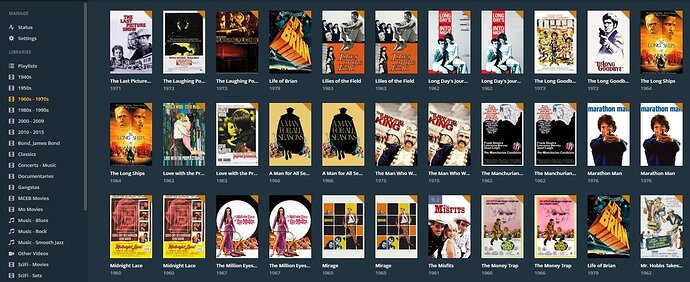Previous to this Version 1.13.2.5154 PMS build (or thereabouts) duplicates, as in, upgrades, alternate versions, library moves, etc were Auto-Merged. I’m often upgrading old copies and this behavior makes the most sense as it doesn’t throw a new item into Recently Added, when it’s not really new, just upgraded. Merged items share the same poster and metadata (so if they have a Sort Title - THEY GO WHERE THEY SHOULD).
No More…
Somebody at Plex decided it was a good idea (or created a bug while doing something else) to make ‘some’ items not Auto-Merge… like MKV files, for instance.
Yes, friends MKV files do not Auto-Merge when duplicates are created, nor do they Auto-Merge when moving libraries (as I’m finding out while populating this new 8TB External). MP4 files continue to Auto-Merge just fine.
Now… an employee can try to explain:
- why this is better and is the expected behavior
or - acknowledge this bug and put a guy on the case of fixing it
Pick one.
Edit:
Upon further review the Merge/Not Merge behavior seems have gone totally random. Some items Auto-Merge, others do not. I can’t wait to hear why this current behavior is intended (New and Improved).
Further Editing:
In this nightmare scenario - I have copied the old library to the new location - then added the new library folder to the existing library. Like I always do. Previously I got a happy little ‘Blue 2’ as the machine buzzes and whirrs for a while as it shuffles all the new ducks into rows… Posters, Metadata, Sort Titles are all shared, nothing shows up in Recently Added and all is well. When things quiet down I can remove the old library folder, everything snaps into place as the ‘Blue 2s’ are removed and I can delete the old library folder from the disc. Easy, right?
Here’s New and Improved:
The ONLY item in this view that was Auto-Merged is ‘The Misfits’. I can’t tell you why. It’s no different from any other item that didn’t get merged, except that I just added it the other day - probably after I upgraded to the current PMS build, but I can’t verify that.
Every other item in the library shared nothing, it’s all new, some even using different posters.
Oh, and guess what else is happening…
Yea… it’s ‘regenerating’ Video Preview Thumbs, that it once happily shared between the old and the new library - but no more.
Try doing this for a while and see if it doesn’t annoy ya.
Only 500G in this Video Preview Regen… yea, that’s new, but not improved, if you ask me.
Here’s some logs:
Plex Media (4.7 MB)