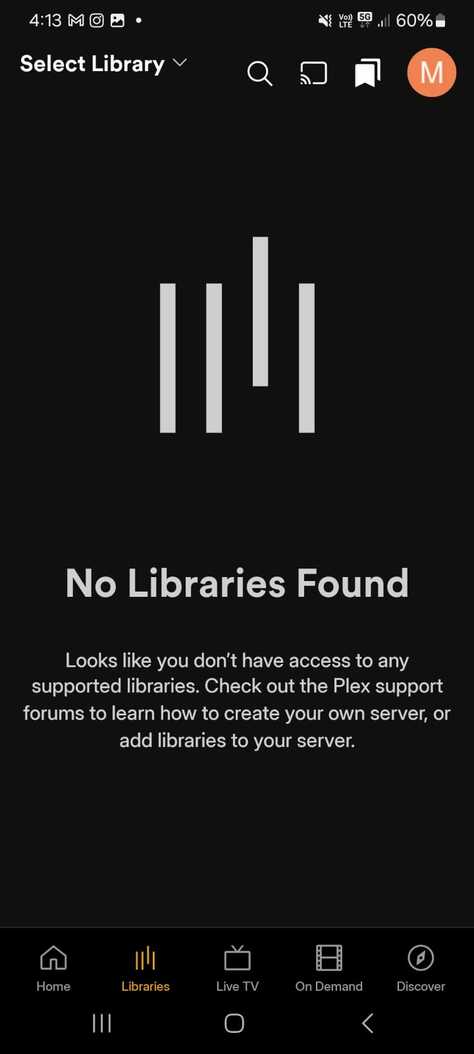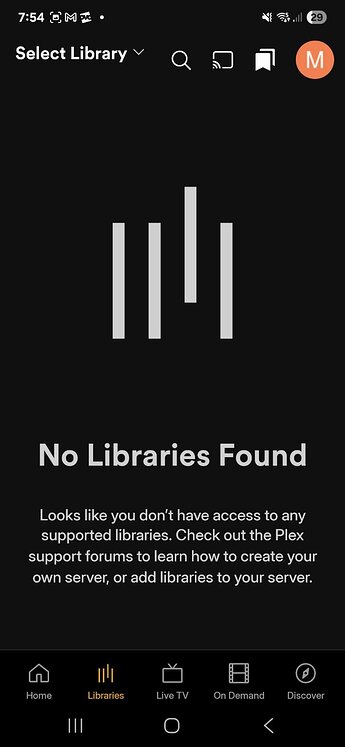Server Version#: 1.41.8.9834
Player Version#: 2025.18.0 (966828412) (Plex for Android (mobile))
Android mobile app shows “No supported libraries available” after sharing. Brand new account, shared with server that has a Plex pass. Shows as screenshots below:
Plex Web works just fine on the mobile and shows the shared library correctly and can play:
Previously reported in: Newly created accounts can not see libraries shared with them on new app or Google TV - #2 by OttoKerner
But that didn’t get much traction or acknowledgement. Thought maybe it was the account, but this account was created and shared the library today 2025-06-15. It’s really frustrating, this only is an issue on the new Android mobile app and Google TV.
Would be great to get a reason for this as to why, or some acknowledgement of the issue. This is not affecting existing Android users connecting to this Library - only new users.
Pulling the logs shows:
06/15/2025 16:13:15:232 [{USER_NAME}xwva74j27f5tnpzwhfsg83] DEBUG [Connections] Testing connection for {SERVER_NAME} at https://plex.server.com:35678
06/15/2025 16:13:15:239 [{USER_NAME}xwva74j27f5tnpzwhfsg83] DEBUG [Connections] Testing connection for {SERVER_NAME} at https://10-0-20-7.771c3a39bf8945d1b6c9e066d2c40110.plex.direct:32400
06/15/2025 16:13:15:247 [{USER_NAME}xwva74j27f5tnpzwhfsg83] DEBUG [Connections] Testing connection for {SERVER_NAME} at https://{SERVER_NAME}.771c3a39bf8945d1b6c9e066d2c40110.plex.direct:35678
06/15/2025 16:13:15:311 [{USER_NAME}xwva74j27f5tnpzwhfsg83] DEBUG [Download Metadata] Initializing
06/15/2025 16:13:15:311 [{USER_NAME}xwva74j27f5tnpzwhfsg83] DEBUG [Downloads] Updating background user info
06/15/2025 16:13:15:311 [{USER_NAME}xwva74j27f5tnpzwhfsg83] DEBUG [Downloads] Initializing queue
06/15/2025 16:13:15:323 [{USER_NAME}xwva74j27f5tnpzwhfsg83] DEBUG [MigrateDownload] Starting migration for user: cc45924888235788
06/15/2025 16:13:15:333 [{USER_NAME}xwva74j27f5tnpzwhfsg83] DEBUG IAP: Successfully initialized payment subscriptions
06/15/2025 16:13:15:428 [{USER_NAME}xwva74j27f5tnpzwhfsg83] DEBUG [MigrateDownload] Migration completed for user: cc45924888235788
06/15/2025 16:13:15:428 [{USER_NAME}xwva74j27f5tnpzwhfsg83] INFO [NanoDownloads] Checking if downloads need to be migrated
06/15/2025 16:13:15:513 [{USER_NAME}xwva74j27f5tnpzwhfsg83] INFO [NanoDownloads] No external storage found
06/15/2025 16:13:22:140 [{USER_NAME}xwva74j27f5tnpzwhfsg83] DEBUG [IntlProvider] Missing translation for [@formatjs/intl Error MISSING_TRANSLATION] Missing message: "4TVUdl" for locale "en-GB", using default message (Select Library) as fallback.
06/15/2025 16:13:22:157 [{USER_NAME}xwva74j27f5tnpzwhfsg83] DEBUG [IntlProvider] Missing translation for [@formatjs/intl Error MISSING_TRANSLATION] Missing message: "CNYdTp" for locale "en-GB", using default message (Looks like you don’t have access to any supported libraries. Check out the Plex support forums to learn how to create your own server, or add libraries to your server.) as fallback.
06/15/2025 16:13:25:241 [{USER_NAME}xwva74j27f5tnpzwhfsg83] DEBUG [fetchJson] Fetch timeout: https://plex.server.com:35678/media/providers
06/15/2025 16:13:25:249 [{USER_NAME}xwva74j27f5tnpzwhfsg83] DEBUG [fetchJson] Fetch timeout: https://10-0-20-7.771c3a39bf8945d1b6c9e066d2c40110.plex.direct:32400/media/providers
06/15/2025 16:13:25:257 [{USER_NAME}xwva74j27f5tnpzwhfsg83] DEBUG [fetchJson] Fetch timeout: https://{SERVER_NAME}.771c3a39bf8945d1b6c9e066d2c40110.plex.direct:35678/media/providers
06/15/2025 16:13:25:264 [{USER_NAME}xwva74j27f5tnpzwhfsg83] DEBUG [Connections] No connections available for {SERVER_NAME}
plex.server.com:35678 is available and working fine, app.plex.tv also works, as desktop works (as per screenshot) – no other users having issues. This is a port forwarded to the default Plex port internally. The device was on the network as you can see it attempts to make a local connection to the server at 10.0.20.7:32400.
This seems to be a connection issue only with the app or Android. I have also tried setting specific DNS on the phone, the network’s one (other devices can connect), 1.1.1.1 and Google DNS. No change to connection.
What else do I need to look at? Why only these devices on Android?
Also as some app feedback, maybe showing the error instead of showing users that they don’t have access? Might then mean they know it’s a connection problem and not an account sharing one.
Also saw this: Setting for unsecure Connection not available in Android app
The server does have a certificate, and the device can connect successfully over TLS in Chrome, but not via the app:
The weirdest thing? If I log in with my account on this same device, the connection works.