Plex Documentation → Your Media
→ Naming and Organizing Your TV Show Files
→ Naming and Organizing Your Movie Files
Installation & Setup of Plex Media Server on Synology
Synology FAQ - Questions, Answers, and a few How-To’s
-
Your media is in a reserved location and must be relocated.
Review the Installation & Setup document linked above. -
Your media is incorrectly named. It must be renamed per Plex requirements.
Review the Plex Naming & Organization documents linked above.
Move all media out of the /PlexMediaServer shared directory, including movies or other media. That location is reserved for use by Plex Media Server. That is why there are messages in multiple languages saying “Do not put your media files here.”
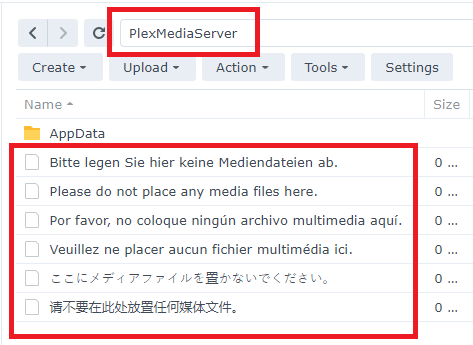
Name your files according to Plex requirements (s01e01, not s01xe01).
/TV Shows <-- folder added to TV show library
../It's Always Sunny in Philadelphia (2005) <-- ShowName (year)
..../Season 01 <-- "Season" in English, two digits for number
....../It's Always Sunny in Philadelphia (2005) s01e01 The Gang Gets Racist.mp4 <-- sXXeYY mandatory
..../Season 02
......It's Always Sunny in Philadelphia (2005) s02e01.ext <-- Always use year show started; ext=mp4/mkv/etc.
