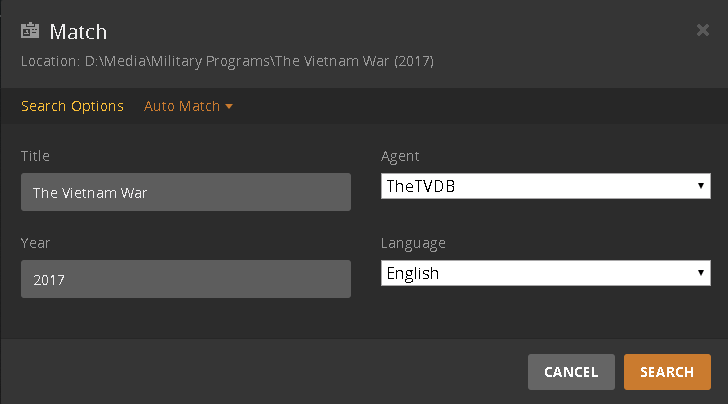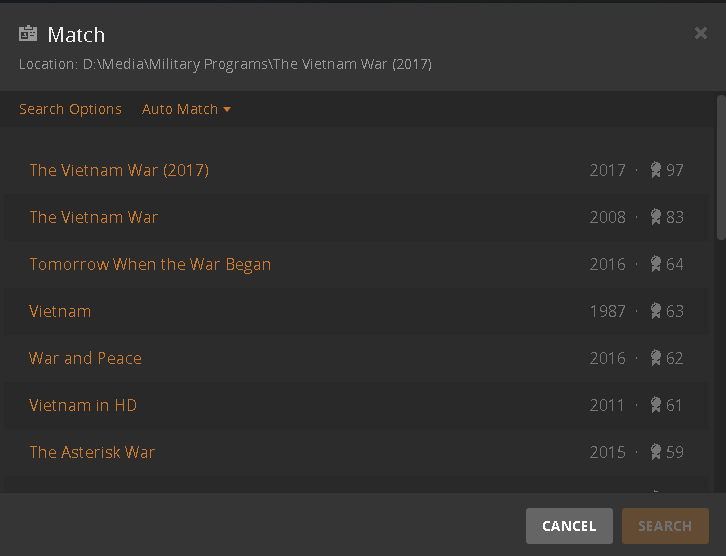I’ve been a Plex Pass user for about 2 years and never had a problem up until a few weeks ago.
Ever since then I just can’t get metadata for Tv shows to download. I don’t think it’s a naming convention problem, never had a problem with that. And I think my library agents are set up correctly and I did the “dance” but it just doesn’t match anymore.
Movies match fine, instantly, without problem though.
I would greatly appreciate your help.
I’m on windows.
Can you tell me a series that isn’t working , I may have it on my system and can check the settings that are working for me ?
None of them are working at the moment.
I can’t get any new metadata to dowload. The old one is still there.
Stop PMS
https://support.plex.tv/hc/en-us/articles/202967376-Clearing-Plugin-Channel-Agent-HTTP-Caches
Start PMS
I had problems with ''Vietnam (2017)" getting metadata from TVDB ( It couldn’t find VIETNAM (2017) even though i could find it on TVDBG site ) until i changed it to only ‘‘VIETNAM’’ and selected ''VIETNAM (2017)" from the found choices
I’m sorry, I’m a bit of a neophyte. Plex Media Server\Plug-in Support\Caches
I don’t seem to have a Caches folder.
I have a Plug-ins-1bf240a65 folder but there’s no cache folder there.
I’m on windows 10.
@Flagg1982 said:
I’m sorry, I’m a bit of a neophyte. Plex Media Server\Plug-in Support\Caches
I don’t seem to have a Caches folder.
I have a Plug-ins-1bf240a65 folder but there’s no cache folder there.
I’m on windows 10.
The Caches are should be here: %LOCALAPPDATA%\Plex Media Server\Cache\
I’m sorry if this sounds stupid but I can’f find %LOCALAPPDATA%
I have a Plex Media Server folder listed under Program Files. It’s not the same thing?
@ChuckPa said:
According to IMDB, you don’t have the name correct.
The files are in Media\Military Programs\The Vietnam War (2017)
Plex sees the series as “The Vietnam War (2017)” and when it checks against TVDB it comes back with the following.
Go back to name and change it to remove the ‘’(2017)"
and it comes back with
which then populates plex with
I cannot see why it doesn’t populate the info with the full name , but does with the shorter name and then finds the full name and uses it happily for any subsequent file you add to the folder when you add it.
Maybe i am misunderstanding the file name convention , but it is working for all of the other folders i already have.
Nevermind. I found it.
Ok. I’m in /Plug-in Support/Caches
Could you tell me exactly what I should delete. Is it gonna wipe out all my existing metadata? I would rather avoid that.
com.plexapp.agents.thetvdb <<< just deleted it myself , and it did my system no harm.
all old metadata is still there in plex itself
I will try that. You’re sure, though ?
I promise that i can still see the metadata for the shows in my plex TV library.
The Caches may be cleared without harm. Actual, imported, metadata is stored elsewhere
I deleted the cache. It hasn’t solved the problem unfortunately 
Anything else I can do?
Checking with the windows team. They experience this more often due to anti-virus programs (find and delete PMS JS files )
I need a full set of logs please.
Settings - Server - Help - Download Logs after you perform a library scan / Refresh metadata
please attach the ZIP file with your next post
Here you go. I really hope it helps.
I gotta go to sleep now. See you tomorrow.