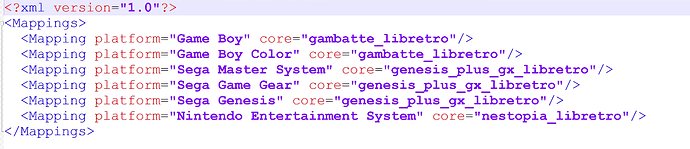I just subscribed to the trial and am trying to play some old NES ROMs, but every game throws out this error:
I am having the same issue
This whole thing is poor thought out, already cancelled my trial, I should not have to jump thought hoops and check here and reddit to try and work it out for it to still not work. Poor show Plex
I’m pretty positive that’s just the emulator core it needs, you’d need to provide it yourself from a legal copy, but not sure how to go about adding it yet either.
It’s no surprise it’s not there by default, for legal reasons they can probably only have Atari’s
So far this seems like a wonderful resource ![]()
That’s what I’m thinking, but there’s no instructions on how to add your own.
I’m also getting this frequently even though I have a trial active. This whole thing was poorly thought out.
I have the same error Error code: 8013 (Account), cannot even play the atari games during my trial.
I downloaded the Core Manager | core-manager and I’m not even sure where it’s attempting to put stuff. It didn’t ask me where my Plex installation was or anything.
As expected, I’m still getting the 8003 error for now. Haha
Have you read the documentation here:
Following that I have it working on my android phone.
Struggling with this.
Wrote out all the mappings, got the cores from retroarch, copied over.
Still not working…
Copied as the guide says.
Wondering if I need to actually add in the .dll?
Seems to be ignoring some systems too…
Might be redundant, but make sure that GPU acceleration is on/GPU is recognized by Plex. Also, not all GPU’s are supported by Parsec:
https://support.parsec.app/hc/en-us/articles/360001106411-How-Do-I-Know-If-My-Graphics-Card-Supports-Hosting-A-Game-With-Parsec
Sigh meaning I will have to wait to use this until I get a newer GPU. sad.
Not Redundant at all thanks for posting. My gpu is ancient amd and not supported. Sucks I figured if a raspberry pi can emulate my ryzen 7 should have not trouble but guess not.
The limitation here is not only the CPU but the technology for streaming the game itself.
Your raspberry can emulate some consoles OK, but it doesn’t have the oomph to encode video in realtime at high enough framerate in a protocol that allows near-realtime decoding (which is what parsec is doing).
I cannot get past the core 8003 issue
My cores are added to %LOCALAPPDATA%/Plex Media Server/Game Cores:

My RetroCores.xml is in %LOCALAPPDATA%/Plex Media Server/Plug-in Support

The contents of that file look good
I still get this error:

The Atari games seem to work fine because they’re the built in cores but I can’t get additional cores installed 
Ah figured out my issue. I had another location that my plex media server was installed to (and running from). For me it was
D:/plex-media/Plex Media Server
Same issue here, but i don’t even have the Plex Arcade included Sega games showing up on mine. Error 8003…
Same issue for me,
Seems to be alot of issues on this journey to gaming
Plex really needs to just add in a Core Manager if they’re going to be a Libretro wrapper. This feels so clunky compared to what the service has offered up to this point.