Hi, I am facing an issue with scanning library files. I have placed a new folder with 12 file in it on a hard drive connected with the laptop I am using as Plex server. However, when I scan it, nothing is picked up by Plex. I have tried it on laptop, on apple tv, android tv but nothing works. I need some guidance here.
Mind sharing some more details, e.g. what version of Plex Media Server do you have installed and on what operating system?
Have you verified Plex has access to the media?
File naming and organization are in line with the naming schema expected by Plex for that type of library?
Hello, I’m sorry to barge in on this post, but I would like to report the same issue.
About 3-4 weeks ago Plex server running on QNAP stopped recognizing media files, no errors, just file not showing on the HOME screen. I do see all files in “File Station”, it’s just not showing in Plex… I had file from early 2000’s in MP4 format, copied that over, in one of the media server folders, run Refresh All Metadata, file did showed up… This looks like Codec issue … I am using PLEX Pro server for almost 3 years, never seen this issue…
Any video file was recognized with no issues.
Is there any Codec library update?
QNAP TS-253 Pro ver. QTS 5.0.1.2376
Plex Media Server 1.32.1
Thank you.
@usman_a8 if you’re on Windows update your server to the latest version. If not refer back to toms questions
@paronaram
A codec issue might result in a playback issue but it’s unlikely the reason files don’t show up.
Linux has some issues with permissions and how many files it can monitor before you have to increase it. Unless usman_a8 is using QNAP with the same server version these two problems are likely unrelated
ChuckPa is the resident Linux wiz. You should probably start your own thread and tag it with QNAP/Linux so he sees it
I would like to report the same issue on my Plex server running on Windows 10.
After the last update, new episodes does not show up.
The folder-strucuture and naming of the files remain the same as before the update / issue.
Files are located in a folder structure as this: d:/tv/SHOW/SEASON/show.s01e04.2160p.web.h265.mkv
The shows come directly from Sonarr as they did before the update.
try setting your agent back to the legacy client, i just had this issue and it seems to work around on my end but would love to hear if it work’s for someone else.
Where do you set this setting?
Settings > Libraries (not Library) > Highlight and click Edit Library > Advanced > Agent set it to TVDB or TMDB
Hi i too am having the same issue with ant man 3 followed your steps but option are locked out
This worked for me; thanks. I changed the Agent to TMDB and it automatically updated the movies I had been adding but didn’t have the metadata. Not a fan of it asking me to upgrade my library though since is the upgrade didn’t work.
I have only seen this matching bug in TV shows. I have a feeling your issue is due to naming
If you have “ant man 3” it needs to be changed
Ant-Man and the Wasp Quantumania (2023)
If for some reason it’s still matching as a duplicate with part 2 add the imdb id
Ant-Man and the Wasp Quantumania (2023) {imdb-tt10954600}.mkv
Hi thanks, tried both naming formats still not showing in added movies first time with this issue.
When you make changes like this sometimes you have to Plex Dance <–click
When you have something matched as a duplicate sometimes it’s hard to get it separated and unmatched/matched
You can also check for duplicates in your library filter
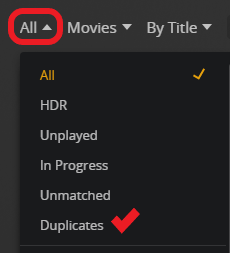
Thanks the plex dance worked hope this is not an on going problem.
Issue has been resolved!
I removed Plex server 1.32.1, reinstall version that is available on QNAP AppCenter 1.30.0
Rebuild Directory structure, all files are recognized now!
QNAP is not supporting new versions of Plex.
Thank you.
This topic was automatically closed 90 days after the last reply. New replies are no longer allowed.
