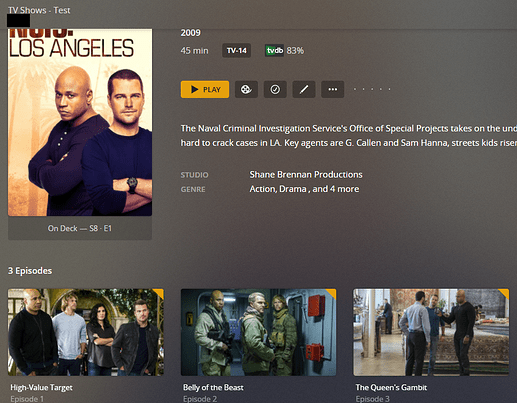Plex Docs → Your Media → TV Shows (Naming & Organizing) → Naming and Organizing Your TV Show Files
How do you have the individual episodes named? The ones for NCIS Los Angeles should include the whole show name. Do not substitute “LA” for Los Angeles. Use the name as shown in TheTVDB.com (minus the colon).
You can also try adding the TheTVDB.com ID to the show folder names.
/NCIS {tvdb-72108}/Season 14/NCIS - s14e01.ext (ext = mkv/mp4/etc)/NCIS Los Angeles {tvdb-95441}/Season 08/NCIS Los Angeles - s08e01.ext
After making any naming/organization changes, Plex Dance both shows - all episodes. Put the shows back back one at a time.
You can do a partial Plex Dance as a test. Remove both shows from the Plex library. Rename just a few episodes and place them back in the library, following the Plex Dance instructions (emptying trash & cleaning bundles is important to remove any old/incorrect info). If it works, then follow with the remainder.
/TV Shows - Test
../NCIS/Season 14/NCIS - s14e01.mkv
../NCIS/Season 14/NCIS - s14e02.mkv
../NCIS/Season 14/NCIS - s14e03.mkv
../NCIS Los Angeles/Season 08/NCIS Los Angeles - s08e01.mkv
../NCIS Los Angeles/Season 08/NCIS Los Angeles - s08e02.mkv
../NCIS Los Angeles/Season 08/NCIS Los Angeles - s08e03.mkv