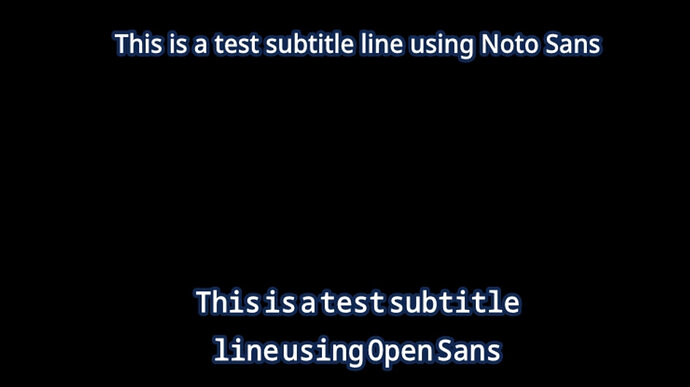Here are some screenshots from the Plex Web Player of it working and not:
1.32.3.7089, Broken:
1.24.5.5173-8dcc73a59, Working:
Here is the XML output from both the broken and working versions as well.
1.32.3.7089, Broken:
<Media id="41800" duration="1453451" bitrate="3273" width="1492" height="1080" aspectRatio="1.33" audioChannels="2" audioCodec="flac" videoCodec="hevc" videoResolution="1080" container="mkv" videoFrameRate="24p" videoProfile="main 10">
<Part accessible="1" exists="1" id="48599" key="/library/parts/48599/1666500144/file.mkv" duration="1453451" file="/data/anime/Mobile Suit Zeta Gundam/Season 1/Mobile Suit Z Gundam - 34 (BDRip 1492x1080p x265 HEVC FLACx2 2.0x2)(Dual Audio)[sxales].mkv" size="596279848" container="mkv" deepAnalysisVersion="6" requiredBandwidths="4678,4566,4566,4566,4566,4566,4566,4566" videoProfile="main 10">
<Stream id="181591" streamType="1" default="1" codec="hevc" index="0" bitrate="2345" bitDepth="10" chromaLocation="left" chromaSubsampling="4:2:0" codedHeight="1080" codedWidth="1496" colorPrimaries="bt709" colorRange="tv" colorSpace="bt709" colorTrc="bt709" frameRate="23.976" height="1080" level="120" profile="main 10" refFrames="1" requiredBandwidths="3696,3639,3639,3639,3639,3639,3639,3639" width="1492" displayTitle="1080p (HEVC Main 10)" extendedDisplayTitle="1080p (HEVC Main 10)"></Stream>
<Stream id="181592" streamType="2" selected="1" default="1" codec="flac" index="1" channels="2" bitrate="338" language="Japanese" languageTag="ja" languageCode="jpn" audioChannelLayout="stereo" bitDepth="16" requiredBandwidths="381,381,381,381,381,381,381,381" samplingRate="48000" displayTitle="Japanese (FLAC Stereo)" extendedDisplayTitle="Japanese (FLAC Stereo)"></Stream>
<Stream id="181593" streamType="2" codec="flac" index="2" channels="2" bitrate="589" language="English" languageTag="en" languageCode="eng" audioChannelLayout="stereo" bitDepth="16" requiredBandwidths="802,802,802,802,802,802,802,802" samplingRate="48000" displayTitle="English (FLAC Stereo)" extendedDisplayTitle="English (FLAC Stereo)"></Stream>
<Stream id="181594" streamType="3" selected="1" default="1" codec="ass" index="3" bitrate="0" language="English" languageTag="en" languageCode="eng" requiredBandwidths="1,1,1,1,1,1,1,1" displayTitle="English (ASS)" extendedDisplayTitle="English (ASS)"></Stream>
</Part>
</Media>
1.24.5.5173-8dcc73a59, Working:
<Media id="41800" duration="1453451" bitrate="3273" width="1492" height="1080" aspectRatio="1.33" audioChannels="2" audioCodec="flac" videoCodec="hevc" videoResolution="1080" container="mkv" videoFrameRate="24p" videoProfile="main 10">
<Part accessible="1" exists="1" id="48599" key="/library/parts/48599/1666500144/file.mkv" duration="1453451" file="/data/anime/Mobile Suit Zeta Gundam/Season 1/Mobile Suit Z Gundam - 34 (BDRip 1492x1080p x265 HEVC FLACx2 2.0x2)(Dual Audio)[sxales].mkv" size="596279848" container="mkv" deepAnalysisVersion="6" requiredBandwidths="4678,4566,4566,4566,4566,4566,4566,4566" videoProfile="main 10">
<Stream id="181591" streamType="1" default="1" codec="hevc" index="0" bitrate="2345" bitDepth="10" chromaLocation="left" chromaSubsampling="4:2:0" codedHeight="1080" codedWidth="1496" colorPrimaries="bt709" colorRange="tv" colorSpace="bt709" colorTrc="bt709" frameRate="23.976" height="1080" level="120" profile="main 10" refFrames="1" requiredBandwidths="3696,3639,3639,3639,3639,3639,3639,3639" width="1492" displayTitle="1080p (HEVC Main 10)" extendedDisplayTitle="1080p (HEVC Main 10)"></Stream>
<Stream id="181592" streamType="2" selected="1" default="1" codec="flac" index="1" channels="2" bitrate="338" language="Japanese" languageTag="ja" languageCode="jpn" audioChannelLayout="stereo" bitDepth="16" requiredBandwidths="381,381,381,381,381,381,381,381" samplingRate="48000" displayTitle="Japanese (FLAC Stereo)" extendedDisplayTitle="Japanese (FLAC Stereo)"></Stream>
<Stream id="181593" streamType="2" codec="flac" index="2" channels="2" bitrate="589" language="English" languageTag="en" languageCode="eng" audioChannelLayout="stereo" bitDepth="16" requiredBandwidths="802,802,802,802,802,802,802,802" samplingRate="48000" displayTitle="English (FLAC Stereo)" extendedDisplayTitle="English (FLAC Stereo)"></Stream>
<Stream id="181594" streamType="3" selected="1" default="1" codec="ass" index="3" bitrate="0" language="English" languageTag="en" languageCode="eng" requiredBandwidths="1,1,1,1,1,1,1,1" displayTitle="English (ASS)" extendedDisplayTitle="English (ASS)"></Stream>
</Part>
</Media>
Specifically in this case the MKV is only missing a single font that is used by the ASS file, which is “Open Sans”, all other embedded fonts render correctly on both 1.32.3.7089 and 1.24.5.5173.
I’ve also attached the subtitle and font files from the MKV just in case you might need it:
subtitle and font.zip (704.4 KB)
An aside from the above issue, I’ve also done some further playing around and noticed even if I don’t mount in my local font folders into the docker container, this font actually renders correctly in version 1.24.5.5173-8dcc73a59, so it seems like even without my local fonts “Open Sans” seems to render fine on this older version.
I have another show that I tried which I have a locally installed font, it seems to not render when mounting in my local font directories on 1.24.5.5173-8dcc73a59.
This leads me to believe that the reason 1.24.5.5173-8dcc73a59 works for my copy of Zeta Gundam is unrelated to using locally installed fonts or not, and just seems to be a coincidence, I probably should have verified this sooner but didn’t think of it until tonight.
I would like to mention however, when I do overwrite or modify the /usr/lib/plexmediaserver/Resources/fonts.conf file in the ways I previously mentioned, it does render the locally installed font regardless of version I use.