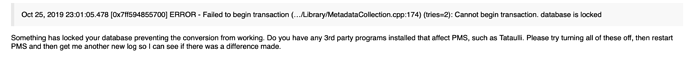Server Version#: PlexMediaServer-1.19.3.2852-219a9974e-x86_64
SUMMARY
I have the same problem described by @markpaterson at Why does Plex *insist* on displaying the wrong year for some of my music? Found no solution so far. Please help! - #9 by markpaterson However, my Plex Media Server (PlexMediaServer-1.19.3.2852-219a9974e-x86_64) is a fresh install on a Synology 1019+ NAS, so I don’t think the same solution applies. Can anybody help, please?
MY SETUP
Plex Pass. Thousands of albums with metadata organised meticulously by hand.
MY PLEX MUSIC LIBRARY SETTINGS
Include in Dashboard NO
Album sorting DEFAULT
Prefer Local Metadata YES
Store track process NO
Include related content YES
Artist Bios YES
Album Reviews YES
Popular Tracks YES
Concerts YES
Genres PLEX MUSIC
Album Art LOCAL
Scanner PLEX MUSIC
Agent PLEX MUSIC
MY CHECKED PLEX AGENTS SETTINGS (in order, top to bottom)
Artists\Personal Media Artists
Local Media Assets (Artists) \ Personal Media Artists
Artists\Last.fm
Local Media Assets (Artists) \ Last.fm \ Home Theater Backdrops
Albums\Personal Media Albums
Local Media Assets (Albums) \ Personal Media Albums
Albums\Last.fm
Local Media Assets (Albums) \ Last.fm \ LyricFind
THE PROBLEM
Plex displays several albums with incorrect (Originally Available) dates.
AN EXAMPLE
Two versions each - originals then re-releases - of three albums by Pet Shop Boys.
The folder location for each album is:
Music\Pet Shop Boys\Actually (1987)
Music\Pet Shop Boys\Actually (2001)
Music\Pet Shop Boys\Bilingual (1996)
Music\Pet Shop Boys\Bilingual (2001)
Music\Pet Shop Boys\Please (1986)
Music\Pet Shop Boys\Please (2001)
My files are organised by Mp3tag using a variation upon a theme of @OttoKerner ’s final string at Telling Plex to ignore music files already processed? - #11 by D_B :
$validate(A:\Music1%albumartist%%album% (%year%)$if2(Disc $meta(discnumber),)$num(%track%,2) - %artist% - %title%,~)
For example:
Music\Pet Shop Boys\Please (2001)\Disc 01\11 - Pet Shop Boys - Why Don’t We Live Together~.mp3
I have double-checked the metadata in all these files for these albums using both Mp3tag and exiftool. The only years referred to are the correct release years, shown in brackets above, and the years when the tracks were created and modified, which don’t seem to be in any way related to this problem.
When I enter these albums to Plex, Plex shows the year for all of them as 2001, except Bilingual (1996), which it presents correctly as 1996. Actually (1987) and Please (1986) both stubbornly resolve to 2001, and I can’t see why.
The only potentially relevant difference I can see between these albums is that Bilingual (1996) and Bilingual (2001) were both originally two-disc releases, with the second disc containing different tracks in each case. Actually (1987) and Please (1986) were both originally one-disc releases, with the 2001 re-releases both being two-disc . I have tried organising Actually (1987) and Please (1986) with and without discnumber 01 in their metadata and folder location, but this makes no difference.
If I unmatch Actually (1987) and Please (1986) in Plex, it shows their correct dates, so I presume Plex is pulling date data from Musicbrainz in spite of my expressed preference for my accurate local metadata. I’ve tried using the old Plex Music Scanner and last.fm instead of Plex Music but the problem remains the same. I have attempted to sort this by using various combinations of Plex Dance and creating new music libraries, to no avail. I’ve even done an entirely fresh install of Plex Media Server on my NAS. I feel out of options, hence this approach to the forum.
I’m aware that @anon18523487 and @OttoKerner have addressed topics like this previously. I’ve checked through these and don’t believe I’ve missed any potential solutions that I should’ve implemented.
If anyone can help, I’d appreciate it. I don’t really want to try re-constructing my whole Music Library until I’m confident that this problem is resolved. Thanks