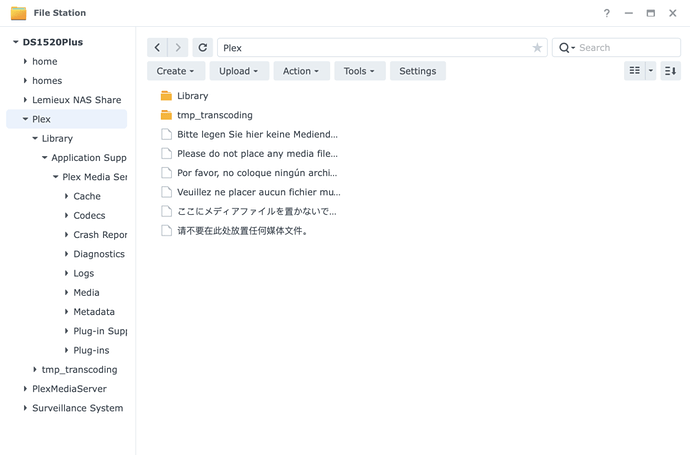That Fixed it Thank You SO MUCH.
Looked in every folder and sub folder. No media files!!
i faced the same issue today after installing the new DSM7 and the plex version 1.24. The token tricks worked perfectly! Thanks
I can handle the command line if you have some instructions for me. I really appreciate the help.
Thanks ! The installation did work ! No I need to make sure everything is working as before…
Message received loud and clear, have a good day.
This assumes ALL of “Plex Media Server” still resides in “Plex” shared folder (Logs, Databases, Preferences.xml, – everything)
Advise if i’m not understanding. show me ls -la listings please
This is going to be “bare bones Linux”
-
SSH into the box
-
sudo bash to root
-
cd /volume*/PlexMediaServer
-
mv AppData AppData-save
-
mkdir /volume*/PlexMediaServer/AppData
-
cd /volume*/Plex/Library/Application*
-
tar cf - . | (cd /volume*/PlexMediaServer/AppData l tar xf - )
-
Head out for Lunch , possibly dinner, or maybe even until the next day

-
chown -R PlexMediaServer:PlexMediaServer /volume*/PlexMediaServer/AppData
ASK if questions first.
Thank you is work!
I have the newest package all installed on my 920+ and it’s working just fine. All except transcoding of 4K material. With the HDR tone mapping function active, a transcoded stream just won’t play without constant pauses. I know the 920+ is a NAS recommended as one that can transcode 4K, but I assume to be able to use hardware acceleration and HDR tone mapping together, might require using the Docker installation instead? Can anyone confirm that for me? If I uninstall the packaged version I downloaded off the Plex site, and then install using Docker, am I going to gain transcode capability with hardware acceleration enough to transcode a single 4K HDR source?
Engineering hasn’t yet provided us with native HW HDR tonemapping modules for all the platforms.
As an alternative, if you want, you can create a docker container which perfectly overlays your existing native package.
This way, you can use the docker container, which does have the necessary runtime support, until such time they provide tone mapping support.
I appreciate the response. Being relatively new to the use of Docker, and having seen many different threads and write ups here related to using the Docker, can you point me to a set of instructions on how to create a container that will work together with the native app?
Take a look here.
The first method shown, through the Synology GUI, doesn’t provide hardware access because Synology doesn’t allow such things.
The second method should seem a little more traditional since it’s run from the command line. You’ll still be able to control it from the GUI.
Remember to make 100% certain you follow the steps to get the UID & GID from your system (The value I use is not guaranteed on all systems)
Don’t be afraid to adjust it.
If you find something is needed , please let me know and I’ll adjust the FAQ (which is still DRAFT state)
Hello,
I upgraded DSM 7 to version 41890.
Plex stopped working with the error cannot find server.
Next I went to plex downloads and downloaded PlexMediaServer-1.24.3.5033-757abe6b4-x86_64_DSM6 for my 1819+.
When performing the manual upgrade of plex the installer states I need version 4000 or older.
Please help
Check the filename of the package, you’re trying to install a package for DSM 6. That won’t work, you need to select DSM 7 when you download the package to get the correct one.
Hi - I think I’ve stuffed up big time.
I followed the original posts to upgrade from DSM6 to DSM7 and to Plex for DSM7.
I originally opened the new version and all of my libraries were there but they had waring signs on them and could not be accessed.
I tried further reading and eventually opened the new version and just had the original set up screens.
I even managed to duplicate servers etc…
At this point, I still had Libarray under my original Plex share.
But then, following another post, I deleted everything when uninstalling and have lost my Library.
So now I just have my original Plex share - which has:
#recycle
Media (All of my media)
Migration.log
I also have the PlexMediaServer share which has:
AppData
and a whole series of files in a different language - except for "Please do not place any media files here.
I don’t really want too et up Plex from scratch again because I had done a lot of custom stuff but I fear that it is the only option from here?
You had everything there EXCEPT you didn’t give the PlexMediaServer user (the new username for DSM 7) permission to READ your files.
Remember that blue popup at the end of installation? It told you what to do to give Plex permission to read your media.
Now, I need more information from you because you might have wiped it all out due to not having followed the installation instructions popup.
You need to read two documents.
1, The original DSM 7 release information so you know what changed and why.
- You next need to read what I just changed as of 1.24.3.4973 in order to provide this new “PlexMediaServer” folder.
the TL;DR
-
Leave your media in the Plex share – That’s a good use for that shared folder.
-
The PlexMediaServer folder is for the server itself – only – No Media anywhere in there.
It will all become clear when you read the two above threads.
I did give Full Permissions.
I think the issue was that I had just the one share called PLEX (capitals) and I had a media folder within this holding all of my movies, tv shows etc…
When it didn’t work initially, I ended up down a rabbit hole and jut got totally confused.
Maybe if it had of been called Plex instead of PLEX and if my media wasn’t inside it, it would have worked?
I’ll just start from fresh and download the new package 1.24.3.5033-757.
Doesn’t help that I’m not great with computers.