@ChuckPa Updated to all builds including the latest one, still running like a charm! Thank you so much!
Also reinstalled and updated to build 1.21.1.3906 with no issues.
When the new build becomes availlable in the Package Center, should we first uninstall or just update?
Looks great, no installation problems, Dutch language is ok
thank you!
We have sent the package off to Synology.
You’ll see these in Package Center - based on DSM version on the Syno.
- 1.21.1.3906-6000 (DSM 6)
- 1.21.1.3906-7000 (DSM 7)
Removed 1.21.1.3906-7000 (DSM 7)
Checked Package Center but Plex app still at 1.21.0-3744
So manually reinstalled 1.21.1.3906-7000 (DSM 7)
Need some advise… Have rebuilt on DSM7 with 1.21.1.3906-7000 from scratch. I have let everything settle down for 1-2 days for intros and metadata to download… but when I open Plex, sometimes I don’t see any media on home page… quitting and back sometimes gets it… In the logs I see few of these
SLOW QUERY: It took 260.000000 ms to retrieve 98 items
SLOW QUERY: It took 300.000000 ms to retrieve 98 items
I have done a optimize DB and clean bundle as well… Anything I should check or keep an eye on?
Please create a fresh thread.
In that fresh thread, Please attach the logs ZIP file which captures this issue.
It’s impossible to give any meaningful advice from a line snippet.
Depending on the NAS model, it’s entirely possible it’s still busy with music or photos (if you have a lot of them).
Hey @ChuckPa , I apologize if it’s a stupid question, are we supposed to uninstall the package downloaded from here and install the one delivered by Synology via package manager?
If the version number is 1.21.1.3906-7000 then it doesn’t matter as that’s the latest build I have.
In the Preview thread, I’ve posted the links to 1.21.1.3906-7000.
These same links were sent to Synology two days ago to add to Package Center.
I’ve been using DSM 7 with Plex since the release so far, but keep running into an issue that certain movie files keep buffering. I tried updating but it keeps on stating the file is from an unrecognised format. Any idea what I can do? I tried all versions on https://www.plex.tv/media-server-downloads/.
I have a Synology DS118, currently on Version 1.21.0.3744.
If you’ll create a fresh thread:
- Verify DEBUG logging on, VERBOSE logging off
- Recreate the problem
- Stop Playback
- Let sit 20 seconds for logs to get to disk
- Download the Logs from PMS
- Attach that zip file in the new thread.
- Ping me
@ChuckPAand I’ll come look.
I don’t think you’re having a DSM 7-specific issue else it would probably have crashed hard.
After following the excellent migration instructions by @ChuckPa I have run in to a bit of a problem when content has moved from one storage pool/volume to another.
My DS3617xs was absolutely full so I decided to expand with a DX1215 expansion unit. I created a new storage pool and a new volume. Further more I moved content (that was already indexed by Plex) from one shared folder to the new expansion unit then adding/editing the new location on Plex server/library (/volume2/XXX)
The following occurred:
- After the automatic migration content showed up in Plex server but clicking on it it was unavailable as it was pointing to the old location
- The new location on Volume2 was ignored
- I then deleted all the metadata (that was pointing to the old volume) thinking I will just re-index the content on the new volume
- Re-indexing on the new volume was ignored by the Plex server
- Moving the content back to the old volume and recreating the old shared folder and point the library in the right direction solved the issue.
My conclusion here is that having Plex pointed to a different volume than it is installed, indexing isn’t working. I might be doing something wrong and if so please tell me how you did it.
Thanks

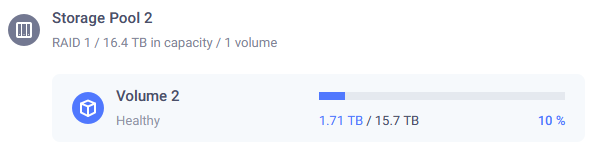
While I always love a good conclusion to a problem, I’m afraid I’m going to call “user error” on this one BUT I also love a good mystery so let’s find out where things went awry ![]()
Preface:
- My DSM 7 development system has two volumes and it works just fine.
- Username
Plexisn’t used in DSM 7, - Username
PlexMediaServeris the username you now must grant access to.
So what’s gone wrong (pick any which apply): ![]()
-
System Internal User
PlexMediaServerhasn’t been granted access to the media share on Volume 2 -
A common problem for those who’ve played at the command line or hacked the permissions, is the ACLs are broken and the Shared Folder is in Linux mode.
Let’s see which one applies:
Option 1:
If it’s a new shared folder, which hasn’t had its permissions hacked / forced, it should look like this in DSM 7.
Option 2: The shared folder is in Linux mode:
bash-4.4# synoacltool -get Animated_1/
(synoacltool.c, 488)It's Linux mode
Proper / valid ACLs on a shared folder look like this:
bash-4.4# synoacltool -get Animated_1/
ACL version: 1
Archive: has_ACL,is_support_ACL
Owner: [root(user)]
---------------------
[0] user:PlexMediaServer:allow:r-x---a-R-c--:fd-- (level:0)
[1] group:administrators:allow:rwxpdDaARWc--:fd-- (level:0)
[2] user:chuck:allow:rwxpdDaARWc--:fd-- (level:0)
[3] user:admin:allow:rwxpdDaARWc--:fd-- (level:0)
bash-4.4#
The directory listing looks like this:
d---------+ 28 root root 4096 Jan 20 10:36 Animated_1
How to fix
-
If permissions at the Linux level haven’t been hacked / forced then granting System Internal User permission to read this new shared folder should be as trivial as granting the permissions for configuration PMS metadata migration.
-
If the ACLs are indeed broken then it’s a bit more involved because
synoacltooldoesn’t work right in this DSM 7 beta build. Hopefully they get it resolved before final release.
Resolving broken ACLs on a shared folder:
- Create a new shared folder on the volume
- Grant permissions, including permission to PlexMediaServer, as the new shared folder is being created.
- Move the media files from the broken shared folder to the new one.
- Delete the old (broken) shared folder
- Rename the new shared folder to be that of the shared folder it’s replacing.
- Tell Plex to rescan files for that library section.
Thank you and to the point. Ill try out this solution and revert back.
If you mean “Report back” then 
Synology won’t allow anything to be reverted anymore; not even Beta DSM 7.
Found a minor glitch in FRESH INSTALL (English).
Fixing now.
FIXED 
unfortunately i cannot find any “upgrade matching” 
I knew I should have taken screen shots 
- We change the agent to Plex TV Series
- Don’t worry about the scanner
- Save that.
- Now EDIT the library → Manage → Upgrade Matching.
If I’m forgetting something, I apologize.
It will enable automatically for new libraries.
Also, the documentation for everything will be released with it on Monday when main PMS releases.
I wanted to get us this while I had time. (other work is going to keep me away for a while)
@ChuckPa I’ve looked and looked, but can’t find any reference to this Upgrade Matching. Is it possible it was not included in this new build?
Has the HDR feature been enabled yet ?
Thank you



