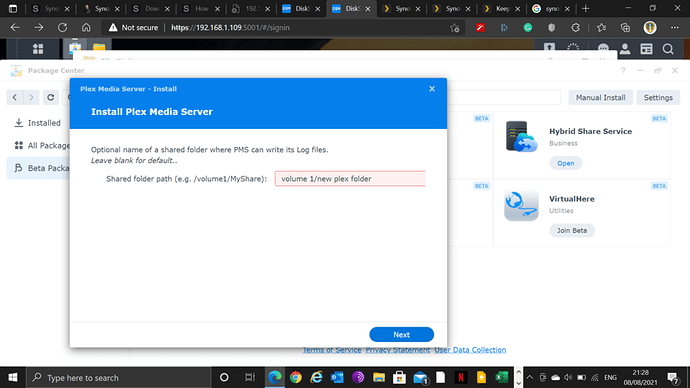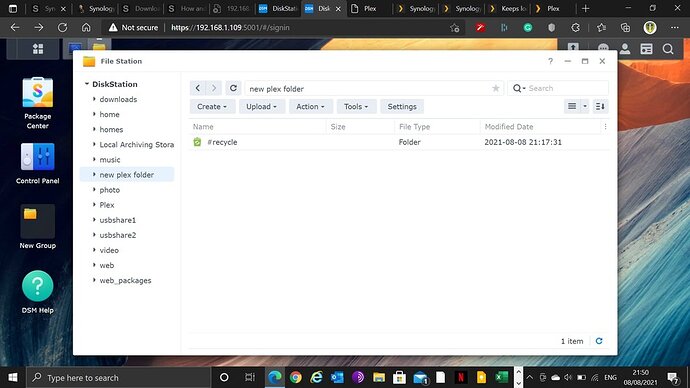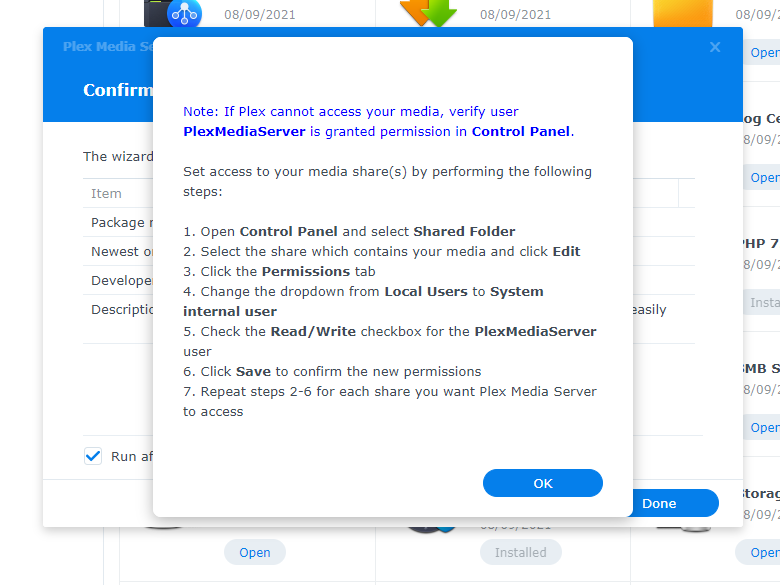I have things saved on my Synology NAS and I have individual folders to separate my stuff (Movies, TV Shows, etc). Hopefully this answers the question. I’m new to plex…I’ve done a lot of work on it and I’m just concerned about losing my metadata, posters, collections etc. I appreciate all of your help.
Thanks. I see. I followed the guide again and this time stumbled upon the problem with secure access which granted me access to the “Hub” which now shows in the Plex Web app. So I’ve started the reorganization of my media-content.
Thanks for the help/advice 
Really making progress now - after doing that (and uninstalling and reinstalling again), I can now access Plex from all devices.
Now the only issue is that the devices don’t see Plex as they used to - previously they showed Films and TV libraries as the first option, now I have to select More from the menu before I see these. Is this fixable, or is this just the way the new version works?
How media libraries are presented in apps is up to the apps.
There does seem to be a difference. Some group then sort one way, others group and sort another.
If the server itself functions then a new thead to inquire/resolve further is in order as that would be off-topic
PS: Unless you erase the server metadata and database, everything will remain intact. Of prime importance here
- Turn off Automatic update
- Turn off Empty Trash
- Add the new media location but don’t delete the old. (SAVE that)
- Move media (a few at first so you see how it works)
- Scan files and let it refind the new media and old metadata
- Continue moving
- Repeast steps 3-6 for each section.
- when all done, remove the old locations
- Scan , Empty trash, clean bundles, optimize database
- enable automatic and trash again
Sorry I am struggling here.
I have unistalled, have created a new folder called
new plex folder but, cannot find the correct path when trying to reinstall.
I got into the server settings, there was an update notification which I ignored, I guess it auto updated as the notification has gone and now I have lost access again
Hi,
I have migrate my ds1819+ to DSM 7 and PMS 1.24.0.4897 - 7000 with following (i hope) all the step, PMS have migrate the metadata, plex work fine.
But i dont’ see the folder of PMS matadata library and hyperbackup don’t see this folder to.
Migration.log
Plex Media Server migration to DSM 7 started: Wed Aug 4 12:25:17 CEST 2021
=== Wed Aug 4 12:25:17 CEST 2021 === Start: Change ownership
=== Wed Aug 4 12:28:21 CEST 2021 === Completed: Change ownership
=== Wed Aug 4 12:28:21 CEST 2021 === Start: Convert symbolic links
=== Wed Aug 4 12:36:26 CEST 2021 === Completed: Convert symbolic links
=== Wed Aug 4 12:36:26 CEST 2021 === Start: Migrate Plex Media Server
=== Wed Aug 4 12:41:32 CEST 2021 === Completed: Migrate Plex Media Server
=== Wed Aug 4 12:41:32 CEST 2021 === Completed: Migrate Plex Media Server
=== Wed Aug 4 12:41:32 CEST 2021 === Start: Clean /volume1/Plex
=== Wed Aug 4 12:41:32 CEST 2021 === Completed: Clean /volume1/Plex
I have delete the old folder of PMS, giving permission (systeme user and my media folder) to pms. i have restart pms, dsm, re-install pms, but i can’t see the folder…
I have to uninstall all pms data, restore my older folder, and reinstall pms?
thank you very much!!
Sorry for my english
hallelujah!! sorry but i think this step needs more emphasis for us noobs, “the volumes where the files are held require read write permissions aswell as the plex volume”
The Plex data folder is no longer in a user accessible area. It is no longer visible to File Station, Hyper Backup, etc. It is now in @apphome/PlexMediaServer, which is accessible via the command line.
This will soon change. An upcoming release will move the Plex data folder to a new shared folder, /PlexMediaServer, the equivalent of /Plex when running DSM 6.
There is a forum preview available now that uses the /PlexMediaServer location. Should you wish to participate, read the thread linked below very thoroughly. Also, if you install the preview version of PMS, you cannot revert to the production releases without moving files via the command line.
Hello,
I have upgraded to DSM 7.0, fresh Plex (manual) install on Synology 418play. No Plex folder and no Plex system user are being created during installation. I have uninstalled and re-installed several times and rebooted several times but cannot seem to find a fix. Uninstalled using signout and unclaim as well as full uninstall. Any ideas? I am going bonkers here.
Is there something I can somehow do to get those created or can I create them manually?
Thank you
I just read that after further browsing but I assumed that was the issue when I am able to log in at plex.tv but not on my NAS. When I try to open Plex I get the Not Authorized page.
Hi there, I am also having some trouble after upgrading to DSM 7. I have:
-
Assigned full control to PlexMediaServer to my Plex shared folder as well as my Media folder as well as all subdirectories/files.
-
Tried installing normally, but the final step where it describes the migration in the tutorial, that doesn’t come up for me in terms of the text at the top describing that the migration is complete - only the instructions on how to assign full control to the folders that I want Plex to access. I let it sit there for an hour in case there was something going on in the background.
-
Tried uninstalling to reclaim using the claim token
Regardless of these attempts, what happens is that when I click Run in Package Manager, it changes to “Open” for a few seconds, then goes back to “Run”. I am not sure what to do here to get it going again, and a little wary of the nuclear Delete All and start fresh…
-
Did you uninstall Plex before installing the DSM 7 application ?
-
Did you assign Full Control to PlexMediaServer for **This folder, all sub-folders, and files" ? It sounds like you did not.
-
Lastly, Please show me the contents of “Migration.log” (in the Plex shared folder)
-
I don’t think I did, shoot. Does this mean I need to resort to the nuclear option of deleting Plex entirely and starting from a new install?
-
Yes, I did.
-
I looked in the Plex shared folder but can only find tmp_transcoding and Application Support folders.
I don’t know what you have there but I do know of a smarter, more capable installer solution which is going to be available in the new packaging.
Normal contents are: tmp_transcoding and Application Data.
Plex lives underneath Application Data.
I don’t think it migrated but we can go direct to the new packaging if you like now or let the existing Installer do it … the choice is yours.
This new packaging is now in “Forum Preview” (Release Candidate) stage.
Would you like to try it?
If it doesn’t resolve it once you install the new packaging, we will be able to resolve it from the GUI like we did in DSM 6.
The only limitation is that You won’t be able to install anything from Plex.tv/downloads until after my packaging is released by Engineering.
This is what’s coming.
I tried the Forum Preview build, and that seemed to have done the trick! There seems to be some background scanning/updating, which is fine by me, but everything else looks correct.
So we will need to wait until an announcement that your packaging is released by Engineering before we can proceed with any further updates, is that correct?
Good, It behaved exactly as it should. Outstanding.
At this point, you need to stay with this installed package until my new package is released.
If you monitor the PMS release notes, you’ll see the new package referenced there.
When it is listed, you’re now free to start using plex.tv/downloads again.
I grabbed 1.24.0 as it’s current , knowing we might need sit here for a version or two.\
Don’t forget to grant System Internal User PlexMediaServer access to your media shares