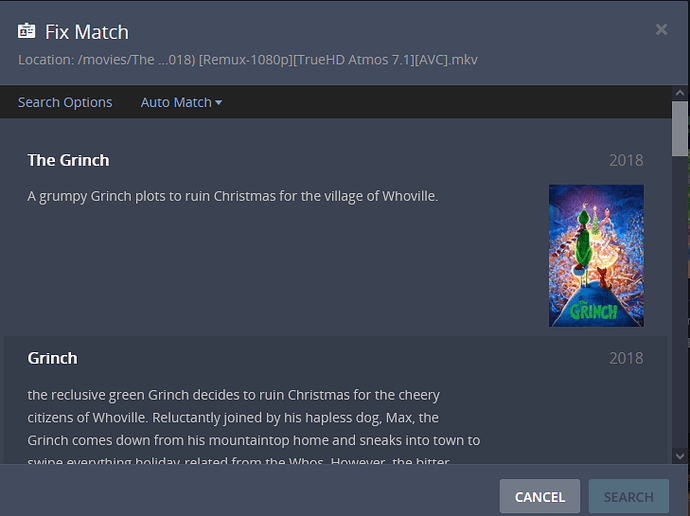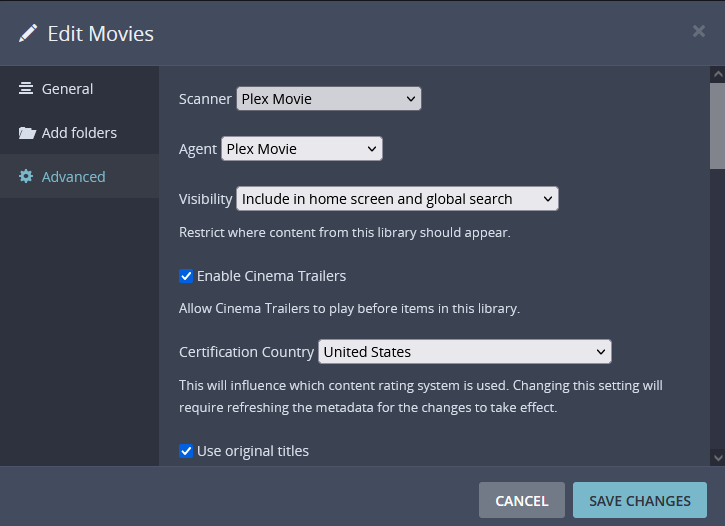Is anyone else having issues with the Plex Movie Agent not working today? Every movie that I’m adding today just simply does not get recognized… It worked fine yesterday…
It’s working
Does the movie scan into your library unmatched or nothing ever shows up at all?
Hi @JaysPlex,
The movie does show up in the library, but none of the metadata gets populated and all that shows as a poster is a movie screen shot. I already restarted the PC that the server is on, and I confirmed that the PC has normal internet access. What does strike me is that when I manually force a new search for metadata, it just takes a fraction of a second and immediately aborts instead of working on it for like a minute or so.
Cheers
Generally, when a movie shows up in the library but isn’t getting matched it’s due to naming
In order to rule that out I’d need the exact file name as it appears in your file system
I always follow the Plex naming guidelines, unless they changed recently that I’m not aware of. Here’s an example of a file that doesn’t get matched up in my library: Pianist (2002).mkv
OK, ignore everything… I just restarted my PC a second time and now it decided to start working again. But thanks for your help anyway @JaysPlex
Ok good. If it happens again, I would get your server logs and post them here.
Maybe there’s something odd with your network you can change to avoid it in the future
I got the same issue I believe
Some movies (not all) get added and scanned but the auto match does not kick in.

Cars 2 got picked up
Grinch didn’t
naming is the same:
/movies/Cars 2 (2011)/Cars 2 (2011) [Remux-1080p][DTS-HD MA 7.1][AVC].mkv
/movies/The Grinch (2018)/The Grinch (2018) [Remux-1080p][TrueHD Atmos 7.1][AVC].mkv
This is the submenu for Grinch

and once you click on Match, you’ll find it instantly as @Stivie886 described be it via auto match or manually selecting the top option
This seems to happen with about every second movie added and I can’t seem to find a pattern yet.
“Plex Media Scanner” files don’t have any entries for Grinch.
“Plex Media Scanner Chapter Thumbnails” do and are attached.
Plex Media Scanner Chapter Thumbnails.4.log (398.6 KB)
“Plex Media Scanner Matcher” missed Grinch due to other media being added in the meantime however “Amsterdam” had the same issue. First log file is from when it was added, the other ones are from when I manually matched it. Manually looked it up a couple times and in the end clicked on auto select to confirm it recongized it.
Plex Media Scanner Matcher.log (1.1 KB)
Plex Media Scanner Matcher.1.log (1.2 KB)
Plex Media Scanner Matcher.3.log (1.1 KB)
Plex Media Scanner Matcher.5.log (1.1 KB)
Not sure which other logs are relevant here but happy to provide.
Here are the library settings:
This is the log when click on match->auto select → Plex Movie for Grinch
Plex Media Scanner Matcher.log (1.1 KB)
The Grinch (2018) [Remux-1080p TrueHD Atmos 7.1 AVC].mkv
You have too many square brackets. Eliminate all but the first and last
Tried that still doesn’t pick it up.
Also doesn’t explain why it picked up Cars 2 which has the same amount of square brackets.
Take the movie and Plex dance ← click
When you use unsupported naming sometimes it works and sometimes it doesn’t
Did the Plex dance and the Grinch got recognized without renaming the file itself.
Not sure what else could have been going on for it to be ignored.
If you download or rip directly into your movie folder, Plex will see the original file name and/or partially downloaded file and will certainly match it wrong.
So don’t do that. Always prepare the files in a “staging” folder which is outside of the media folders which Plex is monitoring.
It is first downloaded into a separate folder, then renamed and moved into the actual movies folder. so shouldn’t be that either.
This topic was automatically closed 90 days after the last reply. New replies are no longer allowed.