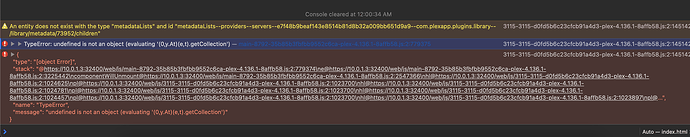Edit: Workaround, clicking refresh loads of the folder correctly allowing for a folder image to be changed. Does anyone understand what is going on?
I am running Plex on my qnap.
All my libraries work normally, music, movies, TV, but my photos library is wonky.
Although it is viewable on my iPad, iPhon, and NVIDIA shield pro using the Plex app (with all the correct cover art for the folders) when viewing this using the Mac, Windows or browser version (with more functionality) I can see the first layer of the photos in library mode where I can see all the correct cover art (decades) and clicking on one of the decades works and opens up the next level showing all the folders (years) and their correct cover art.
However, when clicking again though on any year folder in any decade the following error message is displayed “Something went wrong. An unexpected error occurred”
Plex client now needs to be shut down entirely before any other library will work.
I need this functionality to be able to change to cover art on the deepest level folders, the “months” folders.
I have tried optimising the library, restarting the server, restarting the client, tried on Safari on Mac, Edge on Windows, the app on Windows and the app on MacOS but the error is the same. Updating the server to Version 1.40.4.8679 made no improvement.
What could the problem be?
It is working on the iPad, iPhone, and Shield app perfectly fine, but It’s not possible to change the cover image on that version.
Could it be a corrupt database? if so, is it possible to restore one library and leave the others alone? Or does the entire Plex library need to be restored?
Many thanks in advance to anyone who can help me troubleshoot