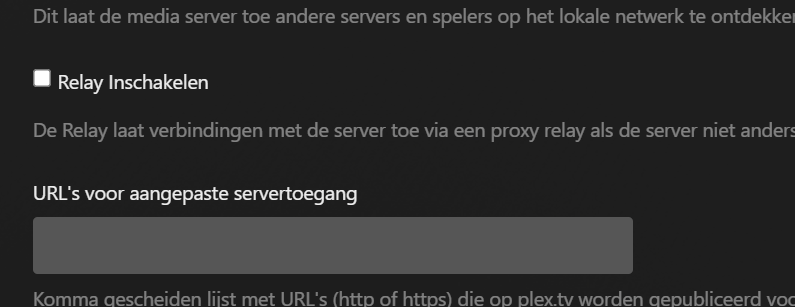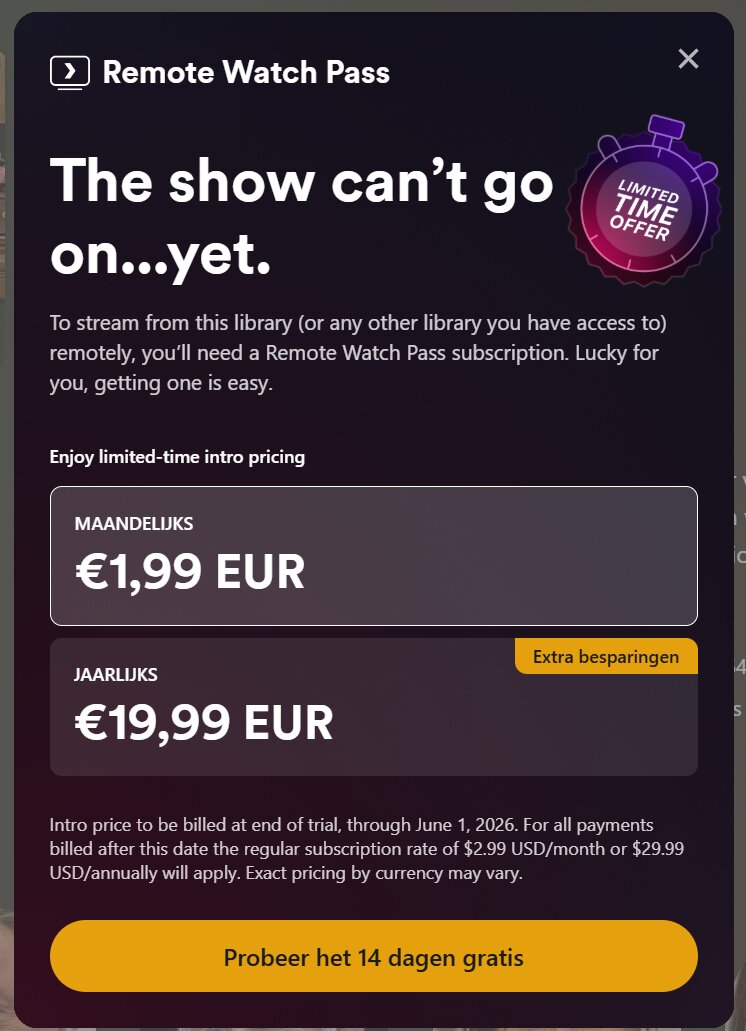Recently, I haven’t been able to play movies with Plex on my TV or computer because Plex thinks I’m off-network, but I’m not. There’s nothing or something similar happening.
I do have a connection to my NAS
I rewired my NAS, but it didn’t work. I rewired my modem and router, but it didn’t work either. Now Plex even thinks my NAS isn’t turned on. All the ports are still open.
What could be the cause?
Message translation:
Limited connection - Synology NAS
You are not directly connected to your Synology NAS, which may limit streaming quality. You may be able to establish a direct connection by adjusting your home network settings.
Open Plex/Web by typing http://NAS-IP-Address:32400 into your browser and go to Plex Settings > Server > General.
It should show that your server is Claimed there, if not, click on the Claim button.
Also in Plex Settings > Server > Network > Secure connections make sure it is set to Preferred.
You may also want to turn off Relay while you are there.
You should also check and make sure that ALL of your devices are on the same subnet. That is, the first 3 octets (numbers) of their IP address MUST be the same. The last octet should be different for each device.
E.G. 192.168.0.x
Note: Never use QuickConnect to connect to your NAS and open Plex, unless you are away from home.
HTH
My server has been claimed.
Secure connections are preferred.
All devices have the same IP address: 192.168.0.x.
I find it strange that nothing changes in the settings, the network, or anything else.
I didn’t select QuickConnect for my NAS, and I never use it. May I ask why you so explicitly state that I should never use QuickConnect?
QuickConnect is found in DSM Control Panel > Connectivity > External Access, that should be your first clue.
It is intended for use outside of your home and away from your home network.
If you use it locally, you cannot claim your Plex server, because it puts you on an external network.
As for your initial issue, I can see no reason why your devices cannot connect to the server.
Do you have a VPN?
Are you using a Firewall either on the NAS, in your router settings or on your PC?
Is your router properly configured?
Have you tried setting up the List of IP addresses and networks that are allowed without auth?
Use 192.168.0.0/24 if that is your IP Address range. That should cover ALL devices in your local network.
Yeah, I don’t get it either.
I don’t have a VPN. The firewall on my NAS is always on, and port 32400 is forwarded. To test, I temporarily disabled the firewall, but that didn’t make a difference.
All the settings have been the same for a year now, and I’ve had no problems with them.
I’ve given my NAS a fixed internal IP address.
When I look here at http://NAS-IP-Address:32400, I can play my movies. But when I open a different tab and then go to plex.tv, it sees my NAS (which wasn’t the case sometimes before). I can watch my movies, but when I click play, it says I’m not on the home network, even though I’m absolutely certain I am. I also can’t play movies on my TV; I get a message that it can’t find the server.
So it works, but not when I go to plex.tv or the app on my TV.
Update: Now, for some inexplicable reason, it suddenly plays on the TV, but still not via the plex.tv website.
On the plex.tv website I get this message when I click play:
If you have not already done so, I would advise you to purchase a Lifetime Plex Pass.
It is a one time only expense and it will allow you to use the extra features of Plex and allows those features etc. for your devices as well as allowing Remote Access and sharing your server.
It may also be what is preventing you from watching Movies etc. on your devices.
I do know that without a Plex Pass, you can only watch a minute or so of video on your phone, before it nags you to buy the app or the remote watch pass or Plex Pass etc.
This page may help you understand things a little better:
https://support.plex.tv/articles/201751006-plex-pass-feature-overview/
Another link for you:
https://support.plex.tv/articles/202526943-plex-free-vs-paid/
I understand. But I don’t use Plex remotely. I once had a one-month subscription, but I didn’t get any real value out of it.
The web version should just work when I’m on my home network. Something’s wrong now, and I don’t know what, but I have to fix it. I have no idea how; everything is fine, and it’s worked for a year, and nothing has changed.
If I had a Plex pass, I wouldn’t have had this problem, but then you wouldn’t know something’s wrong because you’d be using remote play without realizing it.
You don’t know why Plex thinks I’m outside my network? It’s strange because the TV is suddenly working, but Plex.tv still isn’t.
I don’t know why Plex thinks you are remote, the only thing that comes to mind is a configuration error in your router settings, but why that would change is beyond me.
Plex.tv is Remote, so that thinking you are remote is probably explained by that.
Have you made sure to open all the ports that Plex uses in your Synology firewall?
https://support.plex.tv/articles/201543147-what-network-ports-do-i-need-to-allow-through-my-firewall/
You probably don’t need all of them, but it would not hurt to make sure they are open, just in case.
Plex.tv is a modded version, but it always worked fine.
I temporarily disabled the firewall, and the problem still persists. It’s not related to opening the firewall ports.
The TV didn’t work at first, but then, after a while, it worked again for no apparent reason, without any changes being made.
Could something be wrong with Plex, like saving maintenance files or something?
When you open Plex/Web using http://NAS-IP-Address:32400 you are opening Plex/Web that comes with your Plex Media Server program and that is local to you.
When you open https://app.plex.tv/desktop/# you are opening Plex/Web remotely.
That Plex/Web is hosted by Plex themselves and it is NOT in your local network. It is sometimes a later version of Plex/Web than what you have installed on your NAS.
You can check that by going to Plex Settings > Plex Web > General.
I doubt that there is anything wrong with your Plex Media Server. It seems to be functioning correctly.
I think it is more likely that your lack of a Plex Pass is your biggest issue here.
We’ve collected a few common issues which can lead to Plex apps thinking they are remote to the server, when they should be local: Client says it won't play from "remote server", although the server is local
One additional thing came to light recently: Important note about Chrome and Firefox Local Network Access
GDay Otto,
Thanks for providing those links, there is some good information in them.
Fortunately for me, I have not been effected by the Chrome or Firefox changes just yet, but if I am, I am now forewarned … lol
Thanks again! 
I turned on the private network connection in Google Chrome and now plex.tv is working again.
My TV app started acting up again yesterday for no apparent reason.
Hope it doesn’t happen again, haha.
Thanks for the help and information.