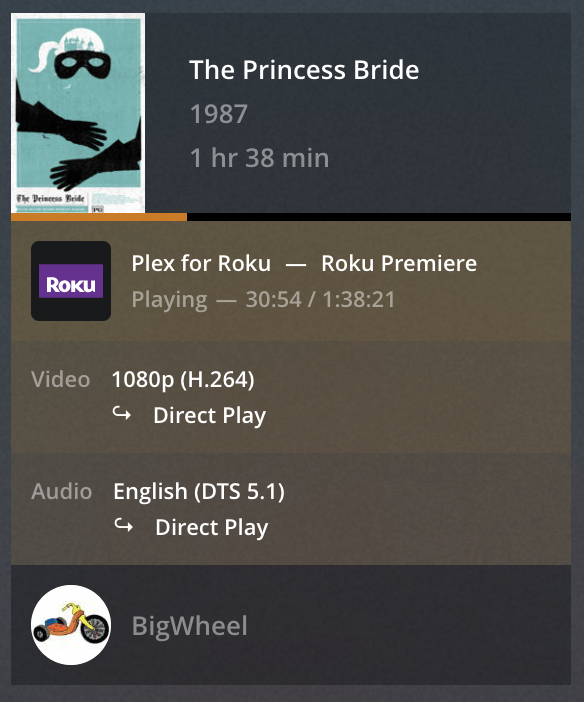Server Version#:4.69.1
Player Version#:
I wonder if you can help.
I’ve been using Plex for years with no issue. I haven’t got it customised in any way, I find that it’s pretty much download and use.
My setup is this: Plex Media Server installed on a Windows 10 machine. Machine is hard-wired via ethernet to router.
Playback is via Plex app on PS4.
Media files are stored on a dedicated SSD.
Example video properties:
Size: 86.5mb
Length: 18mins
Dimensions: 1280 x 720
Data rate: 533kbps
Total bitrate: 661kbps
Frame rate: 29.97
File type: MP4.
So this is a common type of video that I play. Playback is on a 42" Sony 1080p TV.
Video playback has always been great, very clear.
However, last week, I reinstalled Windows 10 - not upgraded to, just reinstalled - and now the playback is terrible. It looks like the video is 480 and fills the screen. Not quite pixelated, just blurry.
I’ve got no idea why it’s doing that, and what I need to do to change it, but I need to sort it because I can’t carry on like this!
And, just to clarify, I took that video, stuck it on a USB, plugged that directly into the TV, and playback was how it always has been, very clear.
When I playback the video file on the Windows 10 machine, in Plex, it’s fantastic. There’s obviously something that’s going wrong with either streaming / transcoding or something that I really don’t understand!
Can anyone help? Thanks!