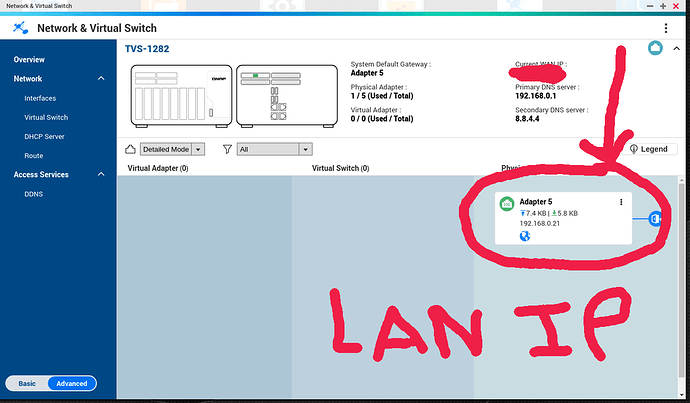Server Version#:T251A
Player Version#: 1.19.1.2589-2de7f3266-x86_64
Updated PMS on Monday 3/31/2020. Now, Plex web app can’t find my server. Nothing else changed on my end. Been working fine for 3+ years. Need help. Will send logs (but don’t know how, please advise). Thanks in advance.
Same problem here!
I don’t know if you’re using app.plex.tv or the bundled.
Please try using the bundled, however:
- Sign out of your Plex account (upper right corner) first.
- Open a new incognito browser window
- Open
http://ip.addr.of.qnap:32400/weband go at it directly. - Sign in there.
- It might need claiming (got itself signed out in the PMS update – unfortunately it does happen
 )
)
Thanks for the reply, ChuckPa. I use app.plex.tv. Not sure what the “bundled” is. Followed your steps with app.plex.tv and it keeps “Looking for Servers” (see screenshot below).
Seeing exactly the same issue as others reporting here - this on a set-up that has been stable for about three years.
Saw a few errors related to “secure connection” on Plex for Mac. Can confirm that I am logged in directly to the web app on my QNAP NAS here.

Seems to be detecting the correct libraries (maybe cached?) at first.
Then I see the “insecure connections” error. I think this may be the root of the problem.
Screenshot 2020-04-04 at 22.43.38|690x530
App.plex.tv == Hosted out in the cloud (the Plex/web client comes from out there)
Bundled = It’s sent to you by your PMS server.
Info: Hosted can and often does have bugs. They test it out there before making resident in the Server itself.
- If you sign out of Plex/web,
- Open http://ip/addr.of.qnap:32400/web
- Sign in
- and still cannot find your server
then I recommend adapting this
to user with QNAP (it’s easy to do)
- Install PMSLibShare: https://github.com/ukdtom/PMSLibShare/releases
- Install the QNAP “Text Editor”
- Perform the steps as I show for Synology
Regarding “insecure connections”.
If you’ve accidentally set them to required, we can overcome that.
In the same Preferences.xml,
Just prior to the closing /> marker
Supersede the defaults and place
secureConnections="1"= Preferred but not requiredsecureConnections="2"= Secure disabled.
Thanks, ChuckPa. I tried the reclaim server steps that you outlined, but I came across a few issues:
- There is no authorized server to remove.
- There is also no Plex Share in my QNAP File Station, but there is a Plex folder in my Mac Finder (which does not open and I can’t delete - it says “Operation can’t be completed because the original item for “Plex” can’t be found.”
Re:
-
If there is no server on Plex.tv to delete, how was PMS previously running? It always registers with Plex.tv when claimed .
-
The shared folder name, if you install
PMSLibShare(app from Dane22) isPMSLib.
If these steps are both failing, there is a much bigger and more fundamental problem .
I had previously removed (de-authorized) my Qnap from the Authorized Devices a few days ago, when I started having issues. Is there any way I can start from scratch?
Starting from scratch on QNAP is too easy. Uninstall the application. All your data is removed when it’s uninstalled.
(I’m changing that so you can make backups if you want)
I uninstalled PMS from my QNAP. Signed out of Plex on the web. Reinstalled PMS on QNAP and opened it. It took me to http://my.qnap.ip:32400/web/index.html# and is continuing to look for my server. Still hasn’t found it after 10 minutes.
You opened an incognito window to the QNAP (http://ip.addr.of.qnap:32400/web) right after installing fresh and it would not give you the Plex/web startup wizard?
Doing that takes me to the Plex sign-in screen on the web, asking me to sign in with my Plex creds. Once i sign in, it continues to look for servers…
LAN IP of server
LAN IP of computer?
LAN of server 69.119.21x.xx
LAN of computer (iMac) 192.168.xx.xxx
Cable modem with Google Mesh WiFi.
SSH tunnel is required.
The server is on a publicly routable IP.
All LAN IP addresses must be RFC-1918 compliant (192.168.x.x, 172.16.x.x - 172.31.x.x , 10.x.x.x ) to access directly.
-
ssh -l admin -L 8888:127.0.0.1:32400 ip.addr.of.qnapand sign in - Let ssh sit idle
- http://127.0.0.1:8888/web
- Access is now granted via SSH tunnel.
Until such time as both have LAN addresses on the same subnet, SSH tunnel will be required.
Thanks. Will attempt ASAP. How do I enter the command “ssh -l admin -L 8888:127.0.0.1:32400 ip.addr.of.qnap”? (sorry for the newbie question…).
What type of computer? Mac? Linux? If so, open a terminal window and type as instructed.
If Windows, you’ll need ‘Putty’ and setup the tunnel in it.
Scroll down to On a Different Network
Follow through until you get to the Putty instructions.
https://support.plex.tv/articles/200288586-installation/
You really should consider making a proper LAN network.
I’m not 100% certain the IP you gave me is your QNAP’s LAN address. I think you saw the WAN address.