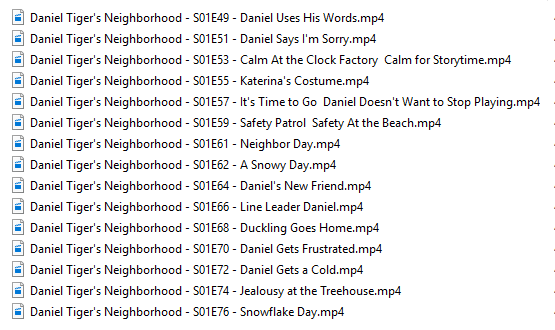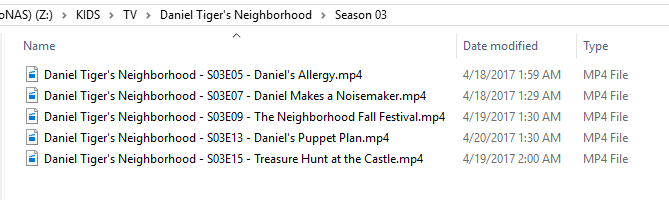Not sure whats up here.
For some reason, Plex was showing half of my episodes as unavailable, so I emptied the trash and rescanned the library.
Now, despite proper naming conventions, PMS is only showing half of my episodes. I re-scanned, re-emptied trash, but PMS would show the rest of my episodes. Any advice?
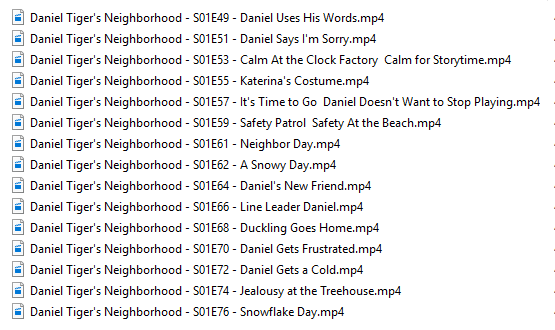

Unfortunately, your screen shot is not showing the folder structure where the files reside in.
This is important https://support.plex.tv/hc/en-us/articles/200220687-Naming-Series-Season-Based-TV-Shows
But regardless of that, I’m pretty sure it’s embedded ‘Title’ tags.
Your files are in mp4/m4v format.
So they could contain internal metadata which can potentially throw off Plex.
To avoid troubles with embedded metadata, go to Settings - Server - Agents - Shows - TheTVDB
In there, grab the line ‘Local Media Assets’ with your mouse and drag it downwards, so it ends up being at the bottom of the stack of active agents.
Afterwards, perform the Plex Dance with all files of the show.
Been pretty good about my structure.
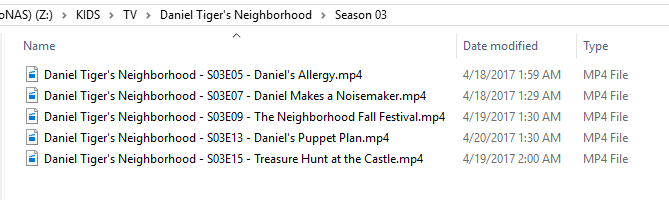
I have been having problems getting my agent settings to stick. Doesn’t seem to be a “save settings” or “save changes” button when it comes to agents, so I always need to change agents when I’m adding content.
Also just noticed that my Kids Movie library is only showing 5 of the 105 movies in there.
Z:\KIDS\Movies
Z:\KIDS\Movies\Annie (2014)\Annie (2014).mp4 not showing up, for example.
Z:\KIDS\TV\Doc McStuffins\Season 04\Doc McStuffins - S04E14 - A Lesson in Diagnosis.mp4 not showing up. My entire Doc McStuffins library isn’t being seen.
Your agent configuration not saving is a problem. Make sure to deactivate all Web browser extensions which may potentially manipulate web page content like AdBlock, ScriptBlock, PrivacyGuard etc pp
Do also try different web browsers.
Avoid Internet Explorer or Edge on Windows.
For movies, you need to repeat the agent reordering under
Settings - Server - Agents - Movies - TheMovieDatabase
+
Settings - Server - Agents - Movies - Plex Movie
as well
If your tv show library uses TheMovieDatabase as its primary agent, you need to perform it also under
Settings - Server - Agents - Shows - TheMovieDatabase
Verify, that your tv show library only points to the folder Z:\KIDS\TV
It must not point “deeper” into the folder structure.
And not “higher” either i.e. Z:\KIDS won’t work as well.
Don’t forget the Plex Dance.
Digging deeper, it looks like some of my folder permissions have been changed.
The missing shows have folders that lack the execute permission. No idea why or how that changed. But guess I need to go fix it.
Normally, Plex only requires ‘read’ permissions on the media folders.
Unless you are talking about the Plex data folder, which needs more privileges.
@OttoKerner said:
Your agent configuration not saving is a problem. Make sure to deactivate all Web browser extensions which may potentially manipulate web page content like AdBlock, ScriptBlock, PrivacyGuard etc pp
Do also try different web browsers.
Avoid Internet Explorer or Edge on Windows.
-yeah, tried all of that. nothing seems to work. I don’t have adblock or privacy guard or any of those, and I use Chrome and Firefox.
Verify, that your tv show library only points to the folder Z:\KIDS\TV
It must not point “deeper” into the folder structure.
And not “higher” either i.e. Z:\KIDS won’t work as well.
It is.
/mnt/plexmount/KIDS/TV
Don’t forget the Plex Dance.
Dancing, baby. Dancing.
So which server are you talking about, btw?
Is it under Windows or under Linux?
I am not the expert for Linux.
Its a linux server. Ubuntu 16.04 server, running headless.
NAS is mounted to mnt/plexmount/TV, Movies, etc on the linux side.
NAS is also mounted to my WIn 10 machine that i’m working on. Sorry for the confusing screen shots.
Please don’t do anything else (no library browsing, watching, syncing etc.) with your Plex server during the following:
For the following to get meaningful results, I assume you did the agent reordering for all agents I explained above.
- Enable debug logging on the Plex server (do not enable ‘verbose’ loging)
- quit Plex Server
- wait 1 minute
- start Plex Server
- wait 2 minutes
-
Plex Dance one of the movies that doesn’t show up
- wait 3 minutes
-
fetch log files and attach them here