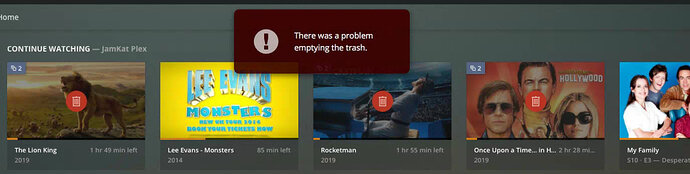JAMKAT
January 16, 2020, 12:47pm
1
Server Version#: 1.18.4.2171
Installed on MacOS 10.13.06
My Plex Server is not automatically deleting old, missing or deleted files.
I have tried to delete them manually, but get an error as below saying “There was a problem emptying the trash”.
I’ve downloaded the log files, but cannot seem to find what the problem is. Anyone able to help?
Plex Media Server Logs_2020-01-16_11-04-00.zip (7.0 MB)
SE56
January 16, 2020, 12:52pm
2
Will it delete via info, bottom right Vertical ellipsis of file poster?
JAMKAT
January 16, 2020, 3:27pm
3
I don’t have an option to delete there??
SE56
January 16, 2020, 3:34pm
4
The file that not available is on a different drive Plex 4TB 1, can you find it directly on that drive as a empty folder?
Plex dance the existing files will probably solve your issue
1 Like
JAMKAT
January 16, 2020, 3:54pm
5
The Plex 4TB 1 was a different external HDD which is not longer connected to the Mac.
What do you mean by ‘Plex dance’ ?
SE56
January 16, 2020, 3:56pm
6
You will need to remove the folder link in that Library, ok
Example:
JAMKAT
January 16, 2020, 6:36pm
7
That folder link has already been removed! Hence why I guess it wants to delete it. I saw another thread that talked about permissions, but I run it as the Admin and all permissions look OK.
Perform the Plex Dance as instructed in this article:
The purpose of this is to remove all cached metadata and xml data for an item that Plex usually keeps. This helps when you want to “start from scratch” for particular item
move all files for the media item out of the directory your Library is looking at, so Plex will not “see” it anymore
scan the library library (to detect changes)
empty trash
clean bundles (in menu next to server name, when accessed under ‘More’)
double check naming schema and move files back
scan the library
Support articl…
system
April 15, 2020, 7:42pm
9
This topic was automatically closed 90 days after the last reply. New replies are no longer allowed.