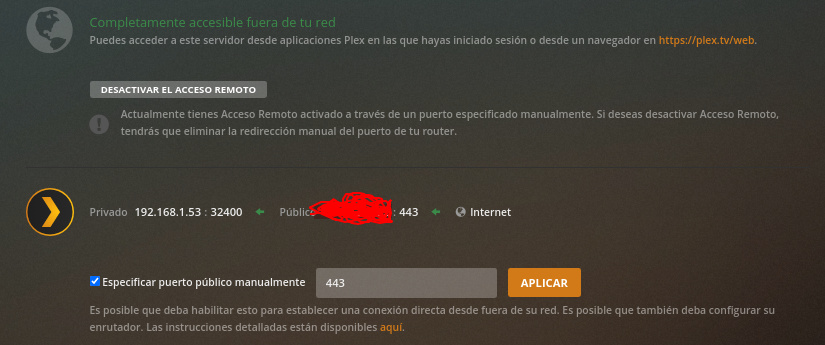Server Version#: 1.19.4.2935
Player Version#: 4.34.3 (Plex Web)
Hi.
I have been looking for information on this. I have found several topics about it but they are all closed today.
-
Cannot Update Music Library (This server cannot reach the Internet. Please verify connectivity ...)
-
Premium Music Error - Need to be signed in and connected to the Internet to refresh...
My problem is that I can’t update the music library (only the music library, the series and movie libraries work fine).
I get this error when updating the library:
Message
Need to be signed in and connected to the Internet to refresh a plex music library.
The issue is that I am logged in. I can watch series, I can watch movies, and I can listen to music that has already been scanned. I can search for new items in all libraries except musicals.
Where’s my PMS? On a QNAP NAS.
Do I have the latest version available for this equipment? Yes.
How am I accessing my PMS?
From abroad by https://plex.tv and by https://plex.my-own-domain.com
My domain has a valid Letsencrypt SSL certificate.
I currently access my domain through a reverse proxy: Traefik.
Router port 443 reaches Traefik and it redirects all connections to 32400. I have “green” access from the outside. So it seems that everything is well configured.
(Sorry for the capture, it is in Spanish language)
Why can’t I update the music library?
If you need logs, tell me how I send them to you and what information should I get so as not to issue confidential information.
Greetings and thank you.