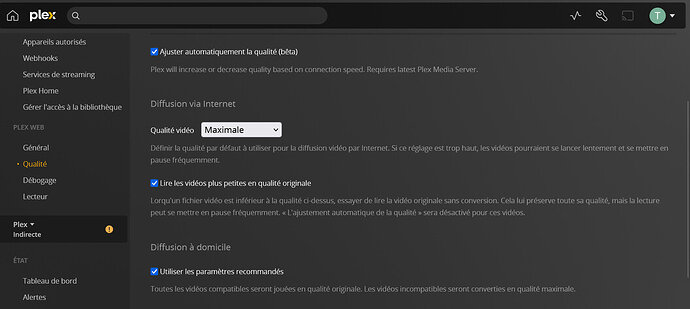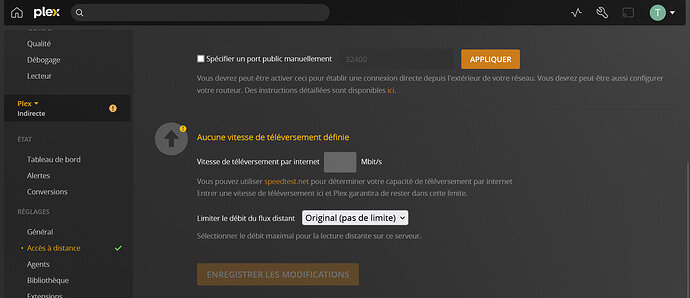Hey
I have problem with a video quality.
I have videos in 1080p and plex automatically converts them to 720p.
Do you know how to do that so that I can automatically watch my videos in original quality?
Thank you for your help
Check the video quality settings of the applicable player / Plex client.
Thank you but, I have already done it but I can’t choose the original quality
I can’t choose the original quality (1080P)

While streaming from this device… can you please check some of the technical details in the Now Playing section of your server’s dashboard?
Does the stream show as Local, Remote or Indirect?
Indirect connections are limited to 1 Mbps (2 Mbps for Plex Pass members). If your stream goes into that category, it means your client considers the server to be remote and fails to establish a direct connection (which usually implies a problem in your remote access setup).
Assuming the stream is actually happening inside your home network, you might want to review that home network setup (e.g. are there any access points / routers inside your home network creating their own subnets… → if this is the case and unintentional you could set that device into “bridge mode”, meaning it should get its IP addresses from your main router; alternatively you can tell Plex which subnets are part of your home network: Settings > [Server Name] > Network > LAN networks).
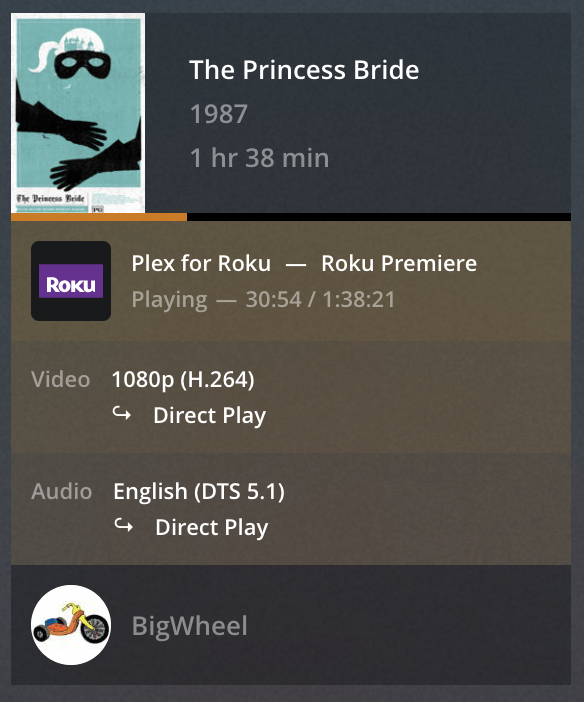
Thank you for the information.
I have the plex pass and my server is in indirect connection.
How can I make the server not be in direct connection anymore?
There’s probably two issues (assuming you’re actually streaming to a device inside your home network).
-
Your home network seems to be segmented. That means there’s different independent network inside your home network.
This can happen if you have multiple routers or access points and each of them established its own subnet. If this happened by accident you should be able to configure each of the network devices connected to your main router in „bridge mode“… that means they should not assign local IP addresses on their own but let your router do that job.
If you have a Plex Pass and have segmented your network on purpose you can tell Plex which subnets belong to your home network (Settings>[Server Name]>Network>LAN network) -
Troubleshoot and fix your remote access setup… this can be a bit more tricky
The Basics of Remote Access Troubleshooting
If you don’t care about your remote access, fixing #1 should resolve the local quality issues.
If you’re actually streaming from a remote server, you only need to look at #2.
No I only have indirect connection outside my home.
Then #2 should get us to pin down what’s wrong with your remote access setup.
Okay, what should I do please?
Let’s start with reading this guide and review your remote access settings and setup.
I have tested everything and nothing works
To what result?
e.g. can you see/access your router’s public IP address and the public port from outside your home network?
Do you get an actual routable public IPv4 address from your ISP?
…
YES I have the public ip of my box with a plex access.
up up up
Would you mind elaborating about the outcome of the troubleshooting?
I’m still not sure what you mean by „having the public IP of your box with Plex access“ and if it’s supposed to answer my question above…
Do you want the troubleshooting logs?
No. The logs only show Plex‘ view… not the overall situation incl. your router / ISP.
Okay, what do I do please?
I had shared a link about troubleshooting remote access issues and you mentioned you had already been through that. My question was about the specific outcome / findings of those checks.