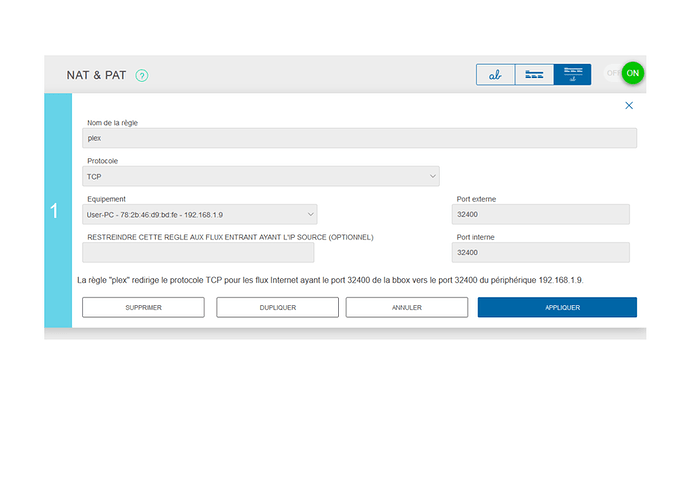This^
Thank you for that information.
I didn’t even try the apps (PS5/mobile) because i thought they wouldn’t work with all these disconnects but they are. Well, at least after i logged out and in again, after setting up port sharing in my router.
So…
The public IP address provided by the AT&T router does indeed match the public IP address shown on the Plex Media Server remote access settings page, but it does NOT match the address shown in canyouseeme.org
I do have NordVPN on my Mac, but it’s not running/completely off.
I did connect my Mac laptop directly to the router using ethernet and got the same strange IP address in canyouseeme.org. Actually, I cannot find the IP address canyouseeme shows anywhere in the router admin pages at all.
I’ve been out for the day - hence the delayed response - and did actually quietly test access via my iPhone and it worked perfectly.
I’ve just tried again by turning wifi off on my phone - staying on 5G only - and began playing a movie. As the movie played I went to the dashboard as you suggested and it says Plex for IOS - [myphone] Playing [timestamp] Remote [another IP address I’ve not seen before, assume it’s the phone] - 713kbps.
All the while, I have the red exclamation mark on the Remote Access setting.
It’s very strange… I would dearly love to clean up the status on the remote access setting, but as it’s working I guess I’ll go with “If it ain’t broke, don’t fix it” mode for now 
Appreciate your help.
So - embarrassing admission - it turns out my NordVPN was not fully closed as I had thought. I activated it again, and rather than just disconnecting I did that and also went to settings and fully quit the app. After doing that, canyouseeme.org then showed the AT&T router public IPv4 address correctly and can see the port 32400.
However, I do still have the issue with Plex desktop Remote access stuck on red, saying its “Not available outside your network” while simultaneously still being able to stream remotely anyway…
So, getting closer I guess, but still in the “if it ain’t broke don’t fix it” mode…
Good News: Remote access works.
Bad News: Plex Media Server gives you a false negative and says remote access is down.
It is definitely frustrating.
There is really nothing else you can do on your end. You’ve configured PMS correctly and remote access is working.
Take a look at Uptime Robot (mentioned earlier). I use it to monitor remote access for my server. I receive an e-mail whenever remote access is unavailable. It works quite well. The free account is all you need. They never bother me with e-mails about upgrading to the paid service, etc (none that I remember anyway…).
Appears that you are already having this issue looked into here Remote Access Suddenly Not Working - Plex Media Server / Remote Access - Plex Forum - so I will leave it for that investigation
Thanks. Sorry for the double post. I did check this morning and the issue is still the same so I have left the secure connection disabled. I appreciate your help last week.
I have similiar problem on my WD My Cloud Home NAS that is running Plex. For some reason few days ago my Remote Access stopped working and in the settings it says that my Plex server is unaccesable from outside the network. What i have figured out is that when i set up my secure connection on:
-
Required - i can access my server using app.plex.com on the different network (tested on the phone with celullar network), but it does not work on local 192.168…, public IP like 89.123… and on the phone. In the settings it says that my servers is unaccesable from outside the network.
-
Preferred - i can access my server using app.plex.com on the different network, it works on local and public IP address, but it does not work on the phone.
-
Disabled - i CAN’T access my server using app.plex.com on any network, it works only using local and public IP address, and it DOES work on the phone.
What can i do with this? Few days ago it worked perfectly fine and I haven’t changed any settings and i was using my phone app and app.plex.tv on desktop all the time. Right now i need to switch between settings to be able to watch my movies on two diferrent devices.
Try this and see it fixes the issue.
To go to your Plex [account profile], choose to change your password, and check the Sign out connected devices after password change option when entering the new password.
This will invalidate all of your tokens and, as the setting name states, sign all of your apps (and any Plex Media Servers) out of your account. When you then sign back in, you’ll re-authenticate and get a new token.
Already tried this and it’s still not working.
Can anyone provide me with any solutions? I never changed my setup and my remote access stopped working too… Logs attached. Thanks in advance
Plex Media Server Logs_2021-07-16_18-38-59.zip (3.9 MB)
Same here. Remotely playing from my music library has worked for the longest time, and now remote access just stopped working.
The settings page is pretty flaky:
- Remote access sets itself to “disabled” after a couple of time re-trying the manual port.
- Clicking on the “Enable Remote Access” button sends the page into “Connecting server …” limbo
- Neither UPnP nor manual port works
Please fix.
Thanks for your answer, unfortunatly this is still an issue.
I join you the new logs with my current version, and i have deleted the entry 127,0,0,1 in server setting: Networks / Custom Server Access URLs.
You will find also the screeshot from my router (i have the same IP adress with the canyouseeme.org displays) for the redirections ports.
Thanks for your help again.
Plex Media Server Logs_2021-07-22_14-20-59.zip (8.7 MB)
I’m having this problem now on my WD My Cloud Home. Remote access turns red after a few seconds if secure connections are set to preferred.
If I disable secure connections:
- Remote access works.
- Devices on my network work with both hard wire and wifi.
- Web app does not work.
If I set secure connections to preferred:
- The web app works. (I need to verify if it does outside my network)
- Items hard wired to my network function.
- Devices with wifi do not. (I need to verify this further)
- Remote connection does not work.
this just started for me. Version 1.23.5.4862.
read through 90% of this thread and ended up just disabling the secure connections under the Network tab. remote was able to reconnect and then after a little bit I changed the setting back to Preferred. Seems to be working ok now. not sure why that would stop the remote connection form staying connected though.
i tried this and it made my whole server inaccessible
I’m going to throw my hat in the ring here. I have -2- Plex servers that been having this behavior like other posters. One Plex server is running on Windows 10, the other is running on FreeNAS. The remote access is spotty, where it was rock solid for a long time. Most of the time, both servers report as being not accessible when they are. I’ve done the tricks listed here and none of it works for me.
ive tried everything everyone has listed, ive been looking here everyday on the forums for some sort of fix. at this point im more pissed off at the lack of support/them saying, hey “do this ghetto hotfix” . there should be clarity, especially when you have paying members. I unfortunately believed in the project and supported them with a Lifetime pass. That was a mistake. This sucks, was a fantastic service until the problems started. You guys should be posting about this letting members know instead of your ■■■■ hotfixes of change your DNS.
Im just curious if Plex employees will be saying something, I have spent a good 20 hours going over things to see what i could do. This was never a issue and suddenly users need to be making changes on there end. Why has no one let any users know that this is going on, instead of “hey change your dns” its garbage.
The loading time/ Buffering has gone up significantly no matter what device I use.
I dont want to go use other garbage services for streaming but it looks like I will have to, they dont have the core functions that Plex does, but I can atleast say, EMBY works. And if youre a paying customer, THEY HELP YOU, not Hey change your dns.
Adding to my issues. I’m not familiar with debugging issues with Plex, so I’m a bit ignorant on how to look at the logs. I decided to just disable remote access on my Windows 10 Plex and stick with FreeNas Plex for now until this issue is resolved. I configured port forwarding and still no dice, when I did this I turned UPnP off and once I verified I still could not direct connect via remote access I turned off port forwarding. I turned UPnP back on and can view on the Router side, things are getting correctly set up.
To rule out weird flukes, I’ve also:
- Configured IPv6 on my router and enabled IPv6 on Plex (just grasping at straws on this)
- Forced FreeNas to use Google DNS, then One DNS (https://1.1.1.1/dns/)
- Made sure my Router and FreeNAS were configured to One DNS
- Enabled IGMP Proxying (shot in the dark)
- Tried different ports to see if the port was the problem
- Called my ISP and asked if they’ve enabled CG NAT (they didn’t seem too helpful here, but said any IPv4 settings have been active since last year, so it wouldn’t explain this change in the last month)
I’ve heavily used remote access for years and until a month ago, my settings having changed on FreeNAS and I don’t really keep up with FreeNAS updates well, so I doubt an update killed things. I do keep Plex updated and it’s on version 1.23.6.4881.
Any help here or in a DM would be amazing! I know figuring out user issues can be incredibly frustrating (I’m an engineer myself), but I’d appreciate any guidance either here or in a DM.
This issue has unfortunately been happening to alot of users. The most useful help youre going to receive as of right now is ,“hey why dont you go ahead and change to google dns”