I’m having the same issue with my Windows 10/ Netgear router. Remote access turns red or stays red. I’ve tried everything within my limited knowledge. Why isn’t PLEX addressing this? This isn’t a free service. And here’s something even more weird: I’m in LA, and the two non-home users can access my Plex, but the rest of my friends and family both in the U.S. and Canada can’t. My IT brother cannot figure out why the two local people would be able to access PLEX. I am REALLY frustrated, because everyone is shut in, and they can’t access my library.
Same problems here, I have the Plex-enabled Nighthawk R9000 and my friends are having all sorts of problems connecting to it now. I’ve basically spent hours doing a full teardown and set up of my server and it’s still shoddy. I also have the red icon that outside access is impossible, yet I’m able to stream to the Plex app on my iPhone over 4G. One friend could access using his Android device but only AFTER an update to the app. My hardwired home TVs are fine, one neighbor’s seem okay, but another can’t connect no matter what. Definitely has to do with latest release, which, for me, self installed with the last official router firmware. So aggravating.
Also worth noting that I can not browse the ReadyShare folders which happen to be used by the Plex library from my computer. But I can navigate all the OTHER folders in that exact same network share (the ones that are NOT part of the Plex library). I have absolutely no idea what this means.
Still not working, tried everything, port is visible through canyouseeme. I can see Plex on my routers UPNP correctly forwarded to my static IP address. Intermittently it connects and people I have shared my server with can access it, then it disconnects.
Common Plex admin!
I have the same issue on my Win 10 Enterprise LTSC Server
Has only started happening after updating to 1.10.8.2527-740d4c206, but could be coincidence.
Since this update Tautulli has reported remote access is up and down constantly.
Rolling back to 1.18.7.2457-77cb9455c and will report.
Previous server versions are in “%LOCALAPPDATA%\Plex Media Server\Updates”
Will be able to identify if this has fixed it or not, as Tautilli was going ballistic.
So far it’s happy with the rollback and correctly reporting it’s accessible outside.
Update: Tautulli reporting remote access still flapping in the wind.
YouGetSignal Port Forwarding Tester reports the port is open the entire time.
I am confident this is an issue on Plex’s end.
Tautulli is spamming me with this constantly. It goes down, then comes back for another hour or so. Sometimes it’s every 30 minutes. Absolutely nothing has changed on my end. Worked fine for the last few years with only random issues here and there.
Now it’s doing this thing where at 55 minutes past the hour it goes down, comes back at 52 minutes past the following hour. Over and over and over. Nothing seems to match in cron.
version 1.18.9.2571 on qnap
I agree. It’s still possible that the issue could be outside of Plex/Plex’s control but I think that’s highly unlikely. I’m 99.25% sure the issue is with Plex.
Some official answers from Plex, like maybe a dev, would be nice given that it seems to be an issue that is affecting a lot of people.
Totally agree with all the above.!
I’m also convinced it’s in Plex end it’s wrong. I have two servers, one of which is a WD My Cloud Home inbuilt server and it doesn’t work anymore either. And everyone knows that type of server has NEVER has been updated
Same issue here. Just started in the past couple of days.
Has anyone found a solution.
As I just added to another post I made about a new external connectivity issue, uninstalling last week’s windows server update and reinstalling 1.18.8.2527 immediately resolved the issue I was having where one house (with varied types of clients) could no longer connect directly while another house still could.
I did not have any issues with the server reporting it had external connectivity with the last update, just one sister’s house that no longer worked.
See version 1.18.9.2578 has been released
No mention of remote access issues and after applying it there’s no change, remote access is still broken.
That is disappointing.
Plex are you there? Hello? Are you listening? Plex, Hello? Helloooooo? Earth to Plex! Come in! Do you read us?
Seems the only viable option that has worked for some is to roll back to a previous version. I haven’t tried that yet but I’ll try it and see how it goes.
I have the Plex server that’s managed by my netgear router, I don’t even know HOW to roll back to a previous version if I wanted to. The only options it gives you is whether to auto-update or not.
i have also been experiencing issues as mentioned above.
For me, i have narrowed it down to windows firewall. Although ive not changed anything since plex was working, if i turn off windows firewall i can access server remotely no issues. As soon as i turn it back on i loose the connection so ill recheck my firewall rules i guess…
went into settings and allowed Plex through the firewall. There was already one rule present only for plex but only a port, not the actual program so i just added another and selected the program exe
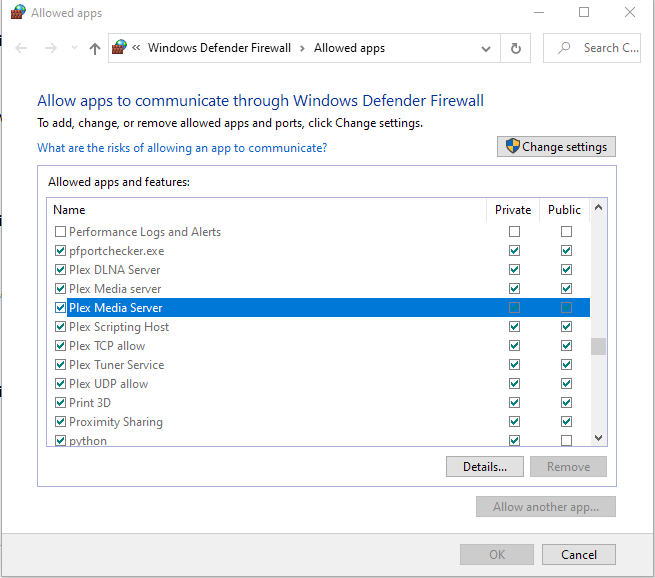
Plex still says not available outside home network but it IS working on my phone via 4G so not sure how or why.
Hope this info helps someone
I had the green tick for around 3 minutes and then it dropped back to not available.
Seems the only viable option that has worked for some is to roll back to a previous version. I haven’t tried that yet but I’ll try it and see how it goes.
I’m running through a docker container which automatically updates Plex everytime I restart, so unfortunately not an option for me.
Plex still says not available outside home network but it IS working on my phone via 4G so not sure how or why.
Similar with me it’s working on my phone via 4G.
Tried rollback to various other ones 1.16/1.17 still has the same issue here and as previously mentioned its not only windows servers its synology/qnap/android as well that cant connect reading through other threads
gear router, I don’t even know HOW to roll back to a previous version if I wanted to. The only op
It is actually an uninstall and then install old version, not any menu item that says “roll back”. Stop the server, uninstall, then go to the folder %LOCALAPPDATA%\Plex Media Server\Updates and install the version you want.
I keep loosing the green indicator for remote access, but all me remote users have had no problem. I test it with my phone (turn off WIFI) it works.
Think it’s just all the internet traffic… slowing the API calls home…
I added a reply in another stream that aligns with this one.
This is what I posted.
Server Version#: 1.18.9.2578 My experience has been identical to that described by @Specimen1334, with the following exception. In Network Settings I have enabled the relay function so users outside my network are still able to reach my NAS and share my content. [Plex Network Settings Relay] Based on information I’ve seen in Plex articles, this method allows users to connect to a Plex server that is otherwise unreachable by directing the user to Plex direct servers which have bandwidth rest…
