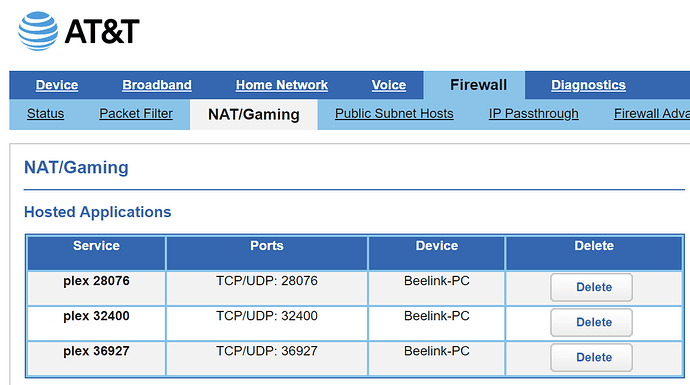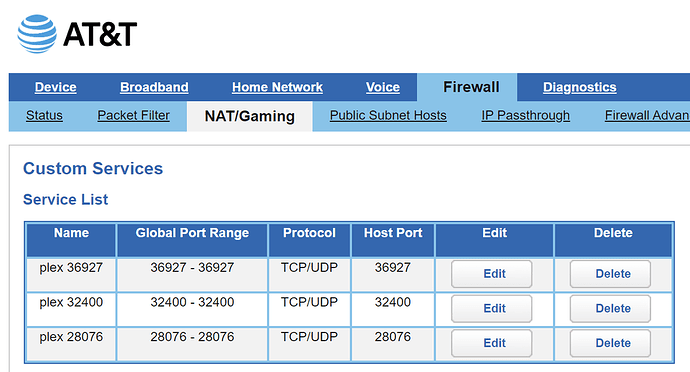Server Version#: 1.32.5.7516 (x64)
Player Version#: 4.108.0
I have Plex Server installed on a Windows 11 PC. When I provide 32400 as the remote access port in “Manually specify public port” everything is working fine. However when I change that port to other I’ve set rules for in my firewall and router, I continually receive the " Not available outside your network" after several seconds.
The port on my AT&T HUMAX BGW320-500 router for forwarding shows:
Using an online port checker to see if any of those ports are open, only 32400 returns as open.
Testing in command prompt using “netsh firewall show state” I see:
Firewall status:
-------------------------------------------------------------------
Profile = Standard
Operational mode = Enable
Exception mode = Enable
Multicast/broadcast response mode = Enable
Notification mode = Enable
Group policy version = Windows Defender Firewall
Remote admin mode = Disable
Ports currently open on all network interfaces:
Port Protocol Version Program
-------------------------------------------------------------------
28076 TCP Any (null)
36927 TCP Any (null)
32400 TCP Any (null)
The port is definitely open on my local PC as shown above, and forwarded on my router. I have been wrestling with this issue for several days and not understanding what is preventing me from using one of the other two ports there (either 28076 or 36927 - or really any other port between 20k and 50k)
Would appreciate any additional input on this issue, thank you for any help.