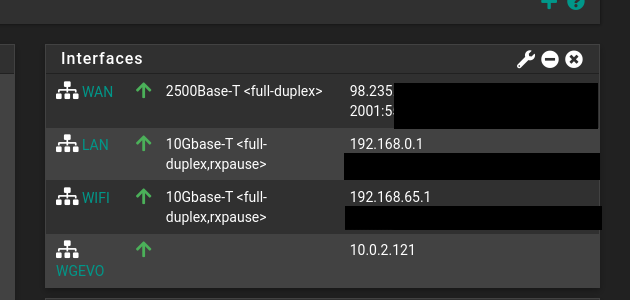Server Version#: Version 1.40.0.7998
I have been run Plex Media Server from Synology DS416play for couple years now. I have Port forwarding enabled for 32400 on my modem as well. I get message that fully accessbile outside network but doesn’t work. When I click Manually check specify port and Apply the process just spins for long time. I checked on whatmyip website to run port check and shows open. I don’t have a VPN running on NAS. At this point I have no idea why stopped working this week. I also validated that my synology is not using a firewall.
It if can’t even figure out what your local/private IP is then you have some bigger issue. Maybe try setting the preferred network interface in servers network settings
Also looks like you have 6300 in the manually specify field. need to make sure that is open with port forward if that is what you want to use.
I was trying different port at the time to see if would work that I knew worked for other application. Normally set to 32400. In my network settings I selected the preferred network settings to main IP. Stopped Plex running from NAS and restarted. Still not connecting.
Just for a test, I decided to install Plex onto my desktop machine and configured a couple libraries and works just fine. So looks to by related to NAS but don’t know what could be causing it.
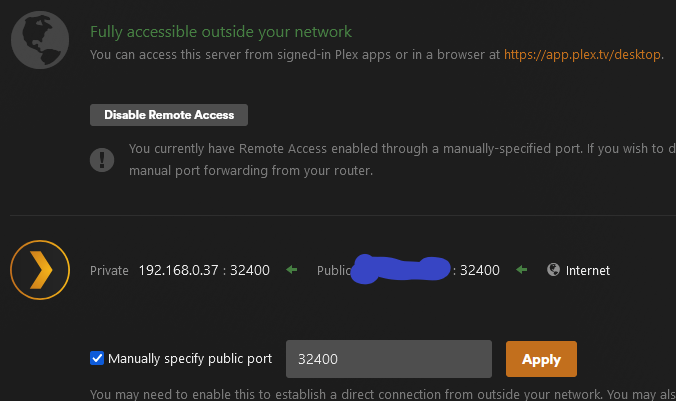
When PMS can’t report it’s IP address it’s because it can’t talk to Plex.tv
There are two causes: DNS lookup failure or Gateway modem/router IP configuration.
If can connect fine from pc but not NAS. Then something on NAS is causing issue correct? I haven’t made any updates to NAS either so not sure if there is a setting somewhere I have to change
Control Panel - Network ( - Network Interface )
I verified network setting on NAS have same gateway and DNS as I have on local machine. Still can’t connect with Plex remotely but can from Windows version. Both IP addresses are in Port Forwarding. I have tried both ports on NAS as well. Still nothing working
Also read something about turning off QuickConnect. Did that but still nothing
huh? both?
Make certain Synology Firewall is not active -OR- allows port 32400/TCP
Same thing here. DO SOMETHING PLEASE
I’m not aware of Plex breaking remote access. All cases I’ve seen here came down to a bad PMS, host or router configuration … or changes applied by your ISP.
There’s a guide with details on how to troubleshoot remote access issues.
I have kind of same problem, after update the server from version for Synology DSM 6 1.32.xxx to the newest one 1.40.1.8227, the port 32400 is FW manually from the router an tested the Remote access says the connection to internet is good. " Fully accessible outside your network"
But when I try to access it from my android app (10.11.0.183) on the phone it can be discovered it say is inaccesible. if I connect through a web player outside of my local network through port 32400 is working. I can connect from local network everything works.perfect.
I have the same issue here also. Perfect remote access until I updated the server to the latest version of plex for debian. Now no access via ngrok… only the web interface is remotely accessible, not via iphone app for example.
I’m experiencing the same thing. After I updated to the latest Plex Media Server version my remote access was broken. Please advise!
Here is what I’m running:
Windows Server '19
Dell Optiplex 7010
Plex Media Server Version 1.40.1.8227
Hi all. I got remote access to work again after I updated my ubuntu distro to the most recent stable version.
I recenlty migrated to Ubuntu, and once I setup under the new system I am getting the issue around not being available outside of your network…
I am updating Ubuntu and seeing if my Port Forwarding that’s configured to 32400 will work. Turned off UpNP
EDIT
Updated Ubuntu, restarted PMS and toggled the remote access, but no luck.
UFW is inactive too.
So it looks like my router was blocking pings from outside my WAN
Firewall and routing all looks good, and after toggling things for pings from outside WAN it looks stable.
Archer Modem with updated FW btw
Ok, this ended up (for me that is) not being a Plex Media Server issue. The same day I updated to the most current version, my ISP (Comcast/Xfinity) upgraded my speeds. What I didn’t know was that they also changed my leased modem’s mode from Passthrough to Bridged. This effectively made their modem handle all the routing and port blocking. Which blocked port 32400 from being open. I had them change back my modem to Passthrough mode and all was well again. Hope this helps someone, it gave me quite a bit of heartburn trying to figure out what went wrong.