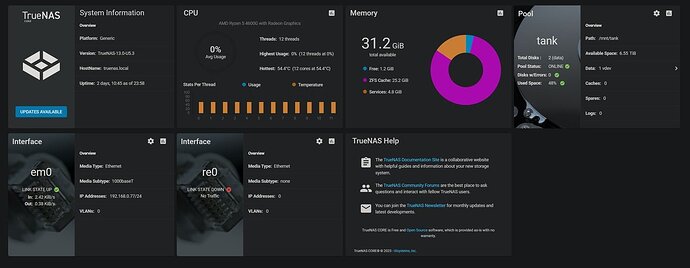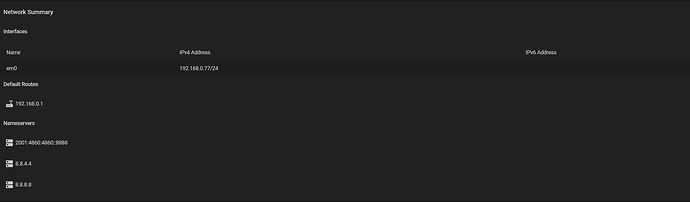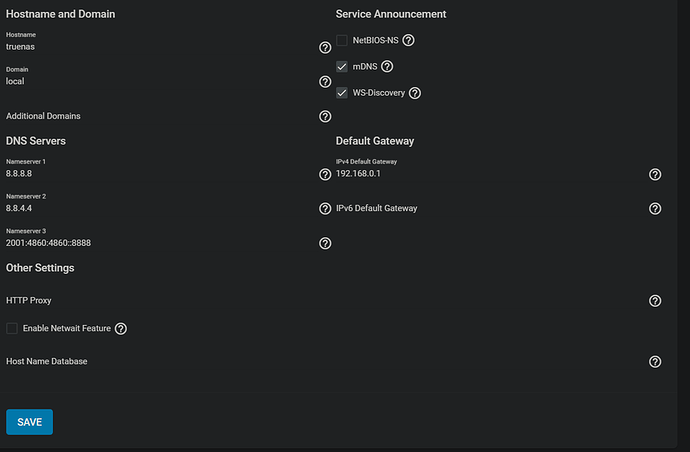Server Version#: 1.32.7.7621
Player Version#:
Release Number: 13.1-RELEASE-p9
TrueNAS Verision: TrueNAS-13.0-U5.3
OS on 64 gb ssd
4600g
32gb non ecc ram
asus b450m-a II
Intel Pro NIC
EVGA 220-G5-0650-X1 Super Nova 650 G5, 80 Plus Gold 650W
I previously had a static IP setup to both my TrueNAS computer as well as a static IP setup for the Plex media server on it.
I previously had my Plex setup to direct connect to remote devices. Forwarded Port 32400 to 192.168.0.165 (my plex media server IP) I had no issues direct connecting with remote devices this way.
I was having server uptime issues due to the Realtek ethernet drivers so I installed a Intel Pro NIC. I wiped my network config for my Realtek ethenet interface (re0) and setup the same network options on my new Intel Pro NIC network interface (em0).
My forwarded port isnt seeming to work for whatever reason, this STOPS me from remote accessing my server. I’ll try to attach pictures of what I can.
Any tips/suggestions are appreciated!!
edit:pics
Gotcha, so with that said, what do I need to fix? What setting of mine doesn’t line up with:
“Em0 is 0.77 not 0.165”?
Are you saying that my port is forwarded to the wrong IP address?
Precisely.
A new NIC means a new MAC address (hardware address).
A new MAC address will cause the DHCP server (usually part of your router) to assign a different IP address.
A different IP address means the port forwarding rule in you router is pointing to the wrong address.
There are 3 ways (at least) to solve this:
- assign the old IP address to the new NIC manually, in the OS of your server
- change the port forwarding rule in the router
- use DHCP address reservation in your router to assign the old IP to the new NIC. (It’s using the MAC address to identify NICs, so you’ll have to determine the MAC of your new NIC.)
P.S. change the port forwarding rule to “TCP only”.
I don’t think number 3 is an option for me due to the specific router (low-end) that I have.
I tried to reset the network config of my last NIC so that all options and ports were open to be setup on the new NIC. Then I copied the static IP to both the NAS and also the IP to the plex media server.
This seems to have been in vain because I’m still having remote access issues.
Should my port forward be pointing to the IP address of my NAS (192.168.0.77) or of the Plex media server IP (192.168.0.165)?
Should I reset my network configuration on my NAS and/or plex server and try something else? perhaps set a different static IP or port forward?
I ask should i change any of this now because i’ve already changed settings once since i’ve installed the new NIC and set it how I thought it should be set to work properly.
It must point to the IP of your server.
It doesn’t make sense to point it to the router. (Unless you happen to have more than one router cascaded.)
After making these changes, it is a good idea to stop Plex server and restart it.
Then let it sit for at least an hour before assessing the outcome.
That’s what I thought. I still can’t get things to work. hmm. i guess i can change the static IP to my plex server to something else and change my port forward rule and wait and hour and check back.
Thank you for your time and help
Make sure that the inbound firewall of your server machine has the same configuration that the old NIC had.
i.e. the packets that your router is forwarding need to be able to actually reach your server.
Here is a list for this purpose https://support.plex.tv/articles/201543147-what-network-ports-do-i-need-to-allow-through-my-firewall/
Careful: this article applies to the firewall of the server machine, not to the firewall in your router!
I don’t think with TrueNAS I have to mess with any firewall rules, in comparison to maybe Windows per say. I think i just have to forward the ports to the correct static IP on my server and I should be good to go. I could be wrong, that’s why I mention it, in case you or someone else sees and is smarter.
Unfortunately I am no TrueNAS user, so I cannot say with certainty.
(though let me remark that all operating systems with UNIX-ancestry had firewalls long before Windows had one. TrueNAS also belongs into the *NIX club.)
If anyone can help me get this running properly I’m prepared to cashapp them afterwards due to not having this fixed yet.
Likewise, I’m not a TrueNAS user, but…
Your Plex Media Server processes will bind to running interfaces. From what I see above, as others have noted, your running interface is em0, at 192.168.0.77. As an exercise, see if you can ping 192.168.0.165. My suspicion is that it will either fail, or it’s going to connect to some other interface on your network. Remember that you have 65,535 ports available, and PMS by default will open TCP port 32400 as a listening port, it won’t have an IP address of it’s own. This is how you can have multiple processes running with their own listening port.
Having said that, your router forward should look something like any inbound address at TCP port 32400 should forward to 192.168.0.77 TCP port 32400.
I had DCHP disabled for PMS and set static IP that was automatically given to the PMS by DCHP (also is 192.168.0.165).
I’m going to turn DHCP back on and try to forward 32400 to 192.168.0.77 (my NAS).
I pinged 192.168.0.165 first with my plex server running then with it turned off and it returned:
Be careful assigning static addresses within DHCP pools. Not all DHCP services deal gracefully with that situation.
Re: your ping testing… you said “plex server running then with it turned off”. Are you referring to just the PMS application, or to the entire TrueNAS host? Your ping tests to me would indicate the whole TrueNAS serve, not just the PMS processes. From an administrative perspective, IP addresses are bound to NICs, not to processes. Processes open ports on NICs. NICs by themselve don’t have open ports. You need a bound NIC for an IP address, and a process that opens a listening port on a NIC for both bits of information.
Tl;dr: Forward your port from the outside to the address of your TrueNAS server as indicated by your TrueNAS administration (that’d be your active NIC,) using TCP port 32400.
Just the PMS services. I left TrueNAS machine on. I’m testing from a seperate windows 10 pc on same network.
Okay, that’s really weird. That’s gotta be something in TrueNAS.
On my OpenSuSE Leap 15.3 host, the PMS process binds to port 32400, but on all interfaces (I have a somewhat odd network configuration due to IPTV considerations.) If I stop my PMS processes, the interface still responds to pings, ssh processes, other support proceses, etc.
If i do what you suggested and it doesn’t work what could I try next? Reinstalling Truenas / PMS or both? Do you have any other ideas? I’m looking at:
I’ve tried DCHP on with VNET off and with it on.
I’ve tried DCHP off with static IP set and VNET off and with it on.
My server is always accessible and direct connection on local network devices.
My server is always accessible from outside the network but only through a relay (im able to connect to my PMS from outside the network but I automatically transcode video quality down (because my connection isn’t direct)
Honestly, I think at this point you need to talk to TrueNAS folks. Obviously, TrueNAS networking is rather different than I’m used in Linux, several flavors of Unix, and a smattering of Windoze.