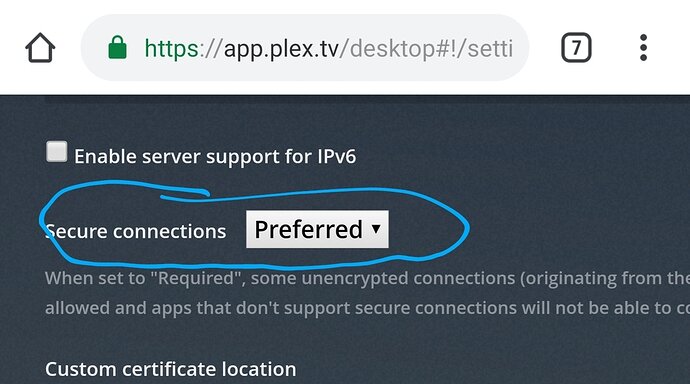This worked for me too!
Settings were already set to preferred and no dice. Still get blank tiles, and after continued use the app will eventually be unusable and crash.
We’ve been patient for months. This is kinda getting old. Not complaining. Just stating a fact. None of the other apps on the 2016 Samsung TV have EVER had the problems this app has had the last 6+ months.
The preferred setting is to fix the complete blank screen problem, not the blank tile problem, sorry about that.
cool. no worries. Thanks!
I’ve had the same problem. Seems like app version 3.90.2 changed the defaults to use insecure connections to Plex servers in the local network. If the server doesn’t allow them, the app will show a blank screen.
I think there are two distinct problems:
- If the new default setting of insecure connections in the local network is by design, it should at least fallback to secure connections if it can’t reach the server with an insecure connection.
- Even if point 1 isn’t fixed, the app shouldn’t show a blank screen if it can’t reach the server.
I did this supposed fix twice and it works fine for a few hours then black tiles re-appear 
The fix is for the complete blank screen with plex background problem, if you have more than a blank screen displayed i.e blank tiles, this will not fix your problem.
Does anyone know a fix for Black Tiles as I have tried removing and re-installing Samsung App 3 times, and updating server software to latest Plex Pass version, changing network security to preferred or disables for authentication and nothing makes any difference.
I suspect that its the Plex for Samsung App at fault but any assistance from Plex or users would be appreciated?
Cheers
Lee
We have a fix for the next release for the blank screen. As for the blank tiles, we haven’t been able to reproduce on our end. Can we get some logs to look at? Also make sure logging to server is enabled in the TV app.
I have the same issue. Just a blank screen when you select a video. The missing thumbnails seems to be hit or miss.
I had the weird javascript errors and the black screen, also the missing thumbnails. This is what fixed it for me…
- Update to the latest PMS
- DELETE the Plex app from the Samsung APP store (DO NOT choose “reinstall”, it has to be DELETE!).
- Install the Plex app from the Samsung APP store
- Click the newly installed Plex app.
- You will then be prompted to re-link the app using the web address and code.
I’m getting this same screen too 
I did it exactly this way a lot of times, and it doesn´t work for me…
@cremor nope. doesnt work.
no my friend, set it to “preferred” is not the solution. In my case this option has been always selected in that one.
Then there are multiple reasons for the blank screen. I also had a blank screen with the new app version and the “preferred” setting fixed it for me.
Connection type was already set to 'Preferred." Just for grins, I changed it, saved it, and changed it back to ‘Preferred.’ No dice.