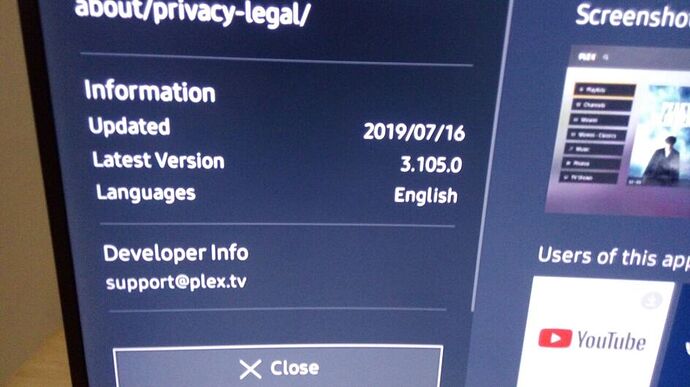It is UE55KU6000
Ok… 2016… Looks supported…
What version of tizen installed?
Also… Do you have a firewall on your router that might be blocking updates (less likely an issue if you can stream)
Software version: T-JZL6DEUC-1240.0
Sorry… Looks cureent firmware…
Look on about page in plex client… What version of tizen is it?
Tizen 2.4.0
Thanks.
We have looked at all of the key points… Firmware, tizen, model… I am just a dumb plex user  .
.
These aee all om same network correct?
Yes, of course.
Geez… My suggest ion is to ping one of the plex folks… Look at the samsung tizen taggeed messages… There are a couple out there. If u cant find ping me back.
I think u have done everything right…
How can I ping them? Is there any direct link to them?
Same issue here
i have trouble in smart tv client , server is installed on qnap (version 3.104.2), client is samsung samart tv 49ku7300 , every time I uninstall the app and reinstall it, it will run properly for the first time, but for the next time shows up the image I’ve attached , tv os is up to date and reinithilized it couple times , but no luck
Try this it works for me but is a pain. Re initialise your tv and go through the tv Smart Hub install from scratch. One you have a fresh install of your Hub ( and yes, you have to set up your tv as if you just un boxed it! Ho Hum) Now install plex app. It should work! Now Launch it. It should work ! Now at this point you should have a working plex app. From Now on never turn your TV off without exiting from the App. And all should be well. If you exit the app via the main window closing it down. And then Turn off your TV. You will not get the error. I worked this out as my Kodi box did the same thing currupting Kodi if I did not exit the app first. Sinse making this change I no longer get the crash.
We’ve just had 3.109.2 approved and released to the Samsung store. Could those with the black screen issue give it a try and see if it’s still an issue?
This is so frustrating. Am I the only one that does not see the latest version of the Plex App in the hub? I still only see 3.3.4. Oddly though, the store indicates that the version was updated on 8/9/19.
I have a 32M5300 with Tizen 3.0 running software version T-KTSAKUC-1270.3.
@sLumpy in my PM the other day I think I mentioned that the last update for Plex in the Apps Hub was sometime in July. It would appear to me that Samsung keeps replacing the app with the same version and flagging it as updated. Is there any way you could help figure this out? I am still stuck running the preview release 3.103.1 that I loaded via USB.
Thanks in advance
@zonguy You’re on a FHD device. The updates are currently only for UHD devices. We are looking to release for FHD devices as well, however. See this post for the latest release and details.
How long is the expected beta testing period for the FHD version? I would rather just wait for the official version if it is not going to take more than a couple weeks.
Plex version 3.109.2
Tizen version 2.4.0.
TV is a KU6300.
Just got 109… Looks like content library issues on hubs are fixed…
Now, when do we get updated dvr grid menu  ?
?
@sLumpy Thank you, I will give it a try. I sorry, but I did not notice the UHD / FHD specification. I will say that the previous side load works great for me.
I have the latest 3.109.2, and still my Samsung UHD tv says it cannot connect to media server.
This topic was automatically closed 90 days after the last reply. New replies are no longer allowed.