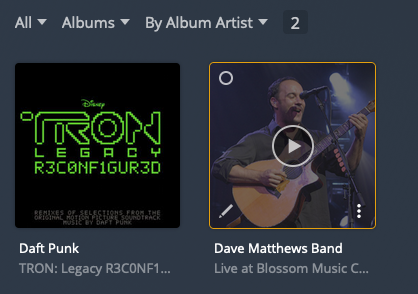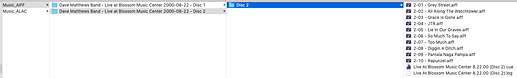I’ve been able to accomplish this. Sometimes. It’s all with metadata and keeping each disc very separate. For example:
Each one of these Abby Roads is in a separate folder. The metadata is such that all are:
Disc 01
Date: each is a day apart so that they are different
Track Numbers: all are the same 01-12 (or whatever)
Artist, Album Artist: all the same, in this case The Beatles, Beatles, The
Album title: this is where it gets tricky. I use the following convention for each folder:
Abby Road 01: Original Master
Abby Road 02: 50th Ann
Abby Road 03: Demos
When I added it into plex, it showed correctly. Sometimes it doesn’t and you have to delete from plex, plex dance, then re-add them and they usually will take.
In this case, I was able to edit the title in plex to get rid of the numbers. That’s why you don’t see them in the example. Sometimes this makes them combine and you have to delete and plex dance.
Sometimes not all the album “match” properly. One will have updated reviews and whatnot metadata, the other will show unmatched. Matching them will sometimes combine them, sometimes wont. I typically manually copy and paste the info I want if it doesn’t match. Again, if it combines the albums you have to delete, plex dance, etc to “fix” them
As you know, the real issue is no consistency. Sometimes they just flat out don’t work. If you don’t update the disc numbers to all be the same, or leave one blank, Plex will probably combine them. If we could add disc names to the disc numbers, even manually, it would solve a lot of this since combining them wouldn’t be as much as an issue, and it would be particularly handy in themed boxsets. but you can’t so if you want them separate you have to do this. My Neil young is like this due to the way his Archives boxsets are broken up by disc theme:
It seems like the music is always going to be a broken thumb since we never see fixes for the most part, and any changes tend to break any unofficial work arounds. Plex seems to think it’s their way or the highway with this metadata, I wish it was more fluid.