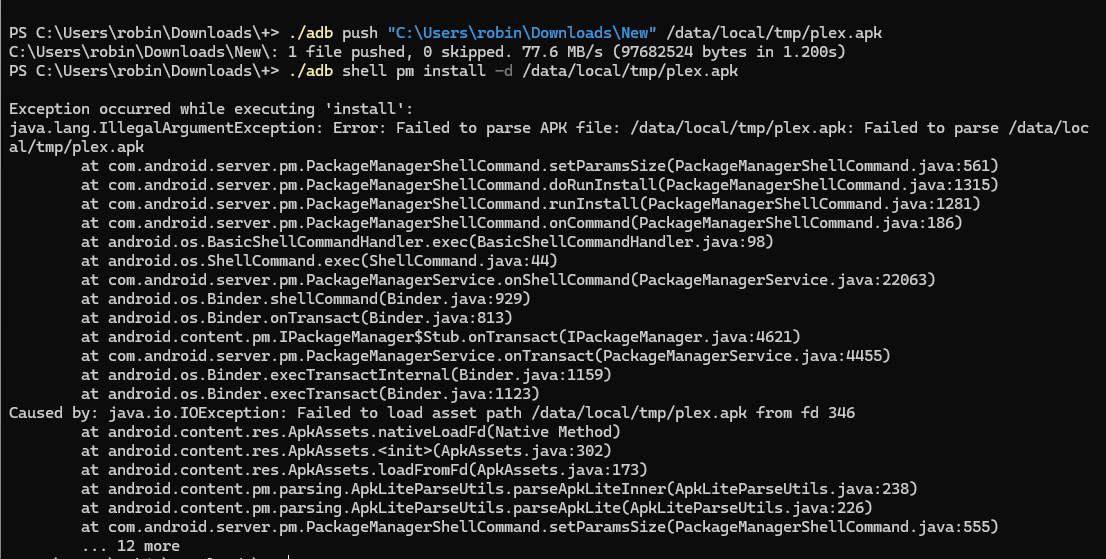Server Version#: 1.41.1.9057
Player Version#: 10.23.0.1627
My plex server on my Nvidia Shield has suddenly started causing errors/crashing and I’m not sure why. I will be watching something and the screen will go black.
If I back out to the menu, my library will appear empty and it will say I need to add content. Or other times it will say it can’t connect and ask to retry connection but it won’t reconnect.
Restarting the Plex app on the Shield seems to solve the issue, but I’ve seen it happen up to 2 or 3 times during a single movie.
Often I will return to my TV or open up the android app on my phone, and find it won’t connect to my Shield, indicating the crash happened whilst I was not watching anything (eg. over night). I must restart the app to fix again.
When the crash happens, I can still stream Plex content from the internet, and other apps on my TV work so I don’t think it’s a general connection issue.
The crash happens to me watching on my nvidia shield, and has also happened to my friend on her chromecast in a different location.
The shield has an external SSD connected via USB for Plex storage, and the media is on my NAS on the same LAN. But I don’t think either of them are the problem since the logs seems to suggest the PMS is disconnecting. Right before the error happens, it disconnects and reconnects a few times and then fails to connect before delivering the black screen.
plexlogs.txt (6.0 KB)
This excerpt from the logs is when the crash happened just BEFORE 20:24.
I have tried reinstalling Plex which didn’t help. I have checked my router for things like intrusion detection and DDoS protection to see if that was preventing a connection, but all is off and no settings changed on my router.
Curiously, I just noticed that my Plex isn’t recording my watch history since October 24th, which is roughly when these problems started happening (though I don’t know for sure so could be a coincidence).