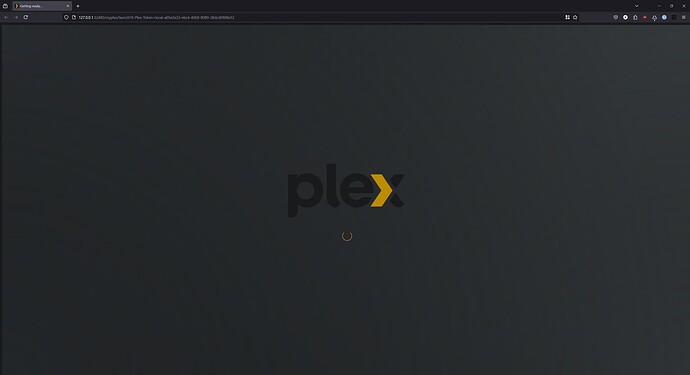Server Version#: 1.40.5.8761-c64418528 (Currently installed), also tried 1.40.4.8679-424562606, and last working installation used 1.40.2.8395-c67dce28e
Player Version#: Not Applicable
<If providing server logs please do NOT turn on verbose logging, only debug logging should be enabled>
I installed Plex Media Server on my Windows 10 machine a couple months ago, and had no issues until a few weeks ago. My admin account lost access to my Plex Media Server, while my wife’s account that I granted access to the Server still had access. Before I found this post about claiming the server, I figured I needed to do an uninstall and reinstall. I first tried doing an uninstall via the “Remove App” tool in Windows, and then reinstalled, and I still didn’t have access.
I then found this article about fully uninstalling Plex from my machine. I followed these instructions, and deleted the registry keys, as well as the AppData folder, and uninstalled Plex, then restarted my machine and installed Plex, and this is where my issues began.
Once I ran the install, after the installer finishes, I left the “Launch Plex” check box checked, and waited for the Server to start. It then opened my web browser to a “Getting Started” page
And then it just infinitely reloads this page.
I found another article that said that there is an HTML file in the %LOCALAPPDATA% Plex Media Server that can be used to claim the server, and I tried this, but I got the same problem, it just infinitely reloads the page.
I also tried going to localhost:32400/web and signing in with my User, and it gives me this page:
I’ve tried uninstalling and reinstalling with different Plex Media Server versions, but I get the same issue whenever the server starts, no matter the version I use.
Here’s the Logs from my current installation:
Logs.zip (716.6 KB)
I do see in the logs this message being repeated over and over:
Jul 24, 2024 13:02:52.150 [18736] DEBUG - [HttpClient/HCl#442] HTTP simulating 408 after curl timeout
Jul 24, 2024 13:02:52.150 [9980] ERROR - [Req#456] MyPlex: Failed to retrieve PIN: 408
But I haven’t even been able to get to the server, so I’m not sure what PIN it’s talking about.
I also wanted to try turning on verbose logging to see if there is more informative logs, but due to being stuck on the webpage when the server starts, I can’t access the server’s settings.
Any help would be appreciated.