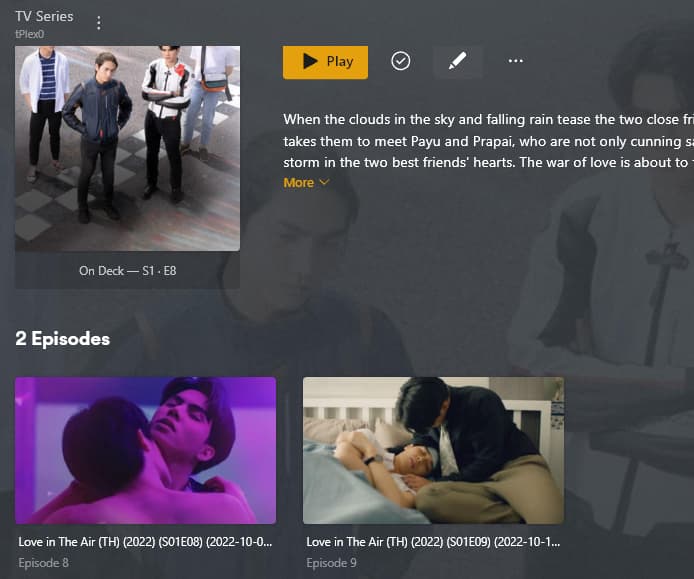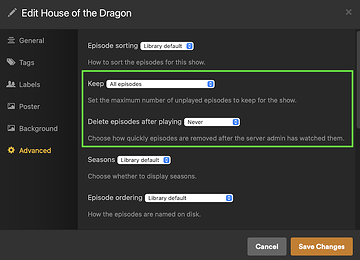Yes that was true which is why I didn’t care about files named differently until I figured out that fixes my problem today. Previously, I could have a library looking at series\myseries and all files would show brackets or not and each season didn’t even have to be in it’s own folder. Fabulous!
Now, it does not show the ones with brackets in the name whether it’s in its own season folder or not but I found it would work if I put the episodes in season folders and added each series\myseries\season folder individually.
Again… I set up 2 test libraries to troubleshoot:
Library 1 – Does not see files with [ ] around season x episode
Add single folder to library Series\MySeries
Result 27 episodes - 13 from Season 24 (none with brackets), 6 from Season 25 (none with brackets) and 9 from Season 30 (does not see 4 with brackets, only the 9 without brackets)
Library 2 – Bracket or not if I add each season folder individually to a library, it finds it.
Add each season folder individually Series\MySeries\Season 22, Series\MySeries\Season 24, Series\MySeries\Season 25, Series\MySeries\Season 26, Series\MySeries\Season 30
Result 65 episodes – 12 from Season 22 (all with brackets), 13 from Season 24 (none with brackets), 6 from Season 25 (none with brackets), 21 from Season 26 (all with brackets), 13 from Season 30 (4 with brackets 9 without brackets.
I renamed one file that had brackets simply removing the brackets around the Season x Episode and it suddenly shows in Library 1 in my episode list in season 30. So now it shows 28 total of the 65. Tried it again with another file in season 30 with the same result so now at 29 of 65. No other changes made to library, options, settings, anything. Both test libraries 1 and 2 have the same settings. So it may not care about your brackets but at some point recently it decided it doesn’t like my [brackets] [  ]
]