Some episodes of a recorded TV show are showing the description for different episodes. Is there some way to force an update from TVDB?
Once you assure they are named correctly (https://support.plex.tv/articles/naming-and-organizing-your-tv-show-files/), use the PLEX Dance to refresh/correct metadata
OK, did the dance and the same episodes still have the same incorrect descriptions. They are definitely named correctly.
Edit the show itself in the web client (hover your mouse pointer over the show poster and select the edit/pencil icon). On the Advanced tab, set the ‘Episode ordering’ to whatever is appropriate for the series.
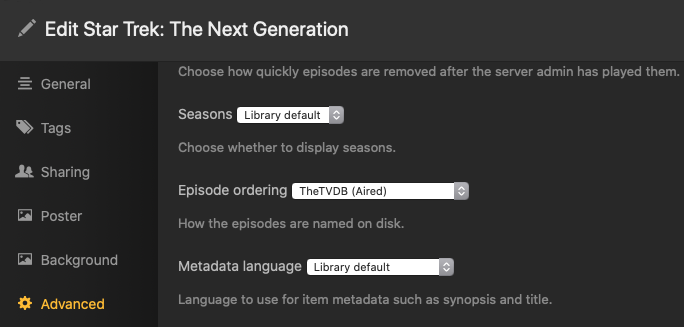
Note: This is only applicable if you’re using the Plex TV Series agent/scanner for the library.
The episodes are in the right order and have the correct episode names, it’s just the summary of the episodes that are wrong.
The episode metadata for DVR recordings initially comes from the EPG provider (if you’re using Plex’s guide data). If the descriptions were incorrect immediately after recording, that was the source of the issue.
When you performed the Plex Dance on the series, that should have rematched it using whatever agent you have assigned to the library to which you are recording. Normally, that will be the Plex TV Series scanner/agent now.
Questions:
- Did you perform the dance on the entire series, or just a particular episode (or season)?
- What agent and scanner do you have assigned to the containing library?
- What is the series in question? Do the episodes’ descriptions appear correctly on TVDB and/or TMDB?
I’m not necessarily suggesting the Plex Dance by the way. I’d just assumed it was already done based on prior comments. Doing so has implications for future matching and recording, if the EPG data and the metadata sites don’t agree on episode ordering, for example.
This topic was automatically closed 90 days after the last reply. New replies are no longer allowed.
